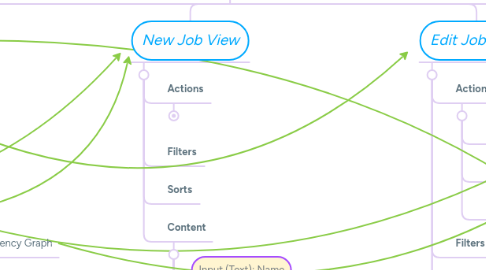
1. Jobs View
1.1. Actions
1.1.1. View Dependency Graph
1.1.2. New Job
1.2. Filters
1.3. Sort
1.4. Content
1.4.1. Total Jobs Count
1.4.2. Failed Jobs Count
1.4.3. Jobs Collection Table View
1.4.3.1. Actions
1.4.3.2. Filters
1.4.3.2.1. Keyword
1.4.3.2.2. Status
1.4.3.3. Sorts
1.4.3.3.1. Name
1.4.3.3.2. Last
1.4.3.3.3. State
1.4.3.4. Content
1.4.3.4.1. Job View (0..n)
2. Job View
2.1. Actions
2.1.1. Edit
2.1.2. Force Run
2.1.3. Duplicate
2.1.4. View Dependency Graph
2.1.5. Destroy
2.1.6. Close
2.2. Filters
2.3. Sorts
2.4. Content
2.4.1. Name
2.4.2. Description
2.4.3. Command
2.4.4. Owners Collection View
2.4.4.1. Actions
2.4.4.2. Sorts
2.4.4.3. Filters
2.4.4.4. Content
2.4.4.4.1. Owner View (0..n)
2.4.5. Owner Name
2.4.6. Last Success Date/Time
2.4.7. Last Error Date/Time
2.4.8. Success Count
2.4.9. Error Count
2.4.10. Schedule Definition
2.4.11. Job Runtime
2.4.11.1. Actions
2.4.11.2. Filters
2.4.11.3. Sorts
2.4.11.4. Content
2.4.11.4.1. 50th Percentile Runtime
2.4.11.4.2. 75th Percentile Runtime
2.4.11.4.3. 95th Percentile Runtime
2.4.11.4.4. 99th Percentile Runtime
2.4.12. Executor
2.4.13. Epsilon
2.4.14. Asynchronous
2.4.15. Job Status
2.4.16. Soft Error
2.4.17. CPU
2.4.18. Mem
2.4.19. Disk
2.4.20. High Priority
3. Edit Job View
3.1. Actions
3.1.1. Save
3.1.2. Cancel
3.1.3. Close
3.2. Filters
3.3. Sorts
3.4. Content
3.4.1. Input (Text): Name
3.4.2. Input (Text): Description
3.4.3. Input (Text): Command
3.4.4. Parents Collection View
3.4.4.1. Actions
3.4.4.1.1. Add Parent
3.4.4.2. Filters
3.4.4.3. Sorts
3.4.4.4. Content
3.4.4.4.1. Input (Multi Select): Parent
3.4.4.4.2. Parent View (0..n)
3.4.5. Input (Text): Owner Email(s)
3.4.6. Input (Text): Owner Name
3.4.7. Schedule
3.4.7.1. Actions
3.4.7.2. Filters
3.4.7.3. Content
3.4.7.3.1. Input (Text): Repetition Count
3.4.7.3.2. Input (Text): Start Date
3.4.7.3.3. Input (Text): Start Time
3.4.7.3.4. Input (Text): Duration
3.4.7.4. Sorts
3.4.8. Input (Text): Executor
3.4.9. Input (Text): Epsilon
3.4.10. Input (Bool): Asynchronous
3.4.11. Input (Bool): Job Status
3.4.12. Input (Bool): Soft Error
3.4.13. Input (Text): CPU
3.4.14. Input (Text): Memory
3.4.15. Input (Text): Disk
3.4.16. Input (Bool): High Priority
4. New Job View
4.1. Actions
4.1.1. Create
4.1.2. Cancel
4.1.3. Close
4.2. Filters
4.3. Sorts
4.4. Content
4.4.1. Input (Text): Name
4.4.2. Input (Text): Description
4.4.3. Input (Text): Command
4.4.4. Parents Collection View
4.4.4.1. Actions
4.4.4.1.1. Add Parent
4.4.4.2. Filters
4.4.4.3. Sorts
4.4.4.4. Content
4.4.4.4.1. Input (Multi Select): Parent
4.4.4.4.2. Parent View (0..n)
4.4.5. Input (Text): Owner Email(s)
4.4.6. Input (Text): Owner Name
4.4.7. Schedule
4.4.7.1. Actions
4.4.7.2. Filters
4.4.7.3. Content
4.4.7.3.1. Input (Text): Repetition Count
4.4.7.3.2. Input (Text): Start Date
4.4.7.3.3. Input (Text): Start Time
4.4.7.3.4. Input (Text): Duration
4.4.7.4. Sorts
4.4.8. Input (Text): Executor
4.4.9. Input (Text): Epsilon
4.4.10. Input (Bool): Asynchronous
4.4.11. Input (Bool): Job Status
4.4.12. Input (Bool): Soft Error
4.4.13. Input (Text): CPU
4.4.14. Input (Text): Memory
4.4.15. Input (Text): Disk
4.4.16. Input (Bool): High Priority
5. Dependency Graph View
5.1. Actions
5.1.1. Close
5.2. Filters
5.3. Sorts
5.4. Content
5.4.1. Jobs Collection Graph View
5.4.1.1. Actions
5.4.1.2. Filters
5.4.1.2.1. Job Name
5.4.1.3. Sorts
5.4.1.4. Content
5.4.1.4.1. Job View (1..n)
