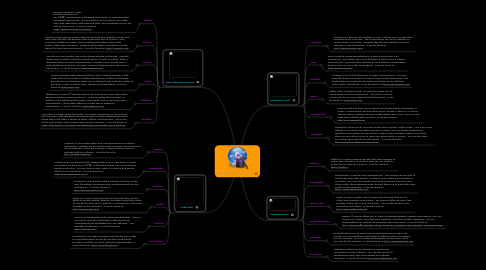
1. Video Tools/Video Sharing
1.1. iMovie
1.1.1. iMovie is made for Apple products and will cost you $4.99. iMovie makes Hollywood style trailers or create beautiful HD movies with iMovie. This app allows you to enhance your video clips, add video filters, add animated titles, and soundtracks to any clip plus so much more. It can be found at: https://www.apple.com/ios/imovie/
1.2. Animoto
1.2.1. Animoto allows users to create videos that include text, graphics, music, and video clips and they will become video production pros in no time. With Animoto a student can easiily create professional-looking videos from photos, video clips, and music. Students will be highly motivated to create videos for their classroom projects. It can be found at: https://animoto.com/
1.3. YouTube
1.3.1. YouTube is a very popular free video sharing website on the web. YouTube allows users to watch and share original pieces of work, as well as, offers a discussion forum to open communication. YouTube users can also create video slideshows that they can easily create and edit as long as they have a free account. It can be found at: www.youtube.com
1.4. Vimeo
1.4.1. Vimeo is another video sharing platform that is offered on today's web. Vimeo offers three levels of membership with one of those being FREE, however you are limited on what you are allowed to do with your videos at this level. Vimeo is used to view, upload, and share videos! It can be found at: www.vimeo.com
1.5. Slideshare
1.5.1. Slideshare is a Web 2.0 tool that allows you to great your own video slides based on whatever topic you choose. Users can upload files privately or publicly in the following file formats: PowerPoint, PDF, or OpenDocument presentations. These video slides are a great way to enhance a presentation. It can be found at: www.slideshare.net
1.6. VivaVideo
1.6.1. VivaVideo is a video editor and maker. This video creating app is for androud and IOS users. This app allows the user to create a video slideshow from their photo album and offers a variety of filters, effects, and templates. This is one of the most popular video making/sharing apps out there. It can be found at: https://play.google.com/store/apps/details?id=com.quvideo.xiaoying&hl=en
2. Audio Tools
2.1. Audacity
2.1.1. Audacity is a free audio editor and recording computer software application. Audacity can be used to make ringtones, mix tracks, and record podcasts. There are a variety of editing options that are included with this software. It can be found at: http://audacityteam.org/
2.2. DoggCatcher
2.2.1. Android users can download the DoggCatcher app to track down a variety of podcasts for the price of $2.99. DoffCatcher allows you to find podcats based on selection. You can choose audio, video, or news to find exactly what you are looking for. It can be found at: http://www.doggcatcher.com/
2.3. Wavosaur
2.3.1. Wavosaur is a free audio editing software tool that can be used for editing, processing, and recording sounds on your Windows PC. It can be found at: http://www.wavosaur.com/
2.4. Chirbit
2.4.1. Chibit is an online audio sharing tool that gives the user the ability to record, upload, listen to, and share sound bites easily, all you need is the use of a webcam or microphone. This is also available on the AppStore. It can be found at: http://www.chirbit.com/
2.5. Vocaroo
2.5.1. Vocaroo is the simplest of all audio recording tools. There is no need to upload or download anything and your recordings can be embedded into any webpage. Also avaliable for the iPad. It can be found at: http://vocaroo.com/
2.6. SoundCloud
2.6.1. Soundcloud is an audio recording tool that the user is able to record themselves on the fly and share with friends privately or publicly on social networks and webpages. It can be found at: https://soundcloud.com/
3. Presentation Tools
3.1. PowToons
3.1.1. PowToon is a new tool for students to use. It allows you to create short presentations in a fun way. The presentations are sort of created in a "comic book" sort of way. Creating thse will help students pay more attention to the information. It can be found at: http://www.powtoon.com/
3.2. Prezi
3.2.1. Prezi is used to create presentations in a more creative way than PowerPoint. Prezi gives users more freedom to create a more original piece of work. Prezi will allow students to have different presentations because they are more able to be edited. It can be found at: http://www.prezi.com/
3.3. Glogster
3.3.1. Glogster is a tool that allows you to create online posters. The main downfall to this site is that you have to have a paid membership. The posters that you create are interactive and allows you to add text, audio, video, and photos. It can be found at: https://edu.glogster.com/
3.4. Padlet
3.4.1. Padlet is like a bulletin board. It would be a great tool to use to brainstorm for presentations. You create a type of "sticky not" to put on an interactive bulletin board. It can be found at: www.padlet.com
3.5. Mybrainshark
3.5.1. Mybrainshark will allow you to upload your presentations, documents, or videos. Mybrainshark will then allow you to narrate it, share it, or track it. This site makes creating voice-over presentations more easy. You can even make photo-albums with narration. It can be found at: http://my.brainshark.com
3.6. Photoshow
3.6.1. Photoshow allows you to turn your photos into a musical "photo show". It is a very easy website to use and it only takes minutes to create. You can choose background templates and captions to your photos. When you are finished creating your photo show you can either choose to make your show public or private. You can also share your photo show with family and friends. It can be found at: http://www.photoshow.com/home/start
4. Organizing Tools
4.1. bubbl.us
4.1.1. Bubbl.us is a mind mapping tool that will allow students to gather their thoughts. It can be a great way for students to brainstorm ideas for a project. It can be found at: https://bubbl.us
4.2. Mindmeister
4.2.1. Mind Meister is another mind mapping tool. This website can be used to collaborate with other people. It allows you to collect your thoughts in one place. You can access these mind maps at anytime from any place. There is also a brainstorming mode that will allow you to work with other people at the same time. It can be found at: https://www.mindmeister.com/
4.3. Spider Scribe
4.3.1. Spider Scribe is another mind mapping site that will allow you to collect your thoughts in one place. You connect different notes, files, calendar events, etc. in your mind map. You are able to share your map online with others. It can be found at: http://www.spiderscribe.net
4.4. Recipes 4 Success
4.4.1. Recipes 4 Success allows you to create customized graphic organizer worksheets. You can create KWL charts, Venn diagrams, timelines, and other graphic organizers. This is a great websites for teachers to use within their classrooms. It can be found at: http://www.myt4l.com/index.php?v=pl&page_ac=view&type=tools&tool=graphicorganizers
4.5. Time Toast
4.5.1. Dandelife allows you to record events, past and present, public and private. You can add photos and videos in different places throughout out your timeline. This can make using timelines in your class a little more fun for the students. It can be found at: http://www.timetoast.com
4.6. Slide Boom
4.6.1. Slide Boom allows you to upload your PowerPoint presentations to this website. You can also search for presentation topics that other people have already uploaded. It can be found at: http://www.slideboom.com
