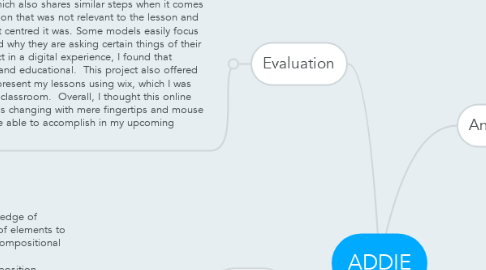
1. Design
1.1. Sequence
1.1.1. 1. Intro to Composition a) discuss prior knowledge of composition b) experiment with arrangements of elements to create various digital compositions c) identify compositional elements 2. Creating an Image a) explore successful composition techniques b) create a resolved canva design and share it with peers c) discuss one's own and others' designs 3. Critique art, Critique canva a) compare and contrast their first designs to their final images b) analyze strengths and weaknesses in compositions c) assess the use of canva as a viable tool for design
2. Develop
2.1. Lessons day-byday
2.2. Assessment tools on each day
2.2.1. Checklists
2.2.2. Polls
2.2.3. Blog participation
2.2.4. Rubrics
3. Evaluation
3.1. ADDIE Reflection: The ADDIE model was fairly seamless to adopt and follow when creating a sequence of online lessons. I feel that this model is easily transferrable to both physical and online classroom lessons and planning. The ADDIE model makes sense and lends itself nicely to the arts curriculum which also shares similar steps when it comes to creating, analyzing, interpretting, and evaluating artwork. I also found the simplicity of the model helpful in weeding out information that was not relevant to the lesson and kept me focussed on the topic at hand. One of the things I found that really helped me to engage with the model was how student centred it was. Some models easily focus on the teacher and their planning needs, but this model puts students first, forcing the teacher to think critically about how, what, and why they are asking certain things of their students (which becomes incredibly important in an online learning setting). While it was challenging to translate a hands-on subject in a digital experience, I found that creation tools are among the highest in the online world, making it easier to find applications that are artistically enabling, enaging, and educational. This project also offered an opportunity to take online tools for a test run and to think critically about their potential uses in the future classroom. I chose to present my lessons using wix, which I was not familiar with from the beginning of the course, so that I could also gain a better understanding of its potential capabilities in the classroom. Overall, I thought this online course was valuable, (even if I struggled with it). I developed new insights, discovered new tools, and learned how quickly the world is changing with mere fingertips and mouse clicks. Incorporating new technology into the art classroom in an engaging and meaningful manner is something I feel I will safely be able to accomplish in my upcoming practicum.
4. Analyze
4.1. Grade 9
4.2. Art
4.3. Outcomes
4.3.1. Students will employ and arrange elements and principles to make compositions.
4.3.2. Students will use expressiveness in their use of elements in the making of images
4.3.3. Students will use the techniques of art criticism for analysis and comparison of art works.
4.4. Tools
4.4.1. Wix website builder
4.4.2. WixBlog
4.4.3. Canva
4.4.4. YoutTube
4.4.5. POWr Poll
4.4.6. gmail
4.4.7. Table Master
4.4.8. Rumbletalk
4.4.9. Form Builder+

