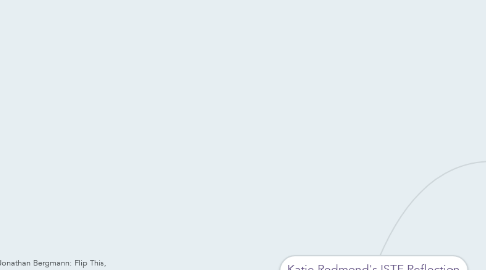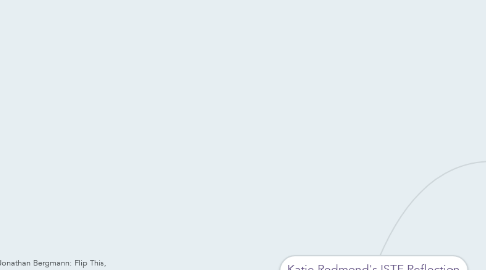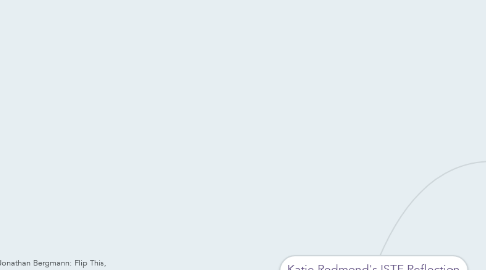Katie Redmond's ISTE Reflection
by Katie Redmond
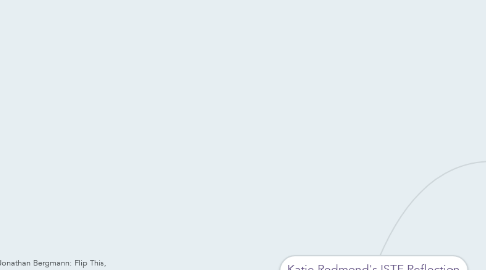
1. Flipped Classrooms
1.1. Jonathan Bergmann: Flip This, Flip That...
1.2. I have been exposed to the idea of a flipped classroom before, and I have even tried the concept within my own classrooms. However, I did not find it successful, as I had multiple students who did not complete the work the night before. I then had to go over what they should have learned, and it felt more like a regular lesson. I appreciate new concepts in education, and I am more than willing to try them out. However, at this point I am still not sold on flipping my classroom and am wondering if it is perhaps a fad. As I stated in one of my earlier posts, I plan on checking the presenter's website for updates in the future on flipping in specific subject-based classrooms. I will most certainly be looking for advice for the foreign classroom to see if I want to try it again in the future.
2. Going Global
2.1. Shayla Grijalva: Transitioning Our Library To Host The Next Generation of Global-Minded Makers
2.2. Although I did not connect well with this presentation, I did agree with the message behind it. We live in a global community, and it is beneficial for our students to recognize that fact. When we can expose them to situations where they can contribute and learn from others around the world, we open them up to realizing this as fact. Hopefully as they grow, they will also learn of opportunities that are available to them worldwide. For example, they can communicate with students in the south of France, and maybe one day they will even work in Paris. The Atlantic Ocean is no longer the barrier that it once was, and we all need to be thinking globally.
3. Zaption
3.1. Chris Walsh: Don't Just Watch, Learn!
3.2. Zaption was the one resource that I came away with from ISTE that I had never before heard of. I am constantly using Youtube in my French classes, but normally I just present the videos to the class as a whole. With this site, I can now create my own tours with attached activities. This will allow my students to work on their own or in groups at their own pace, but I will know that they have completed the assigned tasks.
4. Google Apps for Education
4.1. Ken Shelton: What School Leaders Need To Know About Google Apps For Education
4.2. I have already been using Google Apps in my classroom, but only because I had originally stumbled upon them while using Gmail one day. The idea presented of having all students and teachers using these apps could create a cohesive classroom, where documents and information could be shared. Also, students could more easily work on group projects together, even if a student from the group is absent due to illness. Also, for those districts lucky enough to provide chromebooks to their students, there is ample opportunity to use these applications, without waiting on a list to use the computer lab.
5. Don't Be Afraid To Fail
5.1. Josh Stupenhorst: Keynote
5.2. I really appreciated the message within Josh's Keynote the most, out of the three keynotes that I watched. So often, teachers are expected to perform perfectly, yet this often does not occur when technology is used. Whether it is a malfunctioning iPad or a bad wifi connection, the slow-down caused can make any lesson stall. When an administrator is watching that lesson, it is even more stressful. I really appreciated the confidence that Josh gave me to still go out there and try the new technologies, even though they will not be perfect. I wish all administrators could watch his keynote.