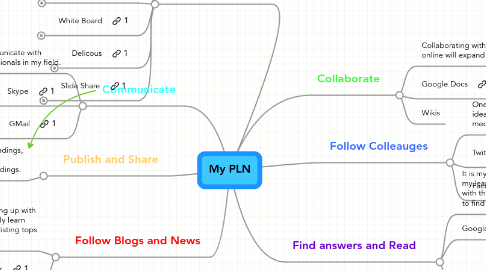
1. Communicate
1.1. I need easy ways to communicate with other teachers and professionals in my field.
1.2. Skype
1.2.1. I had heard and used Skype before, simply for making phone calls with my husband while he is away on business. I hadn’t explored any other uses for it, nor had I really thought of any uses for my profession. I do see now how this technology would be excellent for talking with others around the world for free, and creating podcasts to share with my students later.
1.3. GMail
1.3.1. Google mail allows for quick communication between friends and colleauges, but also allows chat.
2. Publish and Share
2.1. I too have to publish and share my ideas and findings, to create a two way street of sharing. I can use blogging, twitter, facebook, etc. to share my findings.
3. Follow Blogs and News
3.1. By following education related blogs and keeping up with news I can always stay informed. I can also easily learn about new blogs with lists such the one below, listing tops blogs for teachers.
3.2. Google Reader
3.2.1. Google Reader allows me to follow all of the blogs I am interested in without visiting dozens of sites.
4. Learn New Tools
4.1. Prezi
4.1.1. Prezi I had never heard of, but was very impressed with. It seems like a very simple tool to maneuver but has a very clean, presentable, appealing result. This would be great for presenting new ideas and encouraing students to use to made word webs, organize their writing, or father info in Social Studies
4.2. Voice Thread
4.2.1. This seems like a very user and creator friendly presentation tool. At the voice thread site there are suggestions of having K-12 students using Voice Thread for digital story telling. The site has some great examples of teachers using:http://voicethread.com/library/36/http://voicethread.com/library/35/That's awesome! Our school currently does a "Literacy Tea" where students can read a piece they have been working on all year in front of parents etc. This would be a great way to share other students work and ease the nerves of those who don't want to stand on stage. My only concern with use is lack of available computers. I have 4 computers in my classroom, but finding time for each student to get on, work on their part and record their voice would be very time consuming and take away a lot of instruction time.
4.3. Wall Wisher
4.3.1. A very simple tool to survey a group or discuss a quick topic. Only concern: Probably blocked on school server.
4.4. Screen Jelly
4.4.1. This seems like a really easy way to capture a lesson, with voice, to use in the future. Lets you record anything you are doing on the screen, so I could use this to play for students who forget simple things to do in the computer lab, like how to save to the Shared drive. Could be a great tool for computer rotations too because I could save the directions on there, and not have to lose instruction time to help the students on the computer.
4.5. White Board
4.5.1. A simple, free, tool to collaborate, write, and share text. Similar to GoogleDocs, but allows you to roll back to any version. It lets you compare different versions, and not worry about collaborators erasing an important idea.
4.6. Delicous
4.6.1. A free bookmarking service. This is one tool I haven't seen a strong use for personally. I already use a similar application with Google and find commonly visited sites through pages like Digg.
4.7. Slide Share
4.7.1. This is the slide share presentation I created for my book club: http://www.slideshare.net/secret/9YHgt4V96nI8Au I also found this great slide share to introduce science notebooking, http://www.slideshare.net/eboni.dubose/science-interactive-notebook
5. Collaborate
5.1. Collaborating with others in my profession online will expand my resource circle greatly.
5.2. Google Docs
5.3. Wikis
6. Find answers and Read
6.1. It is my responsiblity to find answer to questions I have in my learning. Professional development and communicating with those around me won't always be enough. Using tools to find answers will keep me informed and always learning.
6.2. Google
6.3. Read New Books
6.3.1. Made to Stick
6.3.2. Here Comes Everybody
6.3.3. Working Smarter
7. Follow Colleauges
7.1. One of the quickest ways to follow new ideas amongst my colleagues is with social media sites.
7.2. Twitter
7.3. Facebook
7.3.1. Using Facebook groups can allow me to follow ideas being shared by my colleagues. The only thing I have to be careful of is breaking confidentiality codes when talking specifics about teaching.
