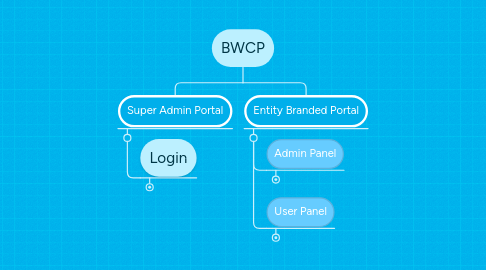
1. Entity Branded Portal
1.1. Admin Panel
1.1.1. Login
1.1.1.1. USER NAME
1.1.1.2. PASSWORD
1.1.1.3. TOKEN
1.1.1.4. Main Landing Page
1.1.1.4.1. Display last login information, 10 last logins and actions last preformed
1.1.1.4.2. User Management
1.1.1.4.3. Token Management
1.1.1.4.4. Video Management
1.1.1.4.5. Group Management
1.1.1.4.6. Facility Management
1.1.1.4.7. Storage Management
1.1.1.4.8. Reporting
1.2. User Panel
1.2.1. Login
1.2.1.1. USER NAME
1.2.1.2. PASSWORD
1.2.1.3. TOKEN
1.2.1.4. Main Landing Page
1.2.1.4.1. Display last login information, 10 last logins and actions last preformed
1.2.1.4.2. Video Management
1.2.1.4.3. Group Management
1.2.1.4.4. Facility Management
1.2.1.4.5. Case Management
2. Super Admin Portal
2.1. Login
2.1.1. USER NAME
2.1.2. PASSWORD
2.1.3. TOKEN
2.1.4. Main Landing Page
2.1.4.1. Display last login information, 10 last logins and actions last preformed
2.1.4.2. User Management
2.1.4.2.1. Add Users
2.1.4.2.2. Edit User Details
2.1.4.2.3. Delete Users
2.1.4.2.4. Copy User
2.1.4.2.5. User Rights
2.1.4.2.6. Audit User Activity
2.1.4.2.7. Entity Access
2.1.4.2.8. List User Details
2.1.4.3. Token Management
2.1.4.3.1. Add token
2.1.4.3.2. Suspend token
2.1.4.3.3. Remove Token
2.1.4.3.4. Audit Token Activity
2.1.4.4. Entity Management
2.1.4.4.1. List Entity(s)
2.1.4.4.2. Add Entity
2.1.4.4.3. Entity Contract Terms
2.1.4.4.4. Entity Storage Terms
2.1.4.4.5. Delete Entity
2.1.4.4.6. Copy Entity
2.1.4.4.7. Audit Entity Activity
2.1.4.5. Storage Management
2.1.4.5.1. List SEP Entity/User access to and the cost per gb and health check etc...
2.1.4.5.2. Add Storage End Point (SEP)
2.1.4.5.3. Delete SEP
2.1.4.5.4. Move SEP
2.1.4.5.5. Copy SEP - Backup
2.1.4.5.6. Audit SEP
2.1.4.6. Reporting
2.1.4.6.1. Lists
2.1.4.6.2. Views
2.1.4.6.3. Custom ranges
2.1.4.6.4. Audit Entity/Contract Activity
2.1.4.6.5. Accounting
