Input and Output Devices
by Candi Bent
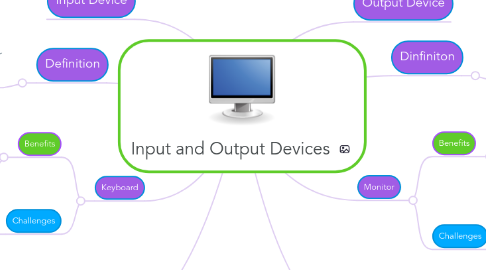
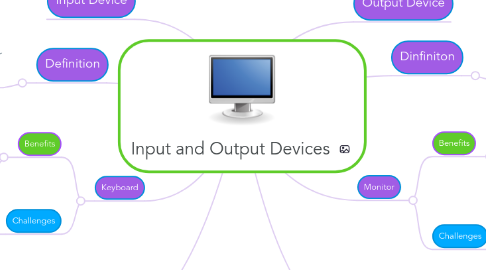
1. Keyboard
1.1. Benefits
1.1.1. Keyboards come in different shapes and sizes, making it helpful for students with special needs.
1.1.2. Keyboards are inexpensive
1.2. Challenges
1.2.1. Keyboards will need to be replaced several times with the constant use by the students.
1.2.2. Not all keyboards will accommodate all learners
2. Input Device
3. Definition
3.1. A computer peripheral that the user can use to enter data into a computer.
4. Application
4.1. word prediction software helps reduce the number of keys that need to be types for students with disabilities.
4.1.1. eg. UA-1234567-2
5. Dinfiniton
5.1. The pieces of hardware that move information (data that have been processed or accessed) out of the computer.
6. Output Device
7. Application
7.1. Digital books can be viewed on a monitor, while the student is listening to the book being read to them.
7.1.1. Copyright
8. Monitor
8.1. Benefits
8.1.1. A monitors resolution can be adjusted to enlarge images and change contrast for learners with eye sight issues.
8.1.2. Certain types of monitors, such as ones with LCD screens, lighter and easier to move.
8.2. Challenges
8.2.1. LCD screen monitors are fragile and can scratch easily.
8.2.2. Monitors need to be cleaned a certain way to avoid damage, which can be time consuming.
