Mouse
af Irena Bondaruk
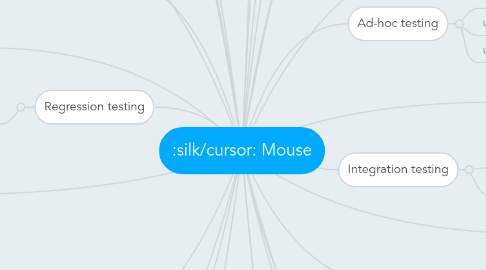
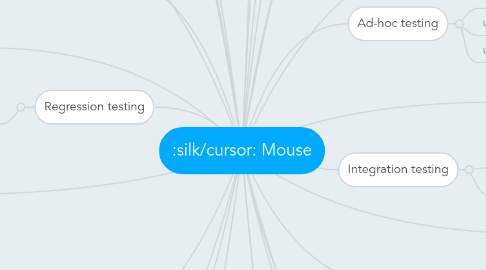
1. Usability testing
1.1. Сomfortable to hold?
1.2. Well slides?
1.3. Convenient to use buttons?
1.4. the mouse cable is long enough and do not tangle
2. Compatibility testing
2.1. compatible platform(s)
2.2. surface to use for a mouse
3. Validation
3.1. Do we built a RIGHT product? That size, shape, color that required by a customer
4. Verification
4.1. height, width, depth
4.2. cord length
4.3. Interface(s)
4.4. Do we built a product RIGHT? According to specs, docs
5. Security testing
5.1. choking hazard warning
5.2. Mouse is strong enough, so no one can know how it is made
6. Stress testing
6.1. Drop
6.2. Throw in a mousetrap
6.3. Try to crush
6.4. attach to the button more power than it should theoretically stand
7. User Interface(UI) testing
7.1. what color is body?
7.2. what color is light?
7.3. what kind of material?
7.4. how many buttons?
7.5. ergonomic design
7.6. handedness
7.6.1. left hand
7.6.2. right hand
7.6.3. ambidextrous
7.7. button fits the finger
8. Component testing
8.1. separate push buttons
8.2. scroll the wheel separately
8.3. mechanism for motion detection
9. Use case testing
9.1. Use case 1: process of setting up the mouse
9.2. Use case 2: Scrolling the mouse wheel
9.3. Use case 3: Move the mouse through the table
10. Smoke testing
10.1. Does the mouse work stable? Does it make sense to test it?
11. Performance Testing
11.1. threshold CTR
11.2. expiration date
11.3. the range of the signal wi-fi/bluetooth/length and thickness of the wire
12. Environment testing
12.1. Test the computer on which a mouse will be tested
13. Regression testing
13.1. Does it still works after implementation of some feature?
14. Functional testing
14.1. Buttons are pressed?
14.1.1. If excessive force on the buttons
14.2. scroll settings (scroll is working?)
14.2.1. If excessive force on the scroll

