1. Photo Editing
1.1. Enlight
1.1.1. Menus
1.1.1.1. Canvas
1.1.1.1.1. Crop
1.1.1.1.2. Skew
1.1.1.1.3. Refit
1.1.1.2. Image
1.1.1.2.1. Adjust
1.1.1.2.2. Clarity
1.1.1.2.3. Target
1.1.1.3. Filters
1.1.1.3.1. Analog
1.1.1.3.2. BW
1.1.1.3.3. Duo
1.1.1.4. Tools
1.1.1.4.1. Mixer
1.1.1.4.2. Reshape
1.1.1.4.3. Tilt Shift
1.1.2. Features
1.1.2.1. Orientation
1.1.2.1.1. Portrait
1.1.2.1.2. Landscape
1.1.3. Bottom Line
1.1.3.1. Pro
1.1.3.1.1. Excellent Help section with examples, easily available from anywhere
1.1.3.1.2. Under "Adjust" you can see which settings are aplied for which filter and learn from it
1.1.3.1.3. Each Feature has a Masking option to only partially apply edits to image
1.1.3.1.4. Fine tuneing by horizontal or vertical swiping
1.1.3.1.5. Easy undo/Redo of every step
1.1.3.2. Con
1.1.3.3. Summary
1.2. Fotograf
1.2.1. Menus
1.2.1.1. Crop
1.2.1.1.1. Crop
1.2.1.1.2. Rotate
1.2.1.1.3. Straighten
1.2.1.2. Filters
1.2.1.2.1. Sets of 10
1.2.1.2.2. Some default, some to buy
1.2.1.3. Filter Adjustments
1.2.1.3.1. Filter Amount
1.2.1.3.2. Exposure
1.2.1.3.3. Contrast
1.2.1.3.4. Saturation
1.2.1.3.5. Shadows
1.2.1.3.6. Highlights
1.2.1.3.7. Temperature
1.2.1.3.8. Clarity
1.2.1.3.9. Fade
1.2.1.3.10. Vignette
1.2.1.3.11. Grain
1.2.1.3.12. Sharpen
1.2.1.3.13. Circular Blur
1.2.1.3.14. Reset Sliders
1.2.1.3.15. Save as favourite
1.2.1.3.16. Commit
1.2.2. Feature
1.2.2.1. Filters w good size thumbnail preview
1.2.2.2. Also filter adjustment previews. Helpful for beginners
1.2.2.3. Any edited filter can be essily saved as favourite and is then available under Filters.
1.2.2.3.1. Useful for repeat application
1.2.3. Bottom Line
1.2.3.1. Con
1.2.3.1.1. Default filters quite boring. Same filter in many nuances
1.2.3.2. Pro
1.2.3.2.1. Not much other functionality such as frames etc, but its almost a plus s app is not overloaded
1.2.3.2.2. Specialized filter app. Great to build own filters easily and have such filters at finger tips. Large, love previews helpful.
1.3. Afterlight
1.3.1. Menu
1.3.1.1. Adjustments
1.3.1.1.1. Clarify
1.3.1.1.2. Brightness
1.3.1.1.3. Contrast
1.3.1.1.4. Saturation
1.3.1.1.5. Exposure
1.3.1.1.6. Highlights
1.3.1.1.7. Shadows
1.3.1.1.8. Fade
1.3.1.1.9. Highlight tone
1.3.1.1.10. Mid tone
1.3.1.1.11. Shadow tone
1.3.1.1.12. Temperature
1.3.1.1.13. Vignette
1.3.1.1.14. Grain
1.3.1.1.15. Sharpening
1.3.1.2. Filters
1.3.1.2.1. Each can adjust filter strength
1.3.1.2.2. Original
1.3.1.2.3. Guest
1.3.1.2.4. Bundles for purchase
1.3.1.2.5. Fusion function
1.3.1.3. Analog effects
1.3.1.3.1. Dusty
1.3.1.3.2. Light leak
1.3.1.3.3. Bundles for purchase
1.3.1.4. Crop
1.3.1.4.1. Crop
1.3.1.4.2. Rotate
1.3.1.4.3. Flip
1.3.1.4.4. Straighten
1.3.1.4.5. Second layer
1.3.1.5. Frame
1.3.1.5.1. Geometric frames
1.3.1.5.2. Silhoutte
1.3.1.5.3. Type
1.3.1.5.4. Script
1.3.1.5.5. To purchase
1.3.1.6. Export
1.3.1.6.1. 3 sizes export option
1.3.1.6.2. Sharing options
1.3.2. Features
1.3.2.1. Filter adjustments fast and smooth
1.3.2.2. Fusion function to combine filters
1.3.2.3. Second layer only limited functionality. Cant rotate or make smaller
1.3.2.4. Option to work with lower resolution image (in setting) but doesn't say which resolution and whether it's also saved as lower resolution
1.3.3. Bottom line
1.3.3.1. Pro
1.3.3.1.1. Large choice of adjustments w quick, live view
1.3.3.2. Con
1.3.3.2.1. Filter previews to small - useless to see what it does
1.3.3.2.2. Fusion gadget but useless without preview
1.3.3.2.3. Layer option very limited
1.3.3.2.4. Buy options for stuff thats standard in other apps
1.3.3.2.5. Adjustments only ever have 1 slider oer menu item. Cumbersome.
1.4. Darkroom
1.4.1. Menu
1.4.1.1. Crop
1.4.1.1.1. Crop
1.4.1.1.2. Rotate
1.4.1.1.3. Straighten
1.4.1.2. Filter
1.4.1.2.1. 13 Filters
1.4.1.3. Adjustments
1.4.1.3.1. Brightness
1.4.1.3.2. Contrast
1.4.1.3.3. Saturation
1.4.1.3.4. Temperature
1.4.1.3.5. Fade
1.4.1.3.6. Vignette
1.4.1.3.7. Sharpness
1.4.1.4. Curves
1.4.1.4.1. For purchase
1.4.1.5. History
1.4.2. Features
1.4.2.1. Swipe to change photo in app
1.4.2.2. After selecting a filter one cant change the overall intensity of filter. Adjustments are in the setting in which filter was made, rather than starting at zero to amend filter.
1.4.2.3. Swipe down minimzes menu for better preview
1.4.2.4. Can save filter by clicking on filter menu after adjustments. Not very intuitive
1.4.3. Bottom line
1.4.3.1. The few filters are very boring
1.4.3.2. Very limited functionality
1.4.3.3. Saving filters is useful but almost hidden
1.4.3.4. Fotograf app - which looks ery similar in layout and functionality - does same in much better way
1.5. Faded
1.5.1. Menu
1.5.1.1. Filters
1.5.1.1.1. Own Presets
1.5.1.1.2. Clean
1.5.1.1.3. Film
1.5.1.1.4. Instant
1.5.1.1.5. Portraits
1.5.1.1.6. Hazy
1.5.1.1.7. Moody
1.5.1.1.8. B&W
1.5.1.1.9. Retrograde
1.5.1.1.10. Holiday
1.5.1.1.11. Seattle
1.5.1.2. Adjustments
1.5.1.2.1. Exposure
1.5.1.2.2. Contrast
1.5.1.2.3. Brightness
1.5.1.2.4. Temperature
1.5.1.2.5. Tint
1.5.1.2.6. Fade
1.5.1.2.7. Highlights
1.5.1.2.8. Shadows
1.5.1.2.9. Saturation
1.5.1.2.10. Sharpen
1.5.1.2.11. Vignette
1.5.1.3. FX
1.5.1.3.1. Dust&Scratches
1.5.1.3.2. Emulsion
1.5.1.3.3. Frames
1.5.1.3.4. Gradients
1.5.1.3.5. Leaks
1.5.1.4. Crop
1.5.1.4.1. Crop
1.5.1.4.2. Rotate
1.5.1.4.3. Flip
1.5.1.4.4. Straighten
1.5.1.5. Frames
1.5.1.5.1. 18 Geometrical frames
1.5.1.6. Layer
1.5.1.6.1. Camera
1.5.1.6.2. Library
1.5.1.6.3. Color
1.5.1.6.4. Standard overlay functions
1.5.1.7. Export
1.5.1.7.1. Different sizes
1.5.1.7.2. Different social media
1.5.2. Features
1.5.2.1. Batch process images with customized filter
1.5.2.2. Easy access to history by swiping down, reveals option to save as preset. shows preview of each hsitory step. excellent
1.5.3. Bottom line
1.5.3.1. Pro
1.5.3.1.1. Batch process is great. Makes custom filters much more useful
1.5.3.1.2. filters have very large previews, excellent
1.5.3.2. Con
1.5.3.2.1. lots of filters and FX need to be purchased
1.5.3.2.2. Once in home menu hard to get back to picture which was edited
1.6. AnalogFilm
1.6.1. Menus
1.6.1.1. Filters
1.6.1.1.1. No Filter
1.6.1.1.2. Favorite
1.6.1.1.3. Negative Portrait
1.6.1.1.4. Negative Portrait 2
1.6.1.1.5. Negative Landscape
1.6.1.1.6. Negative Classic
1.6.1.1.7. Negative Classic 2
1.6.1.1.8. Negative Classic 3
1.6.1.1.9. Negative Classic 4
1.6.1.1.10. Negative Classic 5
1.6.1.1.11. Negative Red
1.6.1.1.12. Negative Yellow
1.6.1.1.13. Negative Green
1.6.1.1.14. Negative Blue
1.6.1.1.15. Negative Cool
1.6.1.1.16. Negative Warm
1.6.1.1.17. Slide Portrait
1.6.1.1.18. Slide Landscape
1.6.1.1.19. Slide Classic
1.6.1.1.20. Slide Cool
1.6.1.1.21. Slide Warm
1.6.1.1.22. Instant Classic
1.6.1.1.23. Instant Classic 2
1.6.1.1.24. Instant Cool
1.6.1.1.25. Instant Warm
1.6.1.1.26. Modern 1
1.6.1.1.27. Modern 2
1.6.1.1.28. Modern 3
1.6.1.1.29. Cafe
1.6.1.1.30. Retro
1.6.1.1.31. Fade
1.6.1.1.32. Mood
1.6.1.1.33. B&W Classic
1.6.1.1.34. B&W Classic 2
1.6.1.1.35. B&W High Contrast
1.6.1.1.36. B&W High Contrast 2
1.6.1.1.37. B&W Low Contrast
1.6.1.1.38. B&W Low Contrast 2
1.6.1.1.39. B&W Color Tone
1.6.1.1.40. B&W Color Filter
1.6.1.2. Adjustments
1.6.1.2.1. Exposure
1.6.1.2.2. Brightness
1.6.1.2.3. Contrast
1.6.1.2.4. Saturation
1.6.1.2.5. Vignette
1.6.1.2.6. Grain
1.6.1.2.7. Rotate & Flip
1.6.1.2.8. Sharpen
1.6.1.2.9. Temperature
1.6.1.2.10. Highlights
1.6.1.2.11. Shadows
1.6.1.2.12. Light Leaks
1.6.1.2.13. Frames
1.6.1.2.14. Dust & Scratch
1.6.2. Features
1.6.2.1. 410 Filters, each with adjustable intensity
1.6.2.2. No live preview of intensity when using slider.
1.6.3. Bottom Line
1.6.3.1. who needs 410 Filter options?
1.6.3.2. I guess its a one time effort to put your favourites into favourites and then only use this stored presets - but the choice is just to overwhelming as to be helpful.
1.6.3.3. Pro
1.6.3.3.1. 410 Filter Options
1.6.3.3.2. Slider shows you numeric intensity in 10% steps
1.6.3.4. Con
1.6.3.4.1. Thumbnails w Filter preview so small hard to see differences at all unless clear color differences
1.6.3.4.2. Neither filter nor adjustments show you live preview of the changes. Its a constant slide - check - slide - check
1.7. Aviary
1.7.1. Menu
1.7.1.1. Enhance
1.7.1.1.1. Hi-Def
1.7.1.1.2. Scenery
1.7.1.1.3. Food
1.7.1.1.4. Portrait
1.7.1.1.5. Night
1.7.1.2. Effects
1.7.1.2.1. Supply
1.7.1.2.2. Signet Pro
1.7.1.2.3. Signature
1.7.1.2.4. Glow Pro
1.7.1.2.5. Wanderlust
1.7.1.2.6. City
1.7.1.3. Frames
1.7.1.3.1. Pressed
1.7.1.3.2. Original
1.7.1.3.3. Signature
1.7.1.4. Overlays
1.7.1.4.1. Linework
1.7.1.4.2. Original
1.7.1.5. Stickers
1.7.1.5.1. Costume
1.7.1.5.2. Original
1.7.1.5.3. Signature
1.7.1.6. Orientation
1.7.1.6.1. Rotate
1.7.1.6.2. flip
1.7.1.6.3. straighten
1.7.1.7. Crop
1.7.1.7.1. Custom
1.7.1.7.2. 7 presets
1.7.1.8. Lighting
1.7.1.8.1. Brightness
1.7.1.8.2. Contrast
1.7.1.8.3. Highlights
1.7.1.8.4. Shadows
1.7.1.9. Color
1.7.1.9.1. Saturation
1.7.1.9.2. Warmth
1.7.1.9.3. Fade
1.7.1.9.4. Tint
1.7.1.10. Sharpness
1.7.1.11. Focus
1.7.1.11.1. Radial
1.7.1.11.2. Linear
1.7.1.12. Vignette
1.7.1.12.1. Pinch to create Vignette Window
1.7.1.12.2. Slider to adjust strength
1.7.1.12.3. white or black
1.7.1.13. Blemish
1.7.1.13.1. 3 sizes
1.7.1.13.2. tap to repair
1.7.1.14. Blur
1.7.1.14.1. 3 sizes of blur "brushes"
1.7.1.14.2. paint on screen to apply custom blur
1.7.1.15. Whiten
1.7.1.15.1. 3 sizes of "brushes"
1.7.1.15.2. paint on screen
1.7.1.16. Redeye
1.7.1.16.1. 3 sizes of "brushes"
1.7.1.17. Draw
1.7.1.17.1. 6 sizes of "brushes"
1.7.1.17.2. 31 Colors
1.7.1.17.3. Eraser
1.7.1.17.4. paint on photo
1.7.1.18. Splash
1.7.1.18.1. converts into BW and then allows to erase BW to bring up original color
1.7.1.18.2. Free Color
1.7.1.18.3. Smart Color
1.7.1.18.4. Eraser
1.7.1.19. Text
1.7.1.19.1. 22 colors
1.7.1.19.2. 10 fonts
1.7.1.20. Meme
1.7.2. Features
1.7.2.1. Settings
1.7.2.1.1. Unlock additional features with Adobe ID
1.7.2.1.2. 3 different export sizes
1.7.2.1.3. Function to re-order or disable tools
1.7.2.2. all filters have adjustable strength with live preview
1.7.2.3. Custom blur tool with three sizes of "brushes"
1.7.3. Bottom line
1.7.3.1. Pros
1.7.3.1.1. Very good vignette tool, very intuitive and useful
1.7.3.1.2. Two different blur functions, radial and custom blur. Since they seem to like blur function it's surprising there is nothing to adjust full picture blur - you can select radial blur with minimum size but you can't adjust blur strength.
1.7.3.2. Cons
1.7.3.2.1. Desperately tries to get you so sign up to Adobe
1.7.3.2.2. Fonts for Text very limited and boring/formal
1.8. VSCOam
1.8.1. Bottom Line
1.8.1.1. Pro
1.8.1.2. Con
1.8.1.2.1. Design so minimlistic it takes a lit of guessing what symbols mean
1.8.1.2.2. No custom cropping
1.8.1.2.3. No live adjustments
1.8.1.2.4. Only filter strength adjustable
1.9. Whitagram
1.10. Superimpose
1.10.1. Menu
1.10.1.1. Home
1.10.1.1.1. Import
1.10.1.1.2. Export
1.10.1.1.3. Load Mask
1.10.1.1.4. Save Mask
1.10.1.1.5. Edit
1.10.1.2. Transform
1.10.1.2.1. Free Rotate
1.10.1.2.2. Scale
1.10.1.2.3. Merge down
1.10.1.2.4. Swap photos
1.10.1.2.5. Flip vertical
1.10.1.2.6. Flip horizontal
1.10.1.2.7. Place at center
1.10.1.2.8. Fit to background
1.10.1.2.9. Settings
1.10.1.3. Mask
1.10.1.3.1. Undo
1.10.1.3.2. Redo
1.10.1.3.3. Clear Mask
1.10.1.3.4. Invert Mask
1.10.1.3.5. Blur Mask
1.10.1.3.6. View mask
1.10.1.3.7. Settings
1.10.1.4. Filter
1.10.1.4.1. Foreground
1.10.1.4.2. Background
1.10.1.4.3. Undo
1.10.1.4.4. Settings
1.10.2. Features
1.10.2.1. Very good help section with video tutorials
1.10.2.2. Option for two resolutions and twp working image sizes hidden in the info section
1.10.2.3. If you swap photos (under transform) all edits will remain and applied to foreground picture
1.10.2.4. Same makers as of Leonardo, the "bigger brother" with more layer options
1.10.3. Bottomline
1.10.3.1. Pros
1.10.3.1.1. Many usefool tools for blending and overlaying. Smart brush
1.10.3.1.2. Many options for layers distortion such as shriinking, bloating, rippling etc - more like "physical" changes to images than changes thorugh applying filters
1.10.3.1.3. Various blur options
1.10.3.2. Cons
1.10.3.2.1. Not very intuitive
1.10.3.2.2. Only two layers
1.11. Retrica
1.11.1. Menu
1.11.1.1. Start Menu
1.11.1.1.1. Camera
1.11.1.1.2. Import
1.11.1.1.3. Delete
1.11.1.2. Settings
1.11.1.2.1. Vignette
1.11.1.2.2. Radial blur
1.11.1.2.3. Randomizer
1.11.1.2.4. Filter
1.11.1.2.5. Export
1.11.1.3. Features
1.11.1.3.1. Swipe through filters, neat features to quickly test various filters
1.11.1.3.2. randomizer also fun
1.11.1.4. Bottom line
1.11.1.4.1. Pro
1.11.1.4.2. Con
1.11.1.5. Cost
1.11.1.5.1. 7 x 0.79 for Filters
1.11.1.5.2. 0.79 to remove logo
1.11.1.5.3. Total
1.12. Fotor
1.12.1. Menu
1.12.1.1. Edit
1.12.1.1.1. Enhance
1.12.1.1.2. Scenes
1.12.1.1.3. Effects
1.12.1.1.4. Basic
1.12.1.1.5. Advanced
1.12.1.1.6. Rotation
1.12.1.1.7. Crop
1.12.1.1.8. Focus
1.12.1.1.9. Stickers
1.12.1.1.10. Frames
1.12.1.1.11. Text
1.12.1.1.12. Pixelate
1.12.1.2. Collage
1.12.1.2.1. Classic
1.12.1.2.2. Magazine
1.12.1.2.3. Crazy Angles
1.12.1.2.4. Fun Times
1.12.1.2.5. Photo Showcase
1.12.1.2.6. Kaleidoscope
1.12.1.3. Discover
1.12.1.3.1. Blog and "Competitions"
1.12.1.4. Settings
1.12.1.4.1. Process Quality
1.12.1.4.2. Startup Screen
1.12.1.4.3. Store
1.12.1.4.4. About
1.12.1.4.5. Invite Friends
1.12.1.4.6. Share Accounts
1.12.1.4.7. Mobile Data Warning
1.12.1.4.8. Feedback
1.12.1.4.9. Rate in App Store
1.12.1.4.10. Follow us
1.12.1.4.11. Like us
1.12.1.5. Camera
1.12.1.6. Library
1.12.2. Features
1.12.2.1. Extensive Add ons
1.12.2.2. All filters have 0-100% slider with live preview
1.12.2.3. All filters can be layered. Next to slider is an option to add filter to previous one. The slider then compares new filter with one before, or if you click on "minus" option, the newest filter will be applied only to original, not to previous filter
1.12.2.4. When cropping it automatically displays pixel dimensions
1.12.2.5. Text has freeform feature, ie size and rotate with handles on screen
1.12.3. Bottom LIne
1.12.3.1. Pros
1.12.3.1.1. Despite Extensive features the menu is intuitive and easy to navigate.
1.12.3.1.2. Easy acces to undo and redo buttons
1.12.3.1.3. Good selection of filters with use of texture, grain, colors etc
1.12.3.1.4. Quick marking of filter as favourite
1.12.3.2. Cons
1.12.3.2.1. No grain, textures, lightning effect
1.12.3.2.2. Filters can only be adjusted for intensity, not for individual settings such as grain, saturation etc
1.13. Momentica
1.14. Rookie
1.14.1. Menu
1.14.1.1. Camera
1.14.1.1.1. Info
1.14.1.1.2. Camera
1.14.1.1.3. Library
1.14.1.2. Filters
1.14.1.2.1. Filters
1.14.1.2.2. Textures
1.14.1.2.3. Light Leaks
1.14.1.3. Adjustments
1.14.1.3.1. Crop
1.14.1.3.2. Rotate
1.14.1.3.3. Clarity
1.14.1.3.4. Brightness/Contrast
1.14.1.3.5. Hue/Saturation
1.14.1.3.6. Vibrance
1.14.1.3.7. Color Temp / Tint
1.14.1.3.8. Fade
1.14.1.3.9. Highlights/Shadows
1.14.1.3.10. Sharpen
1.14.1.3.11. Double Exposure
1.14.1.4. Effects
1.14.1.4.1. Text
1.14.1.4.2. Doodles
1.14.1.4.3. Shapes
1.14.2. Features
1.14.2.1. Store
1.14.2.1.1. Upgrade Pack
1.14.2.2. Each filter pack has adaptable adjustment option. Some only have Opacity (Strength) adjustments. But for example the portrait filter pack allows you to adjust opacity as well as skin smoothing.
1.14.2.3. to the right of the 10 filter choices is a button which displays all available filters in large previews and scrollable from top to bottom. This is very useful.
1.14.2.4. Textures and LIght Leaks have adjustable Opacity with live preview, as well as the standard overlay options.
1.14.2.4.1. SSimilar to Filterloop but much better execution
1.14.2.5. Very cool filter history - you can fly through your editing history like in Apple's Time Maschine. Nice touch.
1.14.3. Bottom Line
1.14.3.1. Pro
1.14.3.1.1. The scrollable large thumnail filter and texture previews are excellent
1.14.3.1.2. Once you purchase all filters and the annoying advertising stops the App is doing a good job in giving fast access to good filters and textures.
1.14.3.1.3. Amazing Text functionality. Over 200 fonts, many premium fonts for which you would have to pay in other pass. Free Transform, many colors. Just excellent.
1.14.3.1.4. I liked the pairing of some of the adjustment options, like Brightness/Contrast, highlichts/Shadows. Makes a lot of sense.
1.14.3.2. Con
1.14.3.2.1. The constant advertising, "Rate me" etc remineders are very intrusive
1.14.3.2.2. "Watch a video and get a filter for free" pop-up is obnoxious
1.15. Filterloop
1.15.1. Menu
1.15.1.1. Adjustments
1.15.1.1.1. Brightness
1.15.1.1.2. Contrast
1.15.1.1.3. Saturate
1.15.1.1.4. Sharpen
1.15.1.2. Filters
1.15.1.2.1. 32 Filters
1.15.1.3. Signature
1.15.1.3.1. 28 Filters
1.15.1.4. Textures
1.15.1.4.1. 25 colorful backgrounds
1.15.1.4.2. 13 dark backgrounds
1.15.1.4.3. 15 grey stained backgrounds
1.15.1.4.4. all backgrounds can be blended with standards overlays (multiply, difference, screen etc)
1.15.1.5. Lights
1.15.1.5.1. 78 light flare backgrounds
1.15.1.5.2. all backgrounds can be blended with standards overlays (multiply, difference, screen etc)
1.15.1.6. Special (Locked)
1.15.2. Features
1.15.2.1. Filters come in two series F01-18 and P01-14, although it's far from clear what the differences between F and P series is.
1.15.2.2. A lot of textures and light pattern. but who needs 78 light backgrounds?
1.15.3. Bottom line
1.15.3.1. Pro
1.15.3.1.1. most outstanding features is the number of texture and light backgrounds and the option to blend them.
1.15.3.2. Con
1.15.3.2.1. Sliders for adjustments, filter strength etc do not show live preview. Incredibly annoying
1.15.3.2.2. the filters are nothing special and many of them so nuanced that its hard to see a difference. Previews are also too small
1.15.3.2.3. No cropping options, whicyh is essential!
1.16. Black
1.16.1. Menu
1.16.1.1. Open
1.16.1.1.1. Pick from Collection
1.16.1.1.2. Open from Library
1.16.1.2. Filters
1.16.1.2.1. Greyscale
1.16.1.2.2. Tri-X 400
1.16.1.2.3. Lady Grey 400
1.16.1.2.4. Neopan 400
1.16.1.2.5. GP3 100
1.16.1.2.6. HP5
1.16.1.2.7. APX 400
1.16.1.2.8. P400
1.16.1.2.9. Acupan 800
1.16.1.2.10. FP-3000B
1.16.1.2.11. N15
1.16.1.2.12. Settings
1.16.2. Features
1.16.2.1. Swipe through filters shows you how next filter compares to prior filter. Would be more useful to see how next filters compares to original.
1.16.2.2. Before pictures are saved to library or exported, they end up in "collection", like a repository.
1.16.3. Bottomline
1.16.3.1. Pros
1.16.3.1.1. Curve tool included which can be applied to each filter
1.16.3.2. Cons
1.16.3.2.1. Fade is not seemless, only 5 steps with a terrible slider and no live preview
1.16.3.2.2. Can't zoom into picture to see details
1.16.3.2.3. None of the ususal crop, balance, contrast function although some of it compensated by having curve tool
1.16.3.2.4. Filters don't seem to use grain
1.17. Photoblender
1.17.1. Menus
1.17.2. Features
1.17.3. Bottom Line
1.17.3.1. Pro
1.17.3.2. Con
1.17.3.2.1. Full of Ads
1.17.3.2.2. Not very intuitive
1.17.3.2.3. Very limited functionaliyy
1.17.3.3. Summary
1.17.3.3.1. Purely an Ad platform
1.18. Snapseed
1.18.1. Menus
1.18.1.1. Automatic
1.18.1.1.1. Contrast Correction
1.18.1.1.2. Color Correction
1.18.1.2. Selective Adjust
1.18.1.2.1. Brightness
1.18.1.2.2. Contrast
1.18.1.2.3. Saturation
1.18.1.3. Tune Image
1.18.1.3.1. Editing Basics
1.18.1.3.2. Ambience
1.18.1.3.3. Shadows
1.18.1.4. Straighten
1.18.1.4.1. Straighten
1.18.1.4.2. Rotate
1.18.1.5. Crop
1.18.1.5.1. Presets
1.18.1.5.2. Free
1.18.1.6. Details
1.18.1.6.1. Sharpening
1.18.1.6.2. Structure
1.18.1.7. BW
1.18.1.7.1. Edit
1.18.1.7.2. Filter
1.18.1.8. Vintage
1.18.1.8.1. Filters
1.18.1.8.2. Editing
1.18.1.9. Drama
1.18.1.9.1. Filters
1.18.1.9.2. Editing
1.18.1.10. HDR
1.18.1.10.1. Filter
1.18.1.10.2. Editing
1.18.1.11. Grunge
1.18.1.11.1. Filter
1.18.1.12. Center Focus
1.18.1.12.1. 6 Presets
1.18.1.12.2. Editing
1.18.1.13. Tiltshift
1.18.1.13.1. Type
1.18.1.13.2. Editing
1.18.1.14. Retrolux
1.18.1.14.1. 13 Presets
1.18.1.14.2. Randomizer
1.18.1.15. Frames
1.18.1.15.1. White Frames
1.18.1.15.2. Black Frames
1.18.1.15.3. Randomizer
1.18.1.15.4. Format
1.18.1.15.5. Color
1.18.1.15.6. Width
1.18.2. Features
1.18.2.1. Orientation
1.18.2.1.1. Portrait
1.18.2.1.2. Landscape
1.18.2.2. Save Filters
1.18.2.2.1. No
1.18.3. Bottom LIne
1.18.3.1. Pro
1.18.3.1.1. Great selection of filter, not overwhelming
1.18.3.1.2. "Drama Filter" very useful for digital Photography
1.18.3.1.3. No in=App Purchases
1.18.3.2. Con
1.18.3.2.1. Can't save filters
1.18.3.2.2. No curves
1.18.3.3. Summary
1.18.3.3.1. Comparatively Minimalism and Focus on whats important. Useful Tools not buried in submenus but at first level (Drama Filter, Sharpness, Center Focus)
1.19. Filterstorm
1.19.1. Menus
1.19.1.1. Crop
1.19.1.1.1. Scale
1.19.1.1.2. Crop
1.19.1.1.3. Scale to fit
1.19.1.1.4. Straighten
1.19.1.1.5. Canvas Size
1.19.1.1.6. Make Square
1.19.1.1.7. Rotate
1.19.1.1.8. Flip
1.19.1.1.9. Border
1.19.1.2. Adjustments
1.19.1.2.1. Mask
1.19.1.3. Layers
1.19.1.3.1. Add
1.19.1.3.2. Duplicate
1.19.1.3.3. Masking
1.19.1.3.4. Blending
1.19.1.4. Settings
1.19.1.5. Info
1.19.1.6. History
1.19.1.7. Export
1.19.2. Bottom Line
1.19.2.1. Pro
1.19.2.1.1. Scale photo or canvas
1.19.2.1.2. Split Preview
1.19.2.2. Con
1.19.2.2.1. No text preview
1.19.2.2.2. No in-app help
1.19.2.3. Summary
1.20. Pomelo
1.20.1. Menu
1.20.1.1. Filters
1.20.1.1.1. Film
1.20.1.1.2. Pola
1.20.1.1.3. Lomo
1.20.1.1.4. Vintage
1.20.1.1.5. B&W
1.20.1.1.6. To buy
1.20.1.1.7. Leak
1.20.1.2. Edit
1.20.1.2.1. Enhance
1.20.1.2.2. Temperature
1.20.1.2.3. Rotate
1.20.1.2.4. Crop
1.20.1.2.5. Sharpen
1.20.1.2.6. Fade
1.20.1.2.7. Vignette
1.20.1.2.8. Tilt shift
1.20.2. Features
1.20.3. Bottom Line
1.21. PE-Fotolr
1.21.1. Features
1.21.1.1. Annoying ads
1.21.1.2. Album
1.21.1.2.1. Let you have seveal albums allowing you to rate and sort fotos
1.21.1.3. Each menu item can be favourited and ends up in smart favorite folder
1.21.2. Menus
1.21.2.1. Favorite
1.21.2.2. Portrait
1.21.2.3. QuickEdit
1.21.2.3.1. Rotate
1.21.2.3.2. Cut
1.21.2.3.3. Size
1.21.2.3.4. Brightness
1.21.2.4. Color
1.21.2.4.1. Color FX
1.21.2.4.2. Coloring
1.21.2.4.3. Draw FX
1.21.2.5. Frame
1.21.2.5.1. Frame
1.21.2.5.2. scene
1.21.2.6. Portrait
1.21.2.6.1. Face Lift
1.21.2.6.2. Acne
1.21.2.6.3. Whitening
1.21.2.6.4. Blush
1.21.2.6.5. Lip gloss
1.21.2.7. Eyes
1.21.2.7.1. Zoom eye
1.21.2.7.2. Eyes care
1.21.2.8. Hair
1.21.2.8.1. Wig
1.21.2.8.2. Hair dye
1.21.2.9. Clarity
1.21.2.9.1. Weather
1.21.2.9.2. Scene
1.21.2.9.3. Portrait
1.21.2.9.4. Other
1.21.2.10. Text
1.21.2.10.1. Text
1.21.2.11. More
1.21.2.11.1. Doodle
1.21.2.11.2. Mosaics
1.21.2.11.3. Tilt shift
1.21.2.11.4. Distort
1.22. Tadaa
1.22.1. Menu
1.22.1.1. Manage
1.22.1.1.1. Rearrange order
1.22.1.2. Filter
1.22.1.2.1. Manage
1.22.1.2.2. 26 filters
1.22.1.2.3. For purchase
1.22.1.2.4. Filter strength
1.22.1.2.5. Create Mask
1.22.1.3. Adjust
1.22.1.3.1. Brightness
1.22.1.3.2. Contrast
1.22.1.3.3. Saturation
1.22.1.4. Crop
1.22.1.4.1. 4 presets
1.22.1.4.2. Rotate
1.22.1.5. Clarity
1.22.1.6. Frames
1.22.1.6.1. Manage
1.22.1.6.2. 22 frames
1.22.1.7. Blur
1.22.1.7.1. Type
1.22.1.7.2. Blur Strength
1.22.1.7.3. Range
1.22.1.7.4. Gloss
1.22.1.7.5. Highlights
1.22.1.7.6. Frames/symbol
1.22.1.8. Sharpen
1.22.1.9. Grading
1.22.1.9.1. Exposure
1.22.1.9.2. Tint
1.22.1.9.3. Temperature
1.22.1.10. Snapshot
1.22.1.10.1. Add version
1.22.1.11. Vignette
1.22.1.11.1. Intensity
1.22.1.11.2. Range
1.22.1.12. Reset
1.22.2. Features
1.22.2.1. Every Filter can be masked
1.22.2.2. Filter strength live adjustment
1.22.2.3. Slide horizontal to switch filters
1.22.2.4. Slide vertical to switch frames
1.22.2.5. Masking has "Edges" option like magic brush, automatically finding edges
1.22.2.6. Store
1.22.2.6.1. Bundles
1.22.2.6.2. Tools
1.22.2.6.3. Filters
1.22.3. Bottom line
1.22.3.1. Pros
1.22.3.1.1. Good filters, each very individual, good starting point
1.22.3.1.2. Not overwhelming amount of filters
1.22.3.1.3. Live previews
1.22.3.1.4. Well designed masking option, on, off, inverted All filters can be easily masked, and the current mask can easily be amneded
1.22.3.1.5. Shop provides good filters, small quantity but thought through with various previews per filter
1.22.3.2. Cons
1.22.3.2.1. Would be nice to have some masking shape presets, like letters or geometric shapes
1.22.3.2.2. Adjustment tools are a bit basic
1.22.3.2.3. Grading and adjustment tool should be under same menu item
1.22.3.2.4. When trying to open same picture from library last filters automatically applied instead of starting from scratch
1.22.3.2.5. Too bad that having a very good masking "infrastructure" in place it doesn't allow layers. I wonder how many people fiddle around with masking filters, a bit of a waste of functionality
1.23. Photo Editor-
1.23.1. Menu
1.23.1.1. Albums
1.23.1.1.1. Multiselect fotos for import
1.23.1.1.2. After import
1.23.1.2. Camera
1.23.1.3. Email
1.23.1.4. Settings
1.23.1.4.1. Pro Ugrade / Remove Ads (Doesn't say price)
1.23.1.4.2. Tutorial
1.23.1.4.3. Auto Save Images
1.23.1.4.4. Sharing Settings
1.23.2. Features
1.23.2.1. Pro
1.23.2.1.1. Powered by Aviary
1.23.2.1.2. Live sliders for lighting, colors
1.23.2.2. Con
1.23.2.2.1. A lot of advertising
1.23.2.2.2. The "email" menu item replicates App,e's system dialog in Photos. What's the point?
1.23.3. Bottom Line
1.23.3.1. Very Windows like, old fashioned Menus
1.23.3.2. Nothing particular in terms of specs, a but of everything
1.23.3.3. Annoying Apps
1.24. PicTapGo
1.24.1. Menu
1.24.1.1. Filters
1.24.1.1.1. All Filters
1.24.1.1.2. Basics
1.24.1.1.3. Color
1.24.1.1.4. BW
1.24.1.2. My Style
1.24.1.2.1. Favourites
1.24.1.2.2. History
1.24.1.2.3. Recipes
1.24.1.2.4. Most used
1.24.1.3. Store
1.24.1.4. Crop
1.24.1.4.1. Crop
1.24.1.4.2. Rotate
1.24.1.5. Go
1.24.1.5.1. Instagram -Crop
1.24.1.5.2. Instagram - Full
1.24.1.5.3. Instagram - Float
1.24.1.5.4. Camera Roll
1.24.1.5.5. Facebook
1.24.1.5.6. twitter
1.24.1.5.7. Clipboard
1.24.1.5.8. Email
1.24.1.5.9. Text/MMS
1.24.1.5.10. Open in...
1.24.1.6. Help
1.24.1.6.1. Instructions
1.24.1.6.2. Settings
1.24.2. Features
1.24.2.1. Opens in library mode, pleasantly quick access to your pictures
1.24.2.2. Large thumnail previews, conveniently located below picture and visible by swiping up
1.24.2.3. You can layer filters by simply selecting another filter on top of currently selected. A convenient strength slider blends the top layer.
1.24.2.4. Prss on left side to compare with original, press on right side to compare with previous layer
1.24.2.5. Tap on filter to add to favourites
1.24.2.6. Crop sliders
1.24.3. Bottom line
1.24.3.1. Pro
1.24.3.1.1. Large previews
1.24.3.1.2. Layering of filters
1.24.3.1.3. Useful selection of filters
1.24.3.1.4. Fast and easy interface
1.24.3.1.5. Three instagram export options
1.24.3.1.6. Fabulous crop slider gives quikc previewhow imge would look ftsr different crops. Excellent feture
1.24.3.2. Con
1.24.3.2.1. No detailed adjustments for contrast, colors, sharpness etc
1.24.3.2.2. No blending modes for filters other thn strength of new filter (opacity)
1.25. Litely
1.25.1. Menu
1.25.1.1. Settings
1.25.1.1.1. Auto enhance
1.25.1.1.2. Auto screen brightness
1.25.1.1.3. Restore purchases
1.25.1.2. Add Photo
1.25.1.2.1. Choose Filter
1.25.1.2.2. Adjust
1.25.1.2.3. Crop
1.25.1.2.4. Export
1.25.1.3. Store
1.25.1.3.1. 5 filter packages
1.25.2. Features
1.25.2.1. Two finger pinch-out to see before/after
1.25.2.2. Double tap to enlarge preview. Tilt phone left right to move picture
1.25.2.3. Slider to adjust strength of filter, live changes
1.25.2.4. Vignette adjusted by pinchibg and sliding focus. Vignette area shown in white so better to see where it's applied.. Neat
1.25.3. Bottom line
1.25.3.1. Pro
1.25.3.1.1. While you quickly scroll through filters you can see an almost full screen preview. You can even zoom in and then move pictureby moving phone. Fancy stuff if not entirely practical
1.25.3.1.2. Depending on adjustment, preview shows full picture (Vignette) or enlarges (Highlights etc). Well thought through
1.25.3.2. Con
1.25.3.2.1. You have to first import a picture to work with it. Benefit is that pictures once imported stay in library, so you wouldnt have to look for them again. Useful if you get interrupted, but on estep more to quick editing
1.25.3.2.2. The split screen after the pinch-out to compare before/after versions is fancy, but a quick press so see difference it much more practical
1.25.3.2.3. Only two crop ratios. Although original and square are probably the most used ones, still annoying i can't custom crop
1.25.3.2.4. When double tapping to enlarge the pciture it sometimes gets stuck in a corner of a screen or has some delay. Good idea but execution still needs improvement
2. Special Purpose
2.1. Text
2.1.1. Over
2.1.2. Path on
2.1.3. Quick
2.1.4. After photo
2.1.5. Typic
2.2. Cartoonizer
2.2.1. ToonCamera
2.3. Storytelling
2.3.1. Storehouse
2.3.2. Stellar
2.4. Collage
2.4.1. Diptic
2.5. Postcards
2.5.1. Touchnote
2.5.2. Postagram
2.6. Polaroid
2.6.1. Instant
2.6.2. Polamatic
2.7. Photo prints
2.7.1. Huggleup
2.7.2. Cheerz
2.7.3. PosterUp
2.7.4. Printic
2.7.5. Polagram
2.7.6. Spool
2.7.7. Print Studio
2.7.8. Metroprint
2.7.9. Photonote
