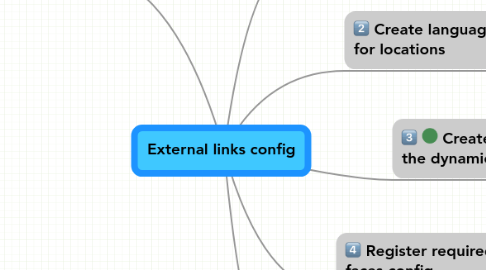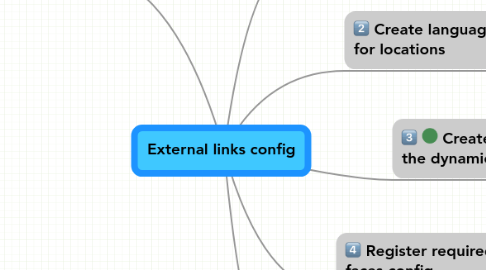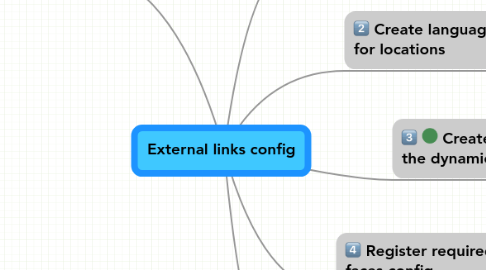External links config
作者:matus majchrak
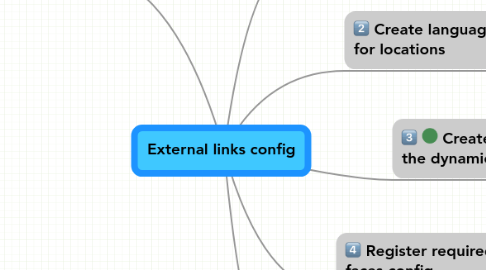
1. Follow the steps by number, click on small icons in top right corner to see file attachments or notes. Green circle means optional.
2. create locations for admin web:
2.1. com.giag.fo.adminconsole.linkconfig.jsf.LocationResourceBundle
2.2. increase number of modules
2.3. increase number of locations
2.4. add new locations: location.No.id=ID of the location eg. sales_order_reports
2.5. add module id to the location
3. Create language bundles for locations
4. Create managed bean for the dynamic parameters
4.1. Create getter/setter for every property that can be access. Read the values from specific viewcontrollers
4.2. example: LocationResourceBundle_de.properties
5. Register required beans in faces-config
5.1. Add managed bean defined in 3.
5.2. Add com.giag.fo.common.customtag. extlink.ExternalLinkManagedBean
5.3. Add com.giag.fo.common.customtag. extlink.BaanSessionLinkManagedBean
6. Web Ui part