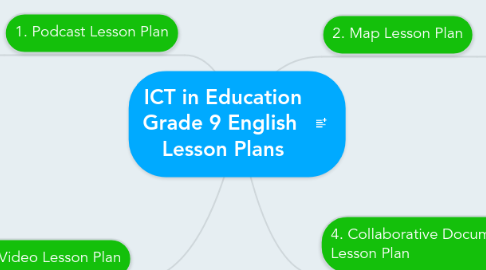
1. 3. Video Lesson Plan
1.1. Objectives
1.1.1. Manitoba English Curriculum
1.1.1.1. Four of the six English Language Arts can be represented through this podcasting lesson: listening, speaking, viewing, and representing.
1.1.1.1.1. Access Information (3.2.4) Expand and use a variety of skills [including visual and auditory] to access information and ideas from a variety of sources [including books, on-line catalogues, periodical indices, broadcast guides, film libraries, and electronic databases].
1.1.1.1.2. Develop New Understanding (3.3.4) Reflect on new knowledge and its value to self and the wider community; determine personal inquiry and research strengths and learning goals.
1.1.1.1.3. Share Ideas and Information (4.4.1) Plan and conduct peer-involved class activities to share individual inquiry or research and understanding on a topic.
1.1.1.1.4. Effective Oral Communication (4.4.2) Choose vocabulary, voice production factors, and non-verbal cues to communicate effectively to a variety of audiences; use a variety of media and display techniques to enhance the effectiveness of oral presentations.
1.1.2. ICT Continuum
1.1.2.1. Cognitive Objective
1.1.2.1.1. G-3.1 incorporates new information with prior knowledge and adjusts inquiry strategies
1.1.2.1.2. G-2.3 categorizes information using the ICT suitable for the purpose
1.1.2.1.3. C-2.1 discusses information, ideas, and/or electronic work using tools for electronic communication
1.1.2.1.4. R-2.1 invites and shares constructive feedback, related to established criteria, to reflect on using ICT to learn
1.1.2.2. Affective Objective
1.1.2.2.1. E-2.2 applies safety guidelines when communicating electronically
1.1.2.2.2. S-3.1 weighs society’s right to information access against right to individual privacy
1.1.2.2.3. Co-1.1 works with others in teacher-directed learning tasks using ICT and assists others with ICT knowledge and procedures
1.2. Prerequisites
1.2.1. Review
1.2.1.1. Review basic ICT skills
1.2.1.1.1. Google programs
1.2.1.2. Recap what has been read so far in Maus. Make predictions for what is to come.
1.2.1.3. This lesson we will read more of Maus and work on video recording software in order to create a video message. The objective will be to become a Holocaust prisoner and record a video message to family elsewhere.
1.2.1.4. We will utilize these videos as a way to simulate the feelings of war prisoners and channel the medium as an outlet for emotions. The visual effect will be used in order to draw out as much acting as possible from students.
1.2.2. Goals
1.2.2.1. Understand how to effectively create a video and use these videos to introduce a twist in the Holocaust unit. This will allow students to tap into their creative energy and acting ability.
1.3. Resources
1.3.1. Materials
1.3.1.1. Maus (novel)
1.3.1.2. Recording technology (smartphones, computers)
1.3.1.3. Google accounts (YouTube)
1.3.1.4. YouTube video example
1.3.2. People
1.3.2.1. Teacher
1.3.2.2. Parents
1.3.2.3. Peers
1.3.3. Facilities
1.3.3.1. Up-to-date computer lab
1.3.3.1.1. Microphones
1.3.3.1.2. Video cameras
1.3.3.1.3. Video editing software
1.4. Methods of Instruction
1.4.1. Objectives
1.4.1.1. Introduce video creation to students
1.4.1.2. Have students create their own video and upload it to YouTube
1.4.2. Activate
1.4.2.1. Review the introduction of Maus from last class. Discuss what was read so far.
1.4.3. Acquire
1.4.3.1. Introduce video creation to students. Provide an example of a video through the video created as an example. The video will offer a basic lesson in video recording and editing. Have students write out a "letter" they would write to family if they were living in similar conditions as Vladek.
1.4.4. Apply
1.4.4.1. Read more of Maus. Provide students with computers (or allow them the use of their smartphones) to record videos of themselves acting out their letter to the camera. Encourage the use of as much emotion and visual effect as possible. After the recording is completed, upload the video to YouTube on their anonymous Google account.
1.4.5. Assess
1.4.5.1. Summative: Students will be marked based on the quality of their video and its editing.
2. 1. Podcast Lesson Plan
2.1. Objectives
2.1.1. Manitoba English Curriculum
2.1.1.1. Three of the six English Language Arts can be represented through this podcasting lesson: listening, speaking, and representing.
2.1.1.1.1. Express Ideas (1.1.1) Question and reflect on personal responses, predictions, and interpretations; apply personal viewpoints to diverse situations or circumstances.
2.1.1.1.2. Develop Understanding (1.2.1) Reflect on new understanding in relation to prior knowledge and identify gaps in personal knowledge.
2.1.1.1.3. Record information (3.3.2) Summarize and record information in a variety of forms in own words, paraphrasing and/or quoting relevant facts and opinions; reference sources.
2.1.2. ICT Continuum
2.1.2.1. Cognitive Objective
2.1.2.1.1. P-1.1 recalls and/or records prior knowledge and asks topic-related questions
2.1.2.1.2. G-1.4 collects primary data using electronic devices
2.1.2.1.3. Pr-1.2 composes text, records sound, sketches images, graphs data, and/or creates video
2.1.2.2. Affective Objective
2.1.2.2.1. E-1.1 respects ICT equipment and personal technology space of other ICT users
2.1.2.2.2. S-1.1 identifies uses of ICT at home, at school, at work, and in the community
2.1.2.2.3. M-1.1 demonstrates confidence and self-motivation while doing ICT tasks alone and with others
2.2. Prerequisites
2.2.1. Review
2.2.1.1. Review basic ICT skills
2.2.1.1.1. Computer Microphones
2.2.1.1.2. Google programs
2.2.1.2. Last lesson we introduced our novel study: Maus by Art Speigelman. Began reading the novel.
2.2.1.3. This lesson we will read more of Maus and begin journaling our thoughts through a series of podcasts. Students will verbally record their thoughts on electronic platforms to compile at a later date.
2.2.1.4. Next lesson we will begin compiling our podcasts as we begin to record more of them. Each student will have their own "series" that will contain their reflections on each reading of Maus.
2.2.2. Goals
2.2.2.1. Understand how to effectively use podcasts and create a series in order to help enhance our learning of the novel.
2.3. Resources
2.3.1. Materials
2.3.1.1. Maus (novel)
2.3.1.2. Recording technology (smartphones, computers)
2.3.1.3. Google accounts (Google Drive)
2.3.1.4. WWII Podcast
2.3.1.5. Podcast example
2.3.2. People
2.3.2.1. Teacher
2.3.2.2. Parents
2.3.2.3. Peers
2.3.3. Facilities
2.3.3.1. Up-to-date computer lab
2.3.3.1.1. Microphones
2.3.3.1.2. Audio editing software
2.4. Methods of Instruction
2.4.1. Objectives
2.4.1.1. Introduce podcasting to students
2.4.1.2. Have students begin podcasting on their own via journal entries
2.4.2. Activate
2.4.2.1. Review the introduction of Maus from last class. Discuss what was read so far.
2.4.3. Acquire
2.4.3.1. Introduce podcasting to students. Provide an example of a podcast through a WWII podcast series.
2.4.4. Apply
2.4.4.1. Read more of Maus. Have students create anonymous Google accounts to use for this unit. Provide students with computers (or allow them the use of their smartphones) to begin submitting journal entries based on their thoughts and feelings on the readings. These recordings will be uploaded to a class folder via Google Drive to be collected as a class.
2.4.5. Assess
2.4.5.1. Summative: Use checklist: listen to each podcast and determine if the content of the student is practical and relevant to the reading. Provide small participation mark if appropriate.
3. 4. Collaborative Document Lesson Plan
3.1. Objectives
3.1.1. Manitoba English Curriculum
3.1.1.1. Four of the six English Language Arts can be represented through this map lesson: reading, writing, viewing, and representing.
3.1.1.1.1. Revise Content (4.2.2) Review previous draft and revise to refine communication and enhance self-expression.
3.1.1.1.2. Grammar and Usage (4.3.1) Edit for parallel structure, use of transitional devices, and clarity.
3.1.1.1.3. Use Language to Show Respect (5.1.3) Use inclusive language and actions that support people across races, cultures, genders, ages, and abilities.
3.1.1.1.4. Compare Responses (5.2.1) Recognize that differing perspectives and unique reactions enrich understanding.
3.1.2. ICT Continuum
3.1.2.1. Cognitive Objective
3.1.2.1.1. G-3.2 assesses textual, numerical, aural, and visual information, as well as the sources of the media, to determine context, perspective, bias, and/or motive
3.1.2.1.2. G-2.3 categorizes information using the ICT suitable for the purpose
3.1.2.1.3. Pr-2.2 revises electronic work to improve organization and clarity, enhance content and artistry, and meet audience needs, according to established criteria, feedback, and personal preferences
3.1.2.1.4. R-2.1 invites and shares constructive feedback, related to established criteria, to reflect on using ICT to learn
3.1.2.2. Affective Objective
3.1.2.2.1. S-2.3 analyzes advantages and disadvantages of ICT use in society
3.1.2.2.2. Co-2.1 collaborates with peers to accomplish self-directed learning with ICT in various settings
3.1.2.2.3. Co-2.2 collaborates with others over distance using ICT
3.1.2.2.4. M-1.1 demonstrates confidence and self-motivation while doing ICT tasks alone and with others
3.2. Prerequisites
3.2.1. Review
3.2.1.1. Review basic ICT skills
3.2.1.1.1. Google programs
3.2.1.2. Recap what has been read in Maus. Discuss its conclusion.
3.2.1.3. This lesson will take place after the reading of Maus has been concluded. Students will work in partners on a final paper utilizing Google Docs as a way of collaboratively creating a document.
3.2.1.4. This lesson will compile the information learned throughout the unit and culminate in a final paper discussing a prominent theme present in Maus.
3.2.2. Goals
3.2.2.1. Understand how to effectively use collaborative programs such as Google Docs in order to increase group project productivity.
3.3. Resources
3.3.1. Materials
3.3.1.1. Maus (novel)
3.3.1.2. Computer (internet access)
3.3.1.3. Google accounts (Google Docs)
3.3.2. People
3.3.2.1. Teacher
3.3.2.2. Parents
3.3.2.3. Peers
3.3.3. Facilities
3.3.3.1. Up-to-date computer lab
3.3.3.1.1. Internet access
3.4. Methods of Instruction
3.4.1. Objectives
3.4.1.1. Introduce collaborative documentation to students
3.4.1.2. Have students work together on a collaborative paper utilizing online collaborative programs
3.4.2. Activate
3.4.2.1. Discuss what was learned from the reading of Maus. Discuss prominent themes that were present in the novel and how they were effective.
3.4.3. Acquire
3.4.3.1. Introduce collaborative documentation to students via Google Docs. Explain how it can be used to simultaneously work on a paper in real-time on separate computers.
3.4.4. Apply
3.4.4.1. Partner up students. Have each pair choose a theme from Maus to discuss. Each group will write a paper on how that theme was effective to the overall effect of the novel and how it influenced their thinking. Students will work in the computer lab to collaboratively write a paper. This work can also be done from home as needed.
3.4.5. Assess
3.4.5.1. Summative: This paper makes up the final project of the unit. Students will put their understanding of the novel into their writing, which will be graded for a final unit mark.
4. 2. Map Lesson Plan
4.1. Objectives
4.1.1. Manitoba English Curriculum
4.1.1.1. Three of the six English Language Arts can be represented through this map lesson: speaking, viewing, and representing.
4.1.1.1.1. Connect Self, Texts, and Culture (2.2.2) Examine how personal experiences, community traditions, and Canadian perspectives are presented in oral, literary, and media texts.
4.1.1.1.2. Techniques and Elements (2.3.2) Examine the use of a variety of techniques to portray gender, cultures, and socio-economic groups in oral, literary [including books], and media texts.
4.1.1.1.3. Organize Information (3.3.1) Organize information and ideas by developing and selecting appropriate categories and organizational structures.
4.1.2. ICT Continuum
4.1.2.1. Cognitive Objective
4.1.2.1.1. G-1.3 records data or makes notes on gathered information and ideas using given categories and given ICT
4.1.2.1.2. G-2.3 categorizes information using the ICT suitable for the purpose
4.1.2.1.3. Pr-1.2 composes text, records sound, sketches images, graphs data, and/or creates video
4.1.2.1.4. Pr-1.3 edits electronic work according to established criteria, conventions, and/or standards
4.1.2.2. Affective Objective
4.1.2.2.1. Co-1.1 works with others in teacher-directed learning tasks using ICT and assists others with ICT knowledge and procedures
4.1.2.2.2. Co-2.1 collaborates with peers to accomplish self-directed learning with ICT in various settings
4.1.2.2.3. M-1.1 demonstrates confidence and self-motivation while doing ICT tasks alone and with others
4.1.2.2.4. M-1.2 recognizes ICT problems and seeks assistance to solve them
4.2. Prerequisites
4.2.1. Review
4.2.1.1. Review basic ICT skills
4.2.1.1.1. Google programs
4.2.1.2. Recap what has been read so far in Maus. Make predictions for what is to come.
4.2.1.3. This lesson we will read more of Maus and begin creating maps covering the content of the book. Students will each create a Google map to begin compiling locations of interest within the novel.
4.2.1.4. We will continue to add locations in the future as the reading is continued. Students will manage their maps on their own time and "submit" them at the end of the unit.
4.2.2. Goals
4.2.2.1. Understand how to use Google Maps to chart the physical locations of our novel in order to help enhance students' understanding of the Holocaust and what its prisoners went through.
4.3. Resources
4.3.1. Materials
4.3.1.1. Maus (novel)
4.3.1.2. Computers (internet access)
4.3.1.3. Google accounts (Google Maps)
4.3.1.4. Google Map example
4.3.2. People
4.3.2.1. Teacher
4.3.2.2. Parents
4.3.2.3. Peers
4.3.3. Facilities
4.3.3.1. Up-to-date computer lab
4.3.3.1.1. Internet access
4.4. Methods of Instruction
4.4.1. Objectives
4.4.1.1. Introduce map editing to students
4.4.1.2. Have students begin creating their own maps to chart progress of the novel
4.4.2. Activate
4.4.2.1. Review the reading of Maus from last class. Discuss what was read so far and what has been learned.
4.4.3. Acquire
4.4.3.1. Introduce Google Maps to students. Provide an example of a created map to give students an idea of what they will be creating over the next few weeks.
4.4.4. Apply
4.4.4.1. Read more of Maus. Provide students with computers (or allow them the use of their own devices) to begin creating a map to chart the various locations mentioned throughout Poland and Germany in Maus.
4.4.5. Assess
4.4.5.1. Formative: Discuss individually with students what they are doing and how they are doing it to verify their understanding of the project.
4.4.5.2. Summative: Students' maps will be graded at the culmination of the unit in order to receive a mark for the depth of the created map.
