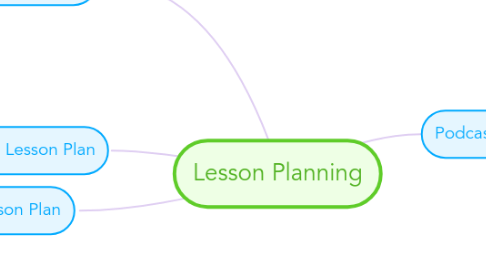
1. Maps Lesson Plan
1.1. Objectives
1.1.1. From ICT Curriculum
1.1.1.1. Cognitive Objective
1.1.1.1.1. G-2.4 analyzes whether information collected from media sources is sufficient and/or suitable for purpose and audience
1.1.1.2. Affective Objective
1.1.1.2.1. M-3.1 synthesizes knowledge and information to solve unique ICT problems
1.1.2. From Manitoba Curriculum
1.1.2.1. Grade 11 Applied Mathematics
1.1.2.1.1. 11A.G.3. Solve problems that involve the cosine law and the sine law, including the ambiguous case.
1.2. Prerequisites
1.2.1. Review
1.2.1.1. Google Maps
1.2.1.1.1. Review with students how to use google maps to create lines between points on a map and measure the distance between them.
1.2.1.1.2. Students will also need to review how to add notes and enter information so they can record the angles in the google map they make.
1.2.1.2. Cosine Law
1.2.1.2.1. This unit is about cosine law so the students will already be familiar with the formula as well as how to use it.
1.2.2. Goals
1.2.2.1. Students should be able to take the real world example of cities and use google maps to figure out the angles between them all given three cities.
1.2.3. Set Context
1.2.3.1. Hopefully students will find that triangles are relevant to real life and they can calculate many things using triangles.
1.3. Resources
1.3.1. Materials
1.3.1.1. Google Maps
1.3.1.1.1. https://www.google.ca/maps
1.3.1.2. Calculator
1.3.1.2.1. Students are free to use a handheld calculator or one they can find on the computer.
1.3.2. People
1.3.2.1. Teacher
1.3.2.1.1. I will be present to help answer any questions students may have either about Google Maps or using the cosine formula.
1.3.3. Facilities
1.3.3.1. I will need to book a computer lab for this class to make sure each student has access to a computer. Possibly even the laptop cart if available.
1.4. Notes
1.4.1. Lesson or Series Title
1.4.1.1. Cosine Law, Finding a angle
1.4.2. Goals of each lesson
1.4.2.1. Get the students using a real world application of the cosine law instead of just a word problem that's been invented.
1.4.3. Objectives
1.4.3.1. Have the students using technology and applying their mathematics skills to a real world application.
1.4.4. Reasoning
1.4.4.1. Real world application for students to view triangles in a different way.
1.4.5. Content
1.4.5.1. Using cosine law of triangles and integrating ICT in the math classroom in a different way than graphing calculators.
1.4.6. Method of Instruction
1.4.6.1. I will give an example of how to set up the triangles and how I want it to look so students will know what is expected of them
1.4.7. Method of Evaluation
1.4.7.1. This will be an assessment AS/FOR learning, I will have students post their maps to my blog or email them to me so I can verify they were able to both use the technology and calculate properly.
1.4.8. Accommodations
1.4.8.1. There should be no need for any accommodations needed for this lesson as it is fairly straight forward.
1.5. Example
1.5.1. https://www.google.com/maps/d/edit?mid=zu2bWZ2udWTM.kkeq8EHkPKQM&usp=sharing
2. Collaborative Documents Lesson Plan
2.1. Objectives
2.1.1. From ICT Curriculum
2.1.1.1. Cognitive Objective
2.1.1.1.1. G-3.2 assesses textual, numerical, aural, and visual information, as well as the sources of the media, to determine context, perspective, bias, and/or motive
2.1.1.2. Affective Objective
2.1.1.2.1. Co-3.1 leads a group in the process of collaborative learning
2.1.2. From Manitoba Curriculum
2.1.2.1. Grade 9 Science
2.1.2.1.1. S1-4-10 Investigate ways in which Canada participates in space research and in international space programs, and then use the decision-making process to address a related issue.
2.2. Prerequisites
2.2.1. Review
2.2.1.1. Students will need a review on how to use Google docs to collaborate on a paper together.
2.2.1.2. Student will also need to review the use of Zotero to be able to share their resources to write the paper.
2.2.2. Goals
2.2.2.1. The goals of this lesson are to incorporate ICT in the science classroom. The students will be able to work together with the same resources to write a paper without actually having to be together doing it.
2.2.3. Set Context
2.2.3.1. There is not a lot of time in the science classroom to do research so this will give students the chance to have an introductory class to pick groups and start their paper while still being able to work on it collaboratively without having to get together.
2.3. Resources
2.3.1. Materials
2.3.1.1. Zotero
2.3.1.2. Google Docs
2.3.1.3. Computer
2.3.2. People
2.3.2.1. Group of 3 or 4 students depending on class size.
2.3.2.2. The teacher will be available for the first day to answer any technical difficulty problems students may have. They could also contact the teacher if need be to review their resources and/or document.
2.3.3. Facilities
2.3.3.1. Book a computer lab or the laptop cart for the introductory class
2.4. Notes
2.4.1. Lesson or Series Title
2.4.1.1. Canada's Space Program
2.4.2. Goals of each lesson
2.4.2.1. Have the students using ICT to collaboratively learn more about Canada's space program
2.4.3. Objectives
2.4.3.1. Have the students write a research paper using Google Docs and sharing their resources using Zotero
2.4.4. Reasoning
2.4.4.1. There is not enough time in a science classroom for time to work on a research project so this will allow students to work together outside of class
2.4.5. Content
2.4.5.1. Canada's contribution to space exploration
2.4.6. Method of Instruction
2.4.6.1. Instruction will be just a basic lesson giving the students examples of what they can research and then reviewing with them using ICT
2.4.7. Method of Evaluation
2.4.7.1. This will be a summative assessment that the students will hand in online, be corrected online and then returned with corrections online. They will have to give me permission to access their document and then I will email then when it is corrected.
2.4.8. Accommodations
2.4.8.1. Most students should be able to accomplish this lesson without accommadation.
2.5. Examples
2.5.1. I have started a folder on Zotero and chosen two articles I would share with students to get them started.
2.5.2. https://docs.google.com/document/d/1ucYGokmJKxXDZJP4kVpcsNXBzH58twt5_PXmRy8qzIo/edit?usp=sharing
3. Videocast Lesson Plan
3.1. Objectives
3.1.1. From ICT Curriculum
3.1.1.1. Cognitive Objective
3.1.1.1.1. Pr-3.3 designs and creates simulations and models using ICT applications
3.1.1.2. Affective Objective
3.1.1.2.1. M-3.1 synthesizes knowledge and information to solve unique ICT problems
3.1.2. From Manitoba Curriculum
3.1.2.1. 11A.R.1. Model and solve problems that involve systems of linear inequalities in two variables.
3.1.2.1.1. Graph the boundary line between two half planes for each inequality in a system of linear inequalities, and justify the choice of solid or broken lines.
3.1.2.1.2. Determine, graphically, the solution region for a system of linear inequalities, and verify the solution.
3.2. Prerequisites
3.2.1. Review
3.2.1.1. Students will need a review on how to make a graph by hand first of all and then a further extension of that is how to graph the inequality part of that.
3.2.2. Goals
3.2.2.1. Give the students a tool to be able to verify their work. They would not be able to use Desmos on a test so it is a skill they would need to be able to do by hand but using Desmos should keep the confusion piece out of it as they will be able to know if they've done it correctly or not.
3.2.2.2. Hopefully students will gain more confidence if they can use Desmos while they're still struggling to comprehend the difficulty of inequalities.
3.2.3. Set Context
3.2.3.1. Graphing functions can be difficult for students to begin with and so when you add an inequality it can make it even more challenging. Desmos gives you the answer exactly as it needs to be represented which is a limitation of the graphing calculator.
3.3. Resources
3.3.1. Materials
3.3.1.1. Desmos app on a cellular or handheld device.
3.3.1.2. Desmos website for a laptop or desktop.
3.3.2. People
3.3.2.1. Students themselves having the ability to use it.
3.3.2.2. The teacher to be able to guide the students to make sure the inequation they are entering is correct so they can be sure they have the right answer.
3.3.3. Facilities
3.3.3.1. Computer lab
3.3.3.2. Classroom with a laptop cart or students using their own devices.
3.4. Notes
3.4.1. Lesson or Series Title
3.4.1.1. Graphing inequalities with two variables
3.4.2. Goals of each lesson
3.4.2.1. Giving students a tool to be able to verify they are understanding how to graph inequalities correctly.
3.4.3. Objectives
3.4.3.1. Eliminating confusion on which side of a graph to shade for an inequality and giving the students a resource to use quickly once they have mastered the skill but the problems become more strenuous.
3.4.4. Reasoning
3.4.4.1. Students struggle with graphing to begin with and the graphing calculator is limited to being able to only graph equalities at this point.
3.4.5. Content
3.4.5.1. Graphing inequalities as well as further into the unit with linear programming and optimization.
3.4.6. Method of Instruction
3.4.6.1. I would give the students an in person lesson on how to use Desmos but give them the link so they can revisit the lesson if they didn't quite get it in class.
3.4.7. Method of Evaluation
3.4.7.1. This would be a strictly formative evaluation, I would circulate the class as I gave them different problems to solve to verify that they were understanding the process and getting the right answers.
3.4.8. Accommodations
3.4.8.1. Unfortunately I do not believe there is much in the way of accommodation for this lesson. Any students with a vision impairment would struggle with this outcome whether they can use Desmos or not as it is a very visual outcome.
3.5. Example
4. Podcasts Lesson Plan
4.1. Objectives
4.1.1. From ICT Curriculum
4.1.1.1. Cognitive Objective
4.1.1.1.1. G-3.1 incorporates new information with prior knowledge and adjusts inquiry strategies
4.1.1.2. Affective Objective
4.1.1.2.1. S-3.1 weighs society’s right to information access against right to individual privacy
4.1.2. From Manitoba Curriculum
4.1.2.1. Grade 9 Basic French
4.1.2.1.1. Listening Students listen and demonstrate comprehension.
4.2. Prerequisites
4.2.1. Review
4.2.1.1. Students should already have all the background knowledge on how to understand and answer the questions so I would just have to make sure I chose a story that contained vocabulary they have already learned. Also, I would have given them an introductory lesson on how to use the podcast.
4.2.2. Goals
4.2.2.1. I hope that students will be able to understand spoken French well enough to answer questions about what they have heard. The podcast is useful so that the students can do it as homework and listen as many times as needed to comprehend what they are hearing.
4.2.3. Set Context
4.2.3.1. Students will be given a sheet of questions to respond to based on the story they are read. It is important for French comprehension for students to be able to listen to a story and comprehend not just read it to be able to answer questions. The story will be a children's story so the language is simple enough for them to understand but a complex enough story for them to be able to answer questions.
4.3. Resources
4.3.1. Materials
4.3.1.1. http://www.abcteach.com/cmd/track_content.php?id=17221
4.3.1.2. http://vocaroo.com/i/s0OH6vlnIp3E
4.3.1.3. Computer or handheld device with WIFI
4.3.2. People
4.3.2.1. Parents
4.3.2.1.1. Could help with using the computer but likely not necessary.
4.3.2.2. Teacher
4.3.2.2.1. Via email in case students struggle with certain comprehension words.
4.3.3. Facilities
4.3.3.1. Computer room with headsets or just a home computer depending on what the student has access to.
4.4. Notes
4.4.1. Lesson or Series Title
4.4.1.1. Oral Reading Comprehension
4.4.2. Goals of each lesson
4.4.2.1. Having students practicing their oral comprehension of full sentences.
4.4.2.2. Giving the students the opportunity to listen several times if necessary which is the purpose of the podcast instead of reading the story in class.
4.4.3. Objectives
4.4.3.1. Students will understand a story read aloud in French all at their own pace.
4.4.4. Reasoning
4.4.4.1. Not wanting to read the story aloud in class as many times as the weakest student needs. Using ICT permits all students to learn at their own pace.
4.4.5. Content
4.4.5.1. A story about a boy who is chased by a cow. The questions at the end are very simple and the story uses simple vocabulary.
4.4.6. Method of Instruction
4.4.6.1. I will give the students the instructions and link before the end of class and let them know this should be done on their own time. I would give students the possibility of using the computer lab should they not have a computer or handheld device at home to utilize. However, booking the computer room for the entire class defeats the purpose of using the podcast to differentiate.
4.4.7. Method of Evaluation
4.4.7.1. The students will need to hand in the four questions at the end of the story as a summative assessment.
4.4.8. Accommodations
4.4.8.1. Should the student be deaf, this would be an outcome that would likely be modified as the outcome states they need to listen to the story. However this is the perfect way to not have to repeat the story individually for students who weren't paying attention or couldn't understand the first time. There should be no excuse for not completing this assignment.
4.5. Example
4.5.1. http://vocaroo.com/i/s0OH6vlnIp3E
