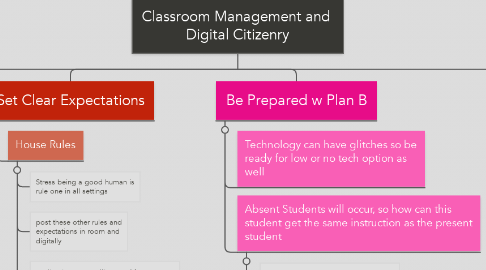
1. Seating Change
1.1. Increase Interaction
1.1.1. student to student
1.1.2. Teacher to small group
1.1.3. Teacher to individual student
2. Be Prepared w Plan B
2.1. Technology can have glitches so be ready for low or no tech option as well
2.2. Absent Students will occur, so how can this student get the same instruction as the present student
2.2.1. Is there a way that students can communicate with each other via social media?
2.2.2. Is there a way that an absent student could view classroom materials from computer, tablet, or phone?
2.2.3. Is there a way that a student could communicate with teacher outside of class via email or social media?
3. Being a Good Digital Citizen
3.1. Safe usage of technology
3.1.1. personal responsibilities and liabilities
3.1.2. this is incredibly important that all parties understand appropriiate behaviors
3.2. Legal Issues with Use of technology
3.2.1. copyright issues
3.2.2. plagiarism issues
3.2.3. collaboration versus copying
3.3. Legal Issues
3.3.1. right to privacy
3.3.2. safety and security issues
3.3.3. digital health and wellness
4. Set Clear Expectations
4.1. House Rules
4.1.1. Stress being a good human is rule one in all settings
4.1.2. post these other rules and expectations in room and digitally
4.1.3. seating in group setting must be productive and on learning objectives and activities
4.2. Usage Rules
4.2.1. Login procedures can help to alleviate off task issues with devices
4.2.2. display of class and individual responses is a must to guarantee engagement and proper formative assessment
4.2.3. Teachers should have a method viewing student responses from a public viewing area as well as a private monitor or screen.
4.2.4. OFF means off and screen down or put in a bag or purse
