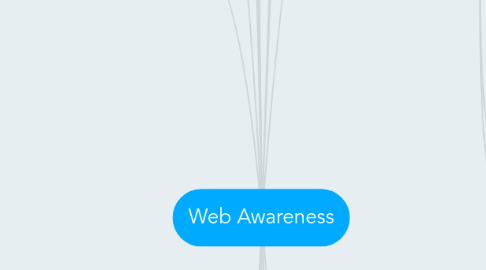
1. Digital Citizenship
1.1. Respect yourself
1.2. Respect intellectual property
1.3. Respect others
1.4. Navigate internet safely
1.5. Think more deeply about technology use
1.5.1. "Think before you click"
1.5.2. What you do online matters
1.5.3. Not just consumers of technology - 'creators'
1.6. What looks like
1.6.1. Digital communities have balance of member rights and responsibilities
1.6.2. Balance personal empowerment with community well-being
1.6.3. Modelled by school leaders and educators
1.7. The norms of responsible technology use
1.8. Nine Themes
1.8.1. Digital Access
1.8.1.1. Not all people have the same opportunities
1.8.1.2. Equal Digital Rights
1.8.1.3. Digital exclusion is BAD
1.8.1.4. We should expand and provide technology
1.8.2. Digital Commerce
1.8.2.1. Large share of market economy
1.8.2.2. Law conflicts when buying & selling online
1.8.2.2.1. Illegal down loading
1.8.2.2.2. Pornography
1.8.2.2.3. Gambling
1.8.2.3. Learn to be effective consumers in digital economy
1.8.3. Digital Communication
1.8.3.1. Variety of choices
1.8.3.1.1. E-mail
1.8.3.1.2. Cellphones
1.8.3.1.3. IM (Instant Messaging)
1.8.3.2. Constant Communication
1.8.3.3. Collaborate with anyone
1.8.4. Digital Literacy
1.8.4.1. Taught about what tech. and how it's used
1.8.4.2. Workplace requires technology
1.8.4.3. Occupations require "just-in-time" information
1.8.4.4. Searching and processing skills required
1.8.5. Digital Etiquette
1.8.5.1. Don't recognize inappropriate conduct online
1.8.5.2. Should be responsible digital citizens
1.8.6. Digital Law
1.8.6.1. Ethics of technology in society
1.8.6.2. Thefts and crime
1.8.6.3. "Still a crime even online" - Lucy
1.8.7. Digital Rights & Responsibilities
1.8.7.1. Rights to every digital citizen
1.8.7.1.1. Privacy
1.8.7.1.2. Freedom of Speech
1.8.7.2. Should be addressed, discussed, and understood
1.8.8. Digital Health and Wellness
1.8.8.1. Physical Issues
1.8.8.1.1. Eye safety
1.8.8.1.2. Repetitive stress syndrome
1.8.8.1.3. Sound ergonomic practices
1.8.8.2. Psychological Issues
1.8.8.2.1. Internet Addiction
1.8.9. Digital Security
1.8.9.1. Don't trust others
1.8.9.2. Virus protection
1.8.9.3. Back up data
1.8.9.4. Surge control
2. Necessary Because...
2.1. Unfamiliar territory
2.2. Many risks
2.3. Consequences
2.4. Many students don't have skills to protect themselves on social media
2.5. Many students aren't aware of dangers online
2.5.1. Often not supervised by adults online
3. Technological Literacy
3.1. Becoming a basic skill we need for life
3.2. Think there's a disconnect between basic respect skills and technology
3.3. More relevant now vs. in the past
3.3.1. Technology is more available
3.3.2. So much information at our fingertips
3.3.3. 9-16 year olds spend on average 88min./day online
3.3.4. 95% 12-17 year olds use Internet
3.4. Digital citizenship prepares students for success in learning and life
4. Media Representation
4.1. Thin is beautiful
4.1.1. Media so available
4.1.1.1. Teens acquire negative body image
4.1.1.1.1. Lowe self-esteem
4.1.1.1.2. Eating disorders
4.1.1.1.3. Self-harm
4.1.1.1.4. Boys less likely to talk about negative body image
4.1.1.1.5. Affecting more ethnicities than before
4.1.1.1.6. Those that are insecure may share more photos than those who aren't
4.1.2. Music influence
4.1.2.1. Music videos have thin sexualized performers
4.1.2.1.1. Girls should be thin, attractive, and sexual
4.1.2.1.2. Boys should be muscular
4.1.3. Video Game influence
4.1.3.1. Virtual worlds are very popular at very young age
4.1.3.2. Avatar creating can be just as judged
4.1.3.2.1. Usually make them fit mainstream standards rather than reflect their own looks
4.1.3.2.2. Unrealistic body types
4.1.4. Photoshop gives us unrealistic goals
4.1.4.1. Youth turn to photomanipulation tools to fit the mould
4.1.4.2. Computer generated models
4.1.4.2.1. Not even humanistic goals
4.1.4.3. Pushes everyone to one standard
5. Intellectual Property
5.1. Anything that is created or invented
5.2. Public Domain
5.2.1. Intellectual property with no copyright
5.3. Copyright
5.3.1. Right of owner of intellectual property to control it being copied, altered, etc.
5.4. Fair Dealing
5.4.1. How to use copyrighted material without permission
5.4.2. Claus in the Copyright Act
5.4.3. Two Part Test
5.4.3.1. 1. Falls Under an Exemption
5.4.3.1.1. Private Study
5.4.3.1.2. Research
5.4.3.1.3. Criticism/Review
5.4.3.1.4. News Reporting
5.4.3.1.5. Satire
5.4.3.1.6. Education
5.4.3.1.7. Parody
5.4.3.2. Six Factors
5.4.3.2.1. What is the purpose of the dealing?
5.4.3.2.2. What is the character of the dealing?
5.4.3.2.3. What is the amount of the dealing?
5.4.3.2.4. What alternatives to the dealing are available?
5.4.3.2.5. What is the nature of the work?
5.4.3.2.6. What is the effect of the dealing on the work?
6. Common Sense Education
6.1. Digital Citizenship Curriculum
6.1.1. Privacy and Security
6.1.2. Digital Footprint and Reputation
6.1.3. Self-Image and Identity
6.1.4. Creative Credit & Copyright
6.1.5. Relationships and Communication
6.1.6. Information Literacy
7. Sexual Content Availability
7.1. Exposed to it accidentally
7.1.1. Can stay in heads longer than expected - may cause stress
7.1.2. Prematurely sexualize children
7.2. Exposed to it intentionally (curiosity)
7.2.1. Not censored
7.2.1.1. May be exposed to inappropriate material that can shape beliefs and values as they develop
7.2.1.2. Violent and false ideas about sex
7.2.1.2.1. Give adolescents the wrong idea about sex - affect their lives
8. Teaching Internet Safety
8.1. 1. Through Gaming
8.1.1. Safety before can move on in the game
8.1.2. Interactive games on Mediasmarts
8.1.2.1. Students can independently explore and learn internet safety and awareness
8.2. 2. Analogies and Student Generated Projects
8.2.1. Little red riding hood - things aren't always what they seem
8.3. 3. Investigative Role Playing
8.3.1. Students are detectives and figure out which website is a hoax
8.4. 4. Guest Speakers
8.4.1. Kids use technology to talk about what speakers said and engage
8.5. 5. Students be the Teachers
8.5.1. Keynote presentations after research digital citizenship and safety
8.6. 6. Third Party Resources
8.6.1. Cybersmart site and other resources already put together
8.7. 7. Self-Created Curriculum
8.7.1. If tech-savy, collect resources and have a better idea of what students should know about digital safety and awareness
8.8. 8. Department Citizenship Program
8.8.1. A lot like another resource
8.9. 9. Part of a Research Lesson
8.9.1. When researching need to know how to do it safely and find reliable sources
8.10. 10. School Wide Program
8.10.1. Reinforced in all classes by all teachers
9. Teacher Professionalism
9.1. Be careful!
9.2. Don't add students as friends on social media
9.3. Speak professionally through text and email
9.4. Don't post inappropriate pictures
9.4.1. Could end up public
9.5. Keep copies of emails
9.6. Don't use personal email to contact parents or students
9.7. Be careful on school server
9.8. Don't leave computer unattended around students
9.9. Know privacy settings of social media you use
9.10. Keep professional boundaries
9.11. Don't have 24 hour conversations - set up 'office hours'
9.12. Don't that could result in disciplinary action
9.12.1. Visiting inappropriate websites
9.12.2. Sending inappropriate emails
9.12.3. Online gambling on school server or using school equipment
9.12.4. Violating copyright laws
9.12.5. Using school equipment to work on second job tasks
9.12.6. Texting, IMing, or Emailing too much during school time
9.12.7. Web browsing sites that aren't connected to curriculum
9.12.8. Posting suggestive or inappropriate pictures of yourself
9.12.9. Posting about students, colleagues, or admin.
9.12.10. Personal email exchange with students
9.12.11. Inappropriate exchanges with colleagues
9.12.12. Criticizing colleagues or school board online
9.12.13. Sharing confidential information
10. Validity of Website or information found
10.1. http://www.lib.vt.edu/instruct/evaluate/
10.1.1. Gives checklists on what to look for and where to look for evidence of a valid site
10.1.1.1. Authority
10.1.1.2. Coverage
10.1.1.3. Objectivity
10.1.1.4. Accuracy
10.1.1.5. Currency
11. Marketing Directed at Children
11.1. Children influence parents' decisions
11.2. Family dynamics changing
11.2.1. Older parents, smaller families
11.2.2. Parents spend less time with kids, so feel guilty and buy them materialistic gifts
11.3. Pester power
11.3.1. Nag parents to purchase something they wouldn't usually
11.3.2. Persistence nagging
11.3.2.1. Repeated asking
11.3.3. Important nagging
11.3.3.1. Plays on guilt and the need the child has
11.4. Psychologists and researches have insight on how to appeal to children
11.5. Brand name loyalty is being geared to younger children
11.5.1. They stay loyal throughout their lives to the brand
11.6. Buzz marketing
11.6.1. Use influential kids to advertise products
11.6.1.1. Social media
11.7. Advertising in schools!
11.8. Market through the internet
11.8.1. Super available for kids
11.8.2. Kids have several hours of screen time a day
11.9. Marketing adult entertainment to kids
11.9.1. Superbowl
12. Overload
12.1. What to or not to explore
12.2. Pruning for useful information
13. Avoid
13.1. Identity theft
13.2. Sexting
13.3. Cyberbullying
13.3.1. How to deal with it
13.3.2. Frighten
13.3.3. Harass
13.3.4. Embarrass
13.3.5. Often unknown to parents
13.3.6. 4 Types
13.3.6.1. Vengeful Angel
13.3.6.2. Power-Hungry
13.3.6.2.1. Revenge of the Nerds
13.3.6.3. Mean Girls
13.3.6.4. Inadvertent
13.3.7. Can feel inescapable
13.3.8. Educators often the first to know it's occurring
13.3.9. Teens often don't know consequences of sending naked pictures or sexual content of themselves
13.3.9.1. Help them research the sexting laws
13.3.10. Bullying.org
13.3.10.1. Has many resources and activities to do with students
13.3.10.1.1. Cyberbullying activities
13.3.11. Snapchat
13.3.11.1. Think it is more private because only lasts a few seconds
13.3.11.1.1. Can be screenshotted and made public
13.3.11.1.2. Often don't consider consequences involved
13.3.11.1.3. Teachers may be 'snapped' or recorded
13.3.12. Steps to take:
13.3.12.1. Make copies and document material that is doing the bullying
13.3.12.2. Demand that the bully stop and take down the content that is inappropriate
13.3.12.2.1. Stop talking to them after so situation isn't escalated
13.3.12.3. Advise administration of the situation
13.3.12.4. Access support through the school board
13.3.12.5. Request that admin. contacts parents of those involved
13.3.12.6. Involve board occupational health and safety (if it involves you)
13.3.12.7. Contact ATA if need more support or advice
13.4. Plagiarism
13.5. Predators
13.5.1. Can track from pictures uploaded exact locations!
14. Ethical
14.1. Identity
14.1.1. Look at future (10 years from now)
14.1.2. Impacts (job interviews)
14.1.3. UNDERSTAND what doing online
14.2. Privacy
14.2.1. Impact of digital footprint
14.3. Ownership
14.3.1. Harm and Intentionality that could be caused
14.4. Trustworthiness
14.5. Participation
14.6. Takes practice
14.6.1. "Fakebook"
15. BYOD (Bring Your Own Devices) 1:1
16. REPs
16.1. Respect
16.1.1. Etiquette
16.1.2. Access
16.1.3. Law
16.2. Educate
16.2.1. Literacy
16.2.2. Communication
16.2.3. Commerce
16.3. Protect
16.3.1. Rights and Responsibilities
16.3.2. Safety and Security
16.3.3. Health and Welfare
17. Netiquette
17.1. Social code or conventions
17.2. Internet code of conduct
17.3. The Golden Rule
17.4. What is socially acceptable online or digitally
17.5. Differs from etiquette in other modes of communication
17.5.1. Face and body language can't be observed
17.5.2. Tone of voice isn't heard
17.6. Differs depending on digital community
17.6.1. English vs. Unabbreviated English
17.6.2. Long comments vs. Short comments
17.6.3. Hijacking posts
17.6.4. Cross-posting or off topic
17.7. Email
17.7.1. Avoid spam
17.7.2. Avoid flamewars
17.7.3. AVOID ALL CAPS
17.7.4. Posts are easily made public
17.7.5. Primary recipient vs. Carbon copy recipients
17.8. Cell-Phone
17.8.1. Prohibited in classroom
17.8.1.1. Cheating
17.8.1.2. Disruption
17.8.2. Banned in schools - NY
17.8.3. Used alone
17.8.4. Used in a group
17.8.4.1. Barrier to face-to-face socialization
17.8.5. Used in public
17.8.5.1. Less acceptable
17.8.5.1.1. Restaurants
17.8.5.1.2. Public transportation
17.8.5.2. Stop Phubbing
17.8.5.2.1. How cell phones should be used in public
17.8.5.3. Signal Jamming
17.8.5.3.1. Prevents use
17.8.5.3.2. Faraday cage
17.8.5.4. Unacceptable
17.8.5.4.1. Weddings
17.8.5.4.2. Funerals
17.8.5.4.3. Churches
17.8.5.4.4. Doctor offices
17.8.5.5. Shouldn't discuss personal or sensitive subjects
17.8.6. Tolerance varies in different regions
17.8.7. Use with family
17.8.7.1. Negotiate spatial boundaries as long as in contact with parent
17.8.7.2. Can create disconnect within families
17.8.7.3. Teenage empowerment from cellphones
17.8.7.4. Less social control because can just text friends even if can't see them
