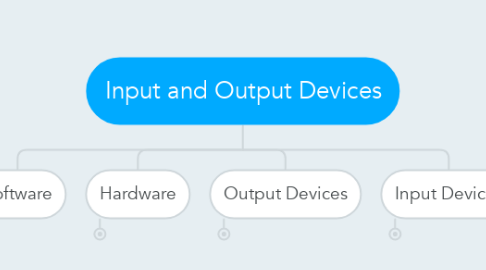
1. Input Devices
1.1. KEYBOARD
1.1.1. Benefits
1.1.1.1. Various Shapes and sizes to avoid arm or wrist strain
1.1.1.2. Portability
1.1.2. Challenges
1.1.2.1. Wear and tear/Replacement from constant use
1.1.2.2. Finding right Keyboard for diverse learners
1.2. MOUSE/POINTING DEVICE
1.2.1. Benefits
1.2.1.1. Customized to fit different shapes or icons
1.2.1.2. Ease of drap/drop or move/copy of items
1.2.2. Challenges
1.2.2.1. Wear and tear due to use
1.2.2.2. Adapting to meet needs of learners
2. Output Devices
2.1. MONITOR
2.1.1. Benefits
2.1.1.1. Soft Copy of Information / Electronic Copy/Output
2.1.1.2. Settings adjustments to meet needs of sight impaired learners
2.1.2. Challenges
2.1.2.1. Monitor Resolution
2.2. PRINTER
2.2.1. Benefits
2.2.1.1. Hard Copy of Infromation
2.2.2. Challenges
2.2.2.1. Speed of Printing with multiple users
2.2.2.2. Printer Resolution
3. Hardware
3.1. COMPUTER CHIPS / CIRCUITS
3.1.1. Benefits
3.1.1.1. Use "RAM" to process many different task at one time
3.1.2. Challenges
3.1.2.1. Less Memory, slower processing of information
3.1.2.2. Keep current with upgrades
3.2. STORAGE DEVICES
3.2.1. Flash Drives
3.2.2. Hard Drives
4. Software
4.1. ACADEMIC SOFTWARE
4.1.1. Benefits
4.1.1.1. Written for all grade levels and content areas
4.1.1.2. Students can use software with minimum teach assistance
4.1.1.3. Students can be used in the classroom as well at home
4.1.1.4. Promote Learning
4.1.2. Challenges
4.1.2.1. Functionality of Software for students
4.1.2.2. Implementing Software with schools standards
4.1.2.3. Funding for Software
