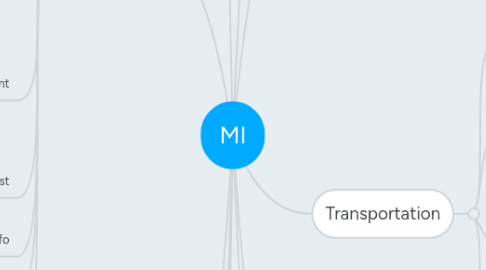
1. Sales
1.1. Create an order
1.1.1. customer info
1.1.1.1. quickly create new customer
1.1.1.1.1. ชื่อ
1.1.1.1.2. ที่อยู่
1.1.1.1.3. โทร
1.1.1.1.4. tax id
1.1.1.2. select from the list
1.1.1.3. search from keyword
1.1.1.4. autocomplete
1.1.2. select product
1.1.2.1. select quantity
1.1.2.1.1. must less than or equal to avail quantity
1.1.2.2. select unit
1.1.2.2.1. from sales units set in the product data
1.1.2.3. calculate inline discout
1.1.2.3.1. based on discount program
1.1.2.3.2. นับรวมกับสินค้าอื่นที่ลดร่วมกันได้ในบิลเดียวกัน
1.1.2.4. modify discount
1.1.2.4.1. ต้องให้ manager มาใส่รหัสผ่านก่อน แล้วให้ manager แก้
1.1.2.5. Select from the list
1.1.2.5.1. หากจำนวนสินค้าที่เหลือหน้าร้านเหลือน้อย สามารถแจ้งเบิกสินค้าได้ทันที
1.1.2.5.2. display quantity left ที่หน้าร้าน
1.1.2.6. Search from keyword
1.1.2.7. Autocomplete
1.1.3. order info
1.1.3.1. เลือกวิธีรับสินค้า
1.1.3.1.1. หน้าร้าน
1.1.3.1.2. จัดส่ง
1.1.3.2. payment term
1.1.3.2.1. เงินสด
1.1.3.2.2. เงินสด 1 เดือน
1.1.3.2.3. เครดิต 3 เดือน
1.1.3.3. ชื่อ salesman
1.1.3.4. ส่วนลดพิเศษ
1.1.3.5. หมายเหตุ
1.1.4. Display total amount
1.2. List orders in responsibility
1.2.1. edit order
1.2.2. submit order to verify
1.2.3. cancel order
1.2.3.1. ใส่เหตุผล
1.2.4. display general info and status
1.2.5. Verify order (by manager)
1.2.5.1. Request to edit
1.2.5.2. print order
1.2.6. แจ้งจัดสินค้า
2. Product
2.1. Add product from scrash
2.1.1. General Info
2.1.1.1. thai name
2.1.1.2. eng name
2.1.1.2.1. used for PO
2.1.1.3. select categories
2.1.1.4. upload images
2.1.1.5. smallest unit
2.1.2. Sales info
2.1.2.1. Sales units
2.1.2.1.1. amount of unit
2.1.2.1.2. can be floating point or not
2.1.2.1.3. Unit label
2.1.2.2. หน่วยที่แสดงในบิล
2.1.2.2.1. เลือกจาก sales units
2.1.2.3. สินค้าที่สามารถลดร่วมกันได้
2.1.2.3.1. Search from keyword
2.1.2.3.2. Select from list
2.1.2.3.3. Suggestion from similar name
2.1.2.3.4. แสดงรายการสินค้าที่ลดร่วมกันได้ทั้งหมด
2.1.3. Location in each warehouse
2.1.3.1. ตึก ชั้น โซน ตำแหน่ง
2.2. Unit management
2.2.1. Create new unit
2.2.1.1. name
2.2.1.2. quantity
2.2.2. หน่วยกลางที่ใช้สำหรับขาย เช่น โหล
2.3. Product list
2.3.1. Search from keyword
2.3.2. Filter
2.4. View product info
2.5. Create a product bundle
2.5.1. Select product
2.6. Category
2.6.1. Create new category
2.6.2. View category list
2.6.3. Edit category
3. Inventory
3.1. Move product between stock
3.2. List products in each inventory
3.3. แจ้งเบิก
3.4. โอนย้าย
3.5. นำเข้า
3.6. Stock counting/ปรับยอด
3.7. รายการแจ้งเบิก
3.8. ประวัติการนำเข้า/โอนย้าย
4. Admin
4.1. user management
4.1.1. create user
4.1.1.1. id
4.1.1.2. title
4.1.1.3. firstname
4.1.1.4. lastname
4.1.1.5. nickname
4.1.1.6. current address
4.1.1.7. permanent address
4.1.1.8. citizenid
4.1.1.9. tel
4.1.1.10. mobile
4.1.1.11. email
4.1.2. set username, password for a person who need to access the system
4.1.3. create role
4.1.3.1. name
4.1.3.2. description
4.1.4. Set role permission
4.1.5. Assign user to role
5. User
5.1. Login
5.2. Logout
5.3. Settings
6. PO
6.1. Suppliers
6.1.1. Add suppliers
6.1.2. List suppliers
6.2. Purchase Order
6.2.1. Record purchase order
6.3. Product Receiving
6.3.1. List receiving logs
6.3.2. Record receiving logs
6.3.2.1. Which order?
6.3.2.2. What product?
6.3.2.3. Quantity?
6.3.2.4. Unit cost?
6.3.3. Cancel the missing quantity
6.3.3.1. ถ้าสั่ง 500 ชิ้นแล้วมาส่งแค่ 499 ชิ้น ให้ตัดเข้าโกดัง 499 ชิ้น แล้ว cancel 1 ชิ้นที่เหลือ พร้อมระบุเหตุผล
6.3.4. View overall receiving
6.3.4.1. Ordered product
6.3.4.2. Quantity of the product in warehouse
6.3.4.3. Quantity of the pending order
7. Customer
7.1. add new customer
7.1.1. genreal info
7.1.1.1. Types of customers
7.1.1.1.1. Non-member
7.1.1.1.2. Member
7.1.1.2. name, tax ID, กำหนดวันวางบิล
7.1.2. contact info
7.1.2.1. ที่อยู่
7.1.2.1.1. หมายเลขสายส่งของ
7.1.2.2. phone number
7.1.2.3. map
7.2. view customer profile
7.2.1. general info
7.2.2. buy history
7.2.3. payment history
8. Discount program
8.1. create new program
8.1.1. select สินค้าที่ลดร่วมกันได้
8.1.2. กำหนด threshold
8.1.3. กำหนด %ส่วนลด
8.1.3.1. ส่วนลดต่อจากขั้นก่อนหน้า เช่น 20%10%5%
8.1.3.2. ส่วนลดก้าวกระโดด เช่น 35%
8.2. list all programs
9. Transportation
9.1. Truck info
9.1.1. List all trucks
9.1.2. Create new truck
9.1.2.1. ทะเบียน
9.1.2.2. เลขรถ
9.2. Driver Info
9.2.1. List all drivers
9.2.2. Create new driver
9.3. Delivering
9.3.1. Record delivering info
9.3.1.1. customer order
9.3.1.2. selected truck
9.3.1.3. selected driver
9.3.1.4. date-time of record, departure
9.4. Arrival record
9.4.1. Record arrival date-time
9.4.2. Record customer requests
9.4.2.1. Refund
9.4.2.2. Change
9.4.2.3. Fix
10. After Sales Services
10.1. List all customer requests
10.2. See request details
10.2.1. customer name
10.2.2. list of products to be changed/refunded
10.2.2.1. accept/reject status
11. Financial
11.1. list of customer who can วางบิลได้
11.2. สร้างใบวางบิล
11.2.1. เลือกบิลที่จะรวมในการวางบิล
11.2.2. เลือกใบลดหนี้จากการคืนสินค้า
11.2.3. สร้างใบลดหนี้จากส่วนลดเพิ่มเติม หลังจากนำบิลทั้งหมดมาคำนวณส่วนลด
11.3. บันทึกข้อมูลการวางบิล
11.4. record payment info
11.4.1. payment method
11.4.2. payment amount
11.4.3. payment date
