Input
저자: Theeranon Chaiyakun
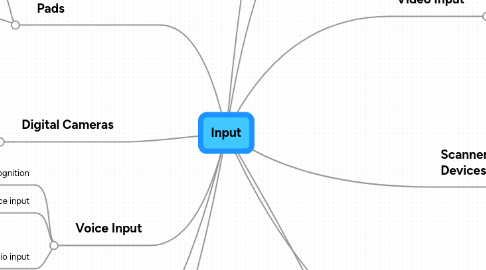
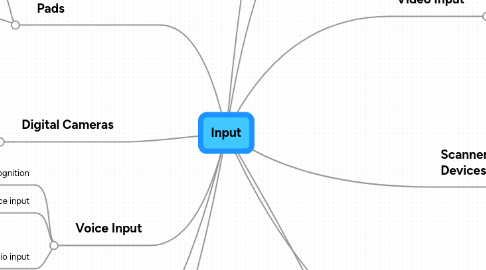
1. Touch Screens and Touch-Sensitive Pads
1.1. Microsoft Surface
1.2. Touch‐sensitive pads
2. Digital Cameras
2.1. Field cameras
2.2. Studio cameras
2.3. Point‐and‐shoot camera
2.4. Two factors affect the quality of digital camera photos
2.4.1. Resolution
2.4.2. Number of bits stored in each pixel
3. Voice Input
3.1. Voice recognition
3.2. Voice input
3.3. Audio input
3.3.1. Speech
3.3.2. Music
3.3.3. Sound Effects
4. Terminals
5. Putting It All Together
6. Input Devices for Physically Challenged Users
6.1. Keyguard
6.2. Keyboards with larger keys
6.3. On‐screen keyboard
6.4. Various pointing devices
6.5. Gesture recognition
6.6. Head-mounted pointer
6.7. Computerized implant devices
7. Input Devices
7.1. The Key Board
7.1.1. Wired Keyboards
7.1.1.1. Keyboard port
7.1.1.2. USB port
7.1.2. Wireless Keyboards
7.1.2.1. Bluetooth
7.1.2.2. IrDA
7.2. pen input
7.3. Game Controllers
7.3.1. Gamepads
7.3.2. Joysticks and Wheels
7.3.3. Light guns
7.3.4. Dance pads
7.3.5. Motion‐sensing controllers
8. Pointing Devices
8.1. trackball
8.2. touchpad
8.3. mouse
8.4. pointing stick
9. Video Input
9.1. video conferene
9.2. Web cam
10. Scanners and Reading Devices
10.1. Flatbed
10.2. Pen or Handheld
10.3. Sheet‐fed
10.4. Drum
10.5. Optical character recognition (OCR)
10.6. turnaround document
10.7. Optical mark recognition (OMR)
10.8. bar code reader
10.9. RFID (radio frequency identification)
10.10. Magnetic stripe card readers
10.10.1. Credit cards
10.10.2. Entertainment cards
10.10.3. Bank cards
10.10.4. Other similar cards
