Office Mix
저자: Brian Friedlander
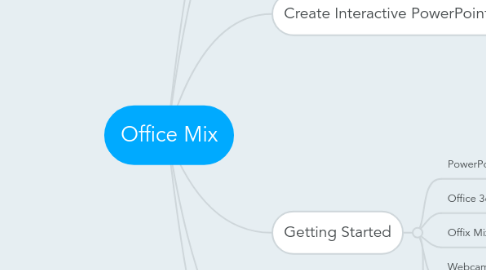
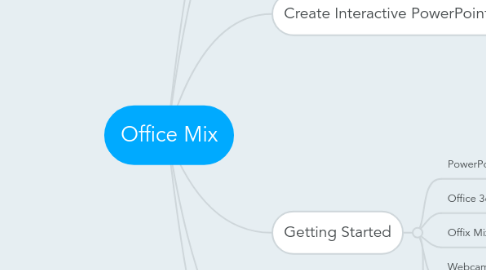
1. Access Map
1.1. http://bit.ly/cseofficemix
2. Snip Tool
3. Create Interactive PowerPoints
3.1. Start with legacy PowerPoint
3.2. Add Video
3.3. Add Audio
3.4. Add Digital Inking
3.5. Add Screencast
3.6. Add Smart Objects
3.7. Add Quizzes
4. Getting Started
4.1. PowerPoint 2013
4.2. Office 365
4.3. Offix Mix Plug-in
4.3.1. Getting Started Mix
