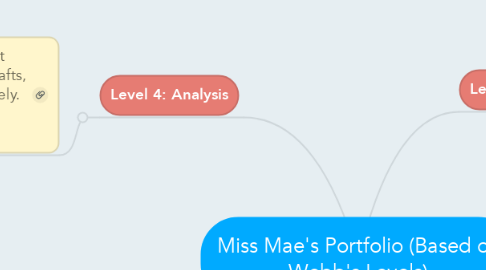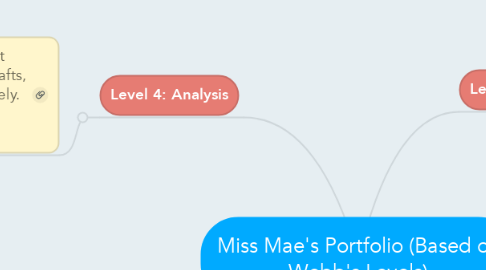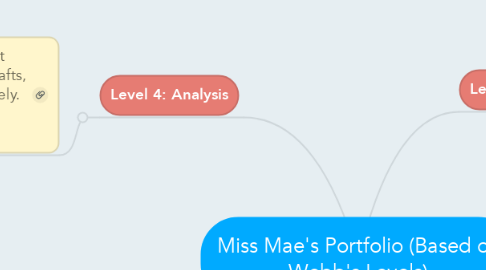Miss Mae's Portfolio (Based on Webb's Levels)
by Jenna Sorsen
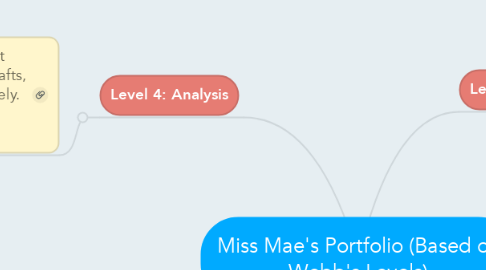
1. Level 1: Knowledge
1.1. PollEverywhere: This is a website that lets you ask a quick informal question to students or a survey question to see what the majority of the class thinks about something. Check out mine here!
1.2. Blog Site: A blog allows students and parents to quickly view and find happenings in the classroom! I plan to use my Weebly for this in the future.
1.3. Classtools.net: I am all about making learning fun. This site allows you to make fun recall games! Here is one of my games.
2. Level 2: Comprehension
2.1. SpellingCity: This site allows the teacher to create a spelling or vocabulary list for students to practice on. To enhance student comprehension of the terms or words, the site manually reads the words and definitions allowed and also animates them.
2.2. Powerpoint Games: Powerpoint is a simple Office tool that allows you to also create game templates to play with students. It is a fun way to enhance learning, and the questions also allow students to answer in their own words first before answering. Feel free to click on my website link to access my Powerpoint Vocab Game.
3. Level 3: Application
3.1. KWL Charts: KWL charts allow students to check what they know, and then apply it to determine what they want to know next. Google docs offers a simple way to create KWL charts. Here is mine.
4. Level 4: Analysis
4.1. Projects: Projects not only show what students have learned overall, but they require extended thinking, in that they call for planning, rough drafts, revision and a final project. They also allow the student to think creatively. Feel free to go to my website to look at a graphic narrative project I completed.