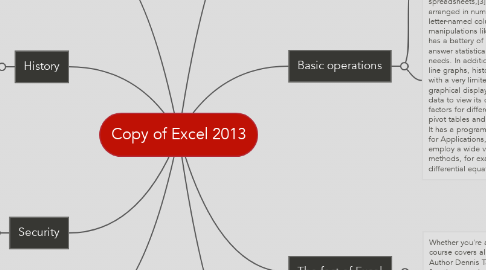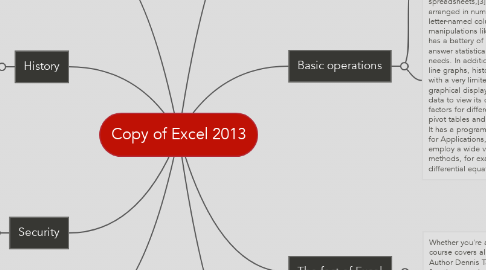Copy of Excel 2013
by Jorge Ochoa
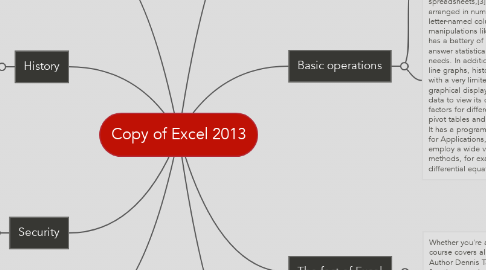
1. Jorge Elias Ochoa M
2. References
2.1. http://www.microsoft.com/mac/excel
2.2. http://www.microsoft.com/mac/excel
3. Quirks
3.1. Other errors specific to Excel include misleading statistics functions, mod function errors, date limitations and the Excel 2007 error. Statistical functions Excel mod function error Date problems Filename Numeric
4. Security
4.1. Because Excel is widely used, it has been attacked by crackers. While Excel is not directly exposed to the Internet, if an attacker can get a victim to open a file in Excel, and there is an appropriate security bug in Excel, then the attacker can get control of the victim's computer .UK's has a tool named TORNADO ALLEY with this purpose.
5. The fact of Excel
5.1. Whether you're a novice or an expert wanting to refresh your skillset with Microsoft Excel, this course covers all the basics you need to start entering your data and building organized workbooks. Author Dennis Taylor teaches you how to enter and organize data, perform calculations with simple functions, work with multiple worksheets, format the appearance of your data, and build charts and PivotTables. Other lessons cover the powerful IF, VLOOKUP, and COUNTIF family of functions; the Goal Seek, Solver, and other data analysis tools; and how to automate many of these tasks with macros.
5.1.1. Topics include: What is Excel and what is it used for? Using the menus Working with dates and times Creating simple formulas Formatting fonts, row and column sizes, borders, and more Inserting shapes, arrows, and other graphics Adding and deleting rows and columns Hiding data Moving, copying, and pasting Sorting and filtering data Printing your worksheet Securing your workbooks Tracking changes
6. History
6.1. From its first version Excel supported end user programming of macros (automation of repetitive tasks) and user defined functions (extension of Excel's built-in function library). In early versions of Excel these programs were written in a macro language whose statements had formula syntax and resided in the cells of special purpose macro sheets (stored with file extension .XLM in Windows.) XLM was the default macro language for Excel through Excel 4.0.[18] Beginning with version 5.0 Excel recorded macros in VBA by default but with version 5.0 XLM recording was still allowed as an option. After version 5.0 that option was discontinued. All versions of Excel, including Excel 2010 are capable of running an XLM macro, though Microsoft discourages their use.
7. What is?
7.1. Microsoft Excel is a spreadsheet developed by Microsoft for Microsoft Windows, Mac OS X, and iOS. It features calculation, graphing tools, pivot tables, and a macro programming language called Visual Basic for Applications. It has been a very widely applied spreadsheet for these platforms, especially since version 5 in 1993, and it has replaced Lotus 1-2-3 as the industry standard for spreadsheets. Excel forms part of Microsoft Office.
8. Basic operations
8.1. New node
8.2. Microsoft Excel has the basic features of all spreadsheets,[3] using a grid of cells arranged in numbered rows and letter-named columns to organize data manipulations like arithmetic operations. It has a battery of supplied functions to answer statistical, engineering and financial needs. In addition, it can display data as line graphs, histograms and charts, and with a very limited three-dimensional graphical display. It allows sectioning of data to view its dependencies on various factors for different perspectives (using pivot tables and the scenario manager).[4] It has a programming aspect, Visual Basic for Applications, allowing the user to employ a wide variety of numerical methods, for example, for solving differential equations of mathematical.