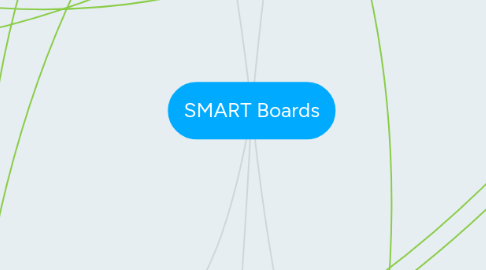
1. Learning goals
1.1. Makes it easier for students to get first hand technology.
1.2. To give students another way to be focus on something then just the teacher talking and you writing down something.
1.2.1. Gives teachers or anyone a way to show notes, pictures, and graphs that is not just handing out papers.
1.3. To make it so people don't have to just listen and try to take notes, its gives you a virtual view of everything.
1.4. Making it easy for all grades to use.
1.4.1. no matter what age the the student is anyone can use them. they will just be more useful in school environments
2. Teacher roles/How it Benefits Teachers
2.1. It accommodates different learning styles in the classroom making it easier for teachers to relate to their students
2.1.1. Tactical learners can use the screen and learn by touching and marking on the board
2.1.1.1. Increased student engagement
2.1.2. Visual learners can observe the teaching on the board
2.1.2.1. Increased student engagement
2.2. Teachers learn how to interact and share more often
2.2.1. Teachers are able to identify individual strengths and weaknesses in various subject area and isolate areas/topics that need more focus or review
2.2.2. Interactivity provides a platform for students to demonstrate their grasp of the subject through touching, drawing, and writing
2.2.2.1. Enhances the overall teaching experience
2.2.2.1.1. 76.5% of teachers believe that students are more engaged in learning when technology is integrated into instructional activities
2.3. Access to online information and tools
2.3.1. Teachers can use the wide variety of online information sources such as knowledge databases, online video and news items to reinforce their lessons
2.3.1.1. This form of technology allows teachers to integrate multiple information streams into a coherent lesson individualized for their students
2.4. Allows teachers to be environmentally friendly
2.4.1. Offers teachers and entirely different way of presenting information to students, which eliminates the need for writing, printing, or photocopying
2.4.2. Smartboards contribute to eliminate waste and pollution, from over-utilization of paper and ink
2.5. Helps teachers communicate with their students more
2.5.1. Incorporating smartboards into classroom environment is likely to change the way teachers impart knowlesge to students and at the same time simplify the learning process for students
2.5.1.1. Students will find it easy to engage with lessons and gain a better understanding of the overall lesson
2.5.2. Ideal tool for any classroom setting
2.5.2.1. Results in benefitting the education field as whole because teachers need technology like this for students, learners, and educators to continue to grow in their field
2.6. Improve classroom management
2.6.1. Start-of-day routines
2.6.1.1. Helps young students become comfortable with the touch process that is becoming so important in using Wi-Fi digital tools
2.6.2. Taking attendance and lunch count
2.6.2.1. Helps students engage in technology activities and uses complex ways of thinking instead of using simple foundatinal activities
3. Learning Assessments
3.1. Interactive activities
3.1.1. Enable children to show their understanding of concepts
3.1.2. Are able to recall experimental procedures without the need for highly developed reading and writing skills
3.2. Formative Assessing
3.2.1. Example: A child can drag an image of a rain cloud over the plant which has was to be watered to demonstrate the teacher's recall of an experimental procedure and how to track the experiment from then on
3.3. Summative Assessing
3.3.1. Example: A child is asked to circle the living things on the smart board and draw a cross over the non living things
3.3.2. Example: The teacher simultaneously engaging in one-to-one questioning with one child while another is completing the smart board activity. This example shows the advantages of time saving
3.4. Increase of lesson pace
3.4.1. The pace of lessons has been increased to with the ability to incorporate short, focussed interactive segments before, during or after hands on practical activities
3.5. Benefits of assessing students through smart board
3.5.1. Mainly perceived by teachers often relating to opportunities to elicit children's ideas and gain evidence for their level of conceptual or skills development
3.5.2. Increases the confidence and knowledge of students while decreasing test anxiety
3.6. Can incorporate different learning activities into assessments
3.6.1. Brainstorming
3.6.1.1. Brainstorm using KWL charts. These types of charts are beneficial throughout a lesson or a unit
3.6.2. Graphic organizers
3.6.2.1. Having large and colorful visuals will helps students categorize and retain information as well as develop study skills
3.6.2.2. Students can participate in creating webs around content therefore making their own connections about the learned objectives
3.6.3. Teach editing/proofreading skills
3.6.3.1. Students can use the pens provided by the smart boards to learn editing marks and correct text
3.6.3.2. Everyone can review errors so students can learn the same information at the same pace
3.6.4. Promote high level thinking
3.6.4.1. Allows students to think about the answers before answers are revealed on the board
3.6.4.1.1. Students then can interact with the board and learn from the information revealed
4. Beneficial to Students
4.1. All grades and ages can use SMART boards
4.1.1. After teachers learn how to use SMART boards themselves, they can easily catch the interest of their students and teach them how to interact with it, regardless if it's high school or preschool. Since it's easy for all ages, it's beneficial to all ages.
4.2. Hands on collaboration
4.2.1. Instead of just using textbooks, assignments, and lectures to teach, teachers now have the opportunity to use SMART boards for students to collaborate with. The possibilities are endless and some examples would be:
4.2.1.1. Write and solve math equations
4.2.1.2. Interactive story books
4.2.1.3. Virtual "worlds"
4.2.1.3.1. Interactive zoos for biology
4.2.1.3.2. Interactive maps for geography
4.2.1.3.3. Even interactive time periods for history.
4.2.1.4. Play learning games.
4.3. A wide variety of learning styles can be supported by SMART boards.
4.3.1. Visual
4.3.1.1. Students who learn by seeing a visualizing the lessons and images will learn a lot from SMART board use since it projects the lessons of the teachers up on the board.
4.3.2. Audio
4.3.2.1. Teachers who use videos in their lessons give students who learn by audio an advantage along with some lecture teaching.
4.3.3. Touch interaction (tactile)
4.3.3.1. Most students would benefit from having the interaction of actually touching and interacting with the lesson. It adds a whole new sensory that isn't used with just textbooks and lectures.
4.4. Collaboration with other electronics
4.4.1. iPads and tablets
4.4.1.1. Becoming a norm in schools
4.4.1.2. Students use them for lessons, activities, and test taking.
4.4.1.3. SMART board lessons and activities can be transferred to tablets and other electronics through apps. So students can interact with the lessons presented on the SMART board.
4.4.2. Cameras can be mounted on to interact with other classrooms from around the country or even the world.
4.4.3. Microphones can be added onto the board.
5. Learning Activities
5.1. Reading/Writing
5.1.1. Projected Stories on the board
5.1.1.1. Able to write and underline in important or tricky words
5.1.2. Smart Notebook
5.1.2.1. A interactive touch screen Notebook in which all different colors and designs can be added for lecture, note taking, or review.
5.1.3. Constructing sentences.
5.1.3.1. Spelling
5.1.3.1.1. Being able to break words up and have students move around letters to create words
5.1.3.2. Working through and moving orders of words.
5.2. Math
5.2.1. Interactive/ moving designs
5.2.1.1. Being able to move around images allows teacher to create interactive problems.
5.2.2. Easily made graphs
5.2.2.1. Class can plot data and see how as a whole class
5.2.2.2. Compare students individual data.
5.2.3. Working out Problems
5.2.3.1. Show multiple way to get to answer
5.2.3.1.1. Simply writing the answer
5.2.3.1.2. Show work through pictures.
5.3. Science
5.3.1. Interactive games
5.3.1.1. Test students knowledge through Identifying
5.3.1.2. Review Games
5.3.1.2.1. Whole class review
5.3.1.2.2. Team students up in groups
5.3.2. Labs
5.3.2.1. Videos/ Simulations
5.3.2.1.1. Informational
5.3.2.1.2. Interactive.
5.4. History/ Geography
5.4.1. Drawing on Projected images
5.4.1.1. Interacting on top of images such as maps can help students clearly understand what is trying to be taught.
5.4.2. Matching People of History
5.4.2.1. Identifying by pictures with name.
5.4.2.2. Name with accomplishments and what they are know for.
5.4.3. Review games
5.4.3.1. Example- Jepardoy
