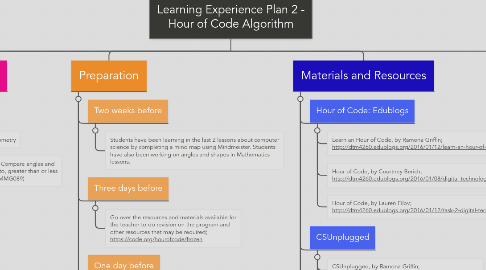
1. Western Australian Curriculum
1.1. Year level
1.1.1. 4
1.2. Topic
1.2.1. Computational thinking
1.3. Strand
1.3.1. Digital Technology
1.4. Sub-strand
1.4.1. Knowledge and Understanding
1.4.2. Processes and Production Skills
1.5. Content Description
1.5.1. Representation of Data: Different types of data, and the same data, can be represented in different ways (ACTDIK008)
1.5.2. Digital Implementation: Define simple problems, and describe and follow a sequence of steps and decisions (algorithms) needed to solve them (ACTDIP010)
1.5.3. Focus
1.5.3.1. Exploring codes and symbols that are representations of data. For example codes and symbols that represents an instruction and how that is interpreted by a program.
1.5.3.2. Describing and defining simple algorithms using visual programming language. For example using coding to provide a set of instructions to provide a solution for a problem in a program.
2. Cross-Curriculum
2.1. Mathematics
2.1.1. Measurement and Geometry
2.1.2. Geometric Reasoning: Compare angles and classify them as equal to, greater than or less than a right angle (ACMMG089)
3. Preparation
3.1. Two weeks before
3.1.1. Students have been learning in the last 2 lessons about computer science by completing a mind map using Mindmeister. Students have also been working on angles and shapes in Mathematics lessons.
3.2. Three days before
3.2.1. Go over the resources and materials available for the teacher to do revision on the program and other resources that may be required; https://code.org/hourofcode/frozen
3.3. One day before
3.3.1. Students have completed Battleship Coding lesson based on coding.
3.4. Lesson
3.4.1. Computers with internet (2 students per computer).
3.4.2. Coding with Anna and Elsa video; https://www.youtube.com/watch?v=H1-paxNG4kw
3.4.3. Anna and Elsa puzzle 1 tutorial; https://www.youtube.com/watch?v=uiwreaQpgtI
3.4.4. Appendix 2.1 worksheet
3.4.5. Angles graphic organiser (Appendix 2.2)
3.4.6. Word Wall
3.4.7. Stickynotes (assessment task).
4. Materials and Resources
4.1. Hour of Code: Edublogs
4.1.1. Learn an Hour of Code, by Ramona Griffin; http://dtm4260.edublogs.org/2016/01/12/learn-an-hour-of-code/
4.1.2. Hour of Code, by Courtney Berich; http://dtm4260.edublogs.org/2016/01/08/digital-technology-resource-hour-of-code-by-courtney-berich/
4.1.3. Hour of Code, by Lauren Filov; http://dtm4260.edublogs.org/2016/01/12/task-2-digital-technology-resource-hour-of-code/
4.2. CSUnplugged
4.2.1. CSUnplugged, by Ramona Griffin; http://dtm4260.edublogs.org/2016/01/13/csunplugged/
4.2.2. Digital Technologies - CS Unplugged, by Samantha Alcock; http://dtm4260.edublogs.org/2016/01/12/digital-technologies-cs-unplugged-computer-science-without-a-computer/
4.3. Focus of lesson: What is Algorithm?
4.3.1. Students will watch a video on Algorithm for the focus of this lesson; https://www.youtube.com/watch?v=AWqo8Gxtrjs
4.4. Hour of Code: Website
4.4.1. To get to 'Code with Anna and Elsa' program, click on Learn in taskbar at the top of the page then Hour of Code. Select 'Code with Anna and Else' in the list of coding programs on the right. Hour of Code website; https://code.org/
4.5. Hour of Code: Code with Anna and Elsa Video
4.5.1. Watch the video to learn how to use the Hour of Code. Code with Anna and Elsa Program; https://www.youtube.com/watch?v=H1-paxNG4kw
4.6. Anna and Elsa puzzle 1 tutorial video
4.6.1. Anna and Elsa puzzle 1 tutorial, step-by-step instruction on how to use program for puzzle 1; https://www.youtube.com/watch?v=uiwreaQpgtI
5. Step-by-step instructions
5.1. Introduction (focus of lesson is Algorithm)
5.1.1. Show students video on Algorithm and create a whole class discussion on what is Algorithm?; https://www.youtube.com/watch?v=AWqo8Gxtrjs
5.2. Hour of code with Anna and Elsa
5.2.1. Step 1) Show students Hour of code with Anna and Elsa video; https://www.youtube.com/watch?v=H1-paxNG4kw
5.2.2. Step 2) Students to use computers for next task, 1 computer per pair. Go to Hour of Code website; https://code.org/
5.2.3. Step3) Students and teacher to go to Hour of Code website and follow the steps below;
5.2.3.1. Hour of Code main page, click on 'learn' in task bar.
5.2.3.2. Click on 'hour of code'.
5.2.3.3. Scroll down on page if need to until you see 'Code with Anna and Elsa' click on title to enter program.
5.2.3.4. The 'Coding with Anna and Elsa' video that you have showed earlier in Youtube will appear again, students can watch it again or skip by clicking on the 'x'
5.2.4. Step 4) Show students the Anna and Elsa puzzle 1 tutorial video; https://www.youtube.com/watch?v=uiwreaQpgtI
5.2.5. Step 5) First step on Anna and Elsa program is creating their first code on computer.
5.2.5.1. Look at Elsa on the left of the screen and see that there is a line on the screen, this is her path that she has to go along.
5.2.5.2. Next to this Elsa box with the path as a line is a list of 'block' codes. These codes are used to provide an instruction for the program, so these codes move Elsa on the screen.
5.2.5.3. Next to the list of 'block' codes is the screen with the block 'when run' code. This is what Elsa will do on the box on the left of the screen. When you click on the orange run button at the bottom left of the screen.
5.2.6. Step 6) To create their first code, students need to be modelled on writing their first line. The correct block code to use is; move forward 100 pixels.
5.2.6.1. Left click on the 'block' code that they want and hold down, dragging this across to underneath 'when run' block.
5.2.6.1.1. It should look like this when the two blocks connect together.
5.2.6.2. Then you click on the orange 'run' button in bottom left corner.
5.2.6.3. When students have completed this correctly a screen will appear saying "congratulations! You have completed puzzle 1'.
5.2.7. Step 7) Model to students how to write in the Appendix 2.1 Coding worksheet
5.2.7.1. Block codes – write the block codes that you used for this level to complete the task. Computer (text) code – write the code when you click on the ‘show code’ button at top right of screen. Shape and angles – draw the shape and write the angles used (from the block code) in the corners of the shape.
5.2.8. Step 8) Students continue the puzzles up to puzzle 7. This will be continued on for next lesson on debugging.
5.3. Conclusion
5.3.1. Exit slip (sticky note): Ask students to write down what is algorithm? Give an example of an algorithm Ask students to read their definition and an example. Add this sticky note to the Word Wall for the word ‘algorithm’.
