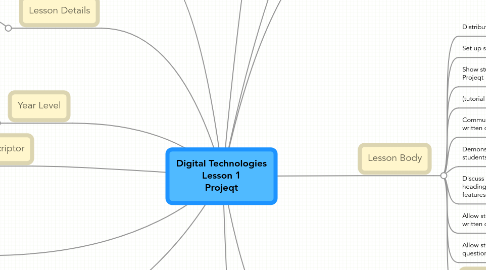
1. Learning Area
1.1. Processes and Production Skills
1.1.1. Digital Technologies
1.1.1.1. Technologies
2. Lesson Details
2.1. Every Friday afternoon 2:00-2:45pm
3. Year Level
3.1. Four
4. Content Descriptor
4.1. Collect, access and present different types of data using simple software to create information and solve problems (ACTDIP009)
5. Specific Learning Goal
5.1. At the conclusion of this learning experience each student should be able to: Create written content for a digital presentation using relevant textual features such as; theme, layout, headings, font, font size, font colour, text alignment, etc.
6. Assessment
6.1. How this will be assessed
6.1.1. I will be assessing student’s ability to use simple software to create and present information. For this lesson students will be assessed on their ability to create the written content for their presentation. Students will need to use the following text features; theme, layout, headings, font, font size, font colour, text alignment, etc.
6.2. Recording
6.2.1. I will be observing students as they are working on their written content. I will record my observations on an A4 piece of paper that is divided into two sections. I will note in the first section any students who may need further assistance with creating their written content. In the second section I will note any concerns, these observations will inform my teaching points for the following lesson and identify any areas that may need more attention.
7. Students Prior Knowledge
7.1. This is the first lesson in this unit of work. Students will have no previous experience using Projeqt, but this unit aims to build upon students existing knowledge of presenting information digitally. (For example, Students would have previously used power point presentations to present information.)
8. Lesson Introduction
8.1. Show students a completed Projeqt presentation
8.2. Discuss students’ thoughts on the presentation
8.3. Communicate expectations: Students are to create their own Projeqt presentation. (Presenting the content from their humanities and social science unit.) Students are required to express their learning and creativity to create a dynamic presentation that combines written content, audio, video, images, interactive quizzes and any other forms of media students may wish to include.
8.4. Focus Questions
8.4.1. What did they like about it?
8.4.2. What would they improve?
8.4.3. What would they have added to the presentation?
9. Lesson Body
9.1. Distribute iPads (1 per student)
9.2. Set up student accounts
9.3. Show students an overview of how to use Projeqt
9.4. (tutorial video on site)
9.5. Communicate the lesson focus: creating written content
9.6. Demonstrate how to create written content – students follow
9.7. Discuss the use of theme, layout, font, headings, alignment and other relevant textual features
9.8. Allow students time to create and edit their written content
9.9. Allow students to explore Projeqt and ask questions
9.10. Focus Questions
9.10.1. Seek Clarification: Are there any questions?
10. Lesson Conclusion
10.1. Seek feedback from students
10.2. Focus Questions
10.2.1. What did they enjoy about using Projeqt?
10.2.2. What did they find difficult?
10.2.3. What else would they like to add to their presentation?
11. Learning and Teaching Adjustments
11.1. All students will be capable of completing this activity. It is important to have realistic expectations of the students and understand their capabilities when assessing the work they have completed.
12. Preparation and Resources
12.1. http://projeqt.com/
12.1.1. For more information on Projeqt please refer to my blog post: http://dtm4260.edublogs.org/?p=4043&preview=true&preview_id=4043&preview_nonce=56acedacfd&post_format=standard
