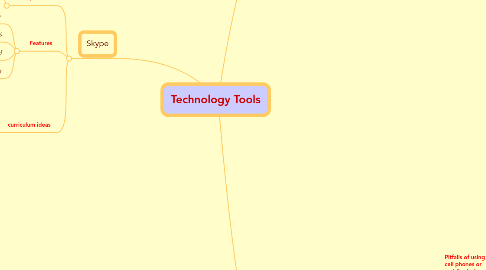
1. Skype
1.1. An application that allows users to make (voice over internet protocol) voice and video calls using the computer.
1.1.1. what you need to Skype
1.1.1.1. windows or mac computer
1.1.1.2. broadband internet connection
1.1.1.3. webcam and microphone
1.2. Features
1.2.1. free service
1.2.2. can call computer to phone (for fee)
1.2.3. can call phone to phone (for fee)
1.2.4. free instant messaging
1.3. curriculum ideas
1.3.1. students can see and talk to other students around the world
1.3.2. classes can interview experts on different subjects
1.3.3. students can be mobile, Skype can be used on mobile devices, too.
2. Digital Storytelling
2.1. To tell stories using computer-based tools
2.1.1. focus on single topic
2.1.2. from one point-of-view
2.1.3. 2-10 min. in length
2.2. Incorporates:
2.2.1. images
2.2.2. text
2.2.3. recorded audio
2.2.4. narration
2.2.5. video clips
2.2.6. music
2.3. Curriculum ideas:
2.3.1. introductions
2.3.2. historical research
2.3.3. reports or projects
2.4. introduce new subject
2.5. Interesting links to:http://digitalstorytelling.coe.uh.edu/index.html
2.5.1. royalty-free media
2.5.2. rubrics
2.5.3. 21st century standards
3. Cell Phones or mLearning
3.1. Pitfalls of using cell phones or mobile devices
3.1.1. CBT Viewer Syndrome - traditional computer-based training only presented on a little screen. No human interaction.
3.1.2. Sexy Device Syndrome - learners access existing material on a very cool device. No instructional design for mobile device at all. Just coolness of using gizmo.
3.2. Reasons to use by Chief Strategist at Intel, Chris Thomas from: http://innovativelearning.com/online_learning/mobile_learning.html
3.2.1. cutting edge technology - 21st c. skills!
3.2.2. no network problems
3.2.3. no server overload
3.2.4. reduced cost - no converting content to html
3.2.5. informed students (instant messages)
3.2.6. no slow network downloading
3.2.7. no time wasted uploading information for teachers and students
3.2.8. allows more creativity
3.2.9. increases people who can connect, don't need broadband
3.2.10. reduces cost and impact to using up bandwidth
3.3. Designing effective mobile learning include interactions between:
3.3.1. learner to learner
3.3.2. learner to expert
3.3.3. learner to content
3.3.4. learner to context
3.4. Learning opportunities through mobile devices such as cell phones
3.4.1. no limit of location
3.4.2. convenient
3.4.3. collaborative
3.4.4. tailored learning content (unlike text books)
