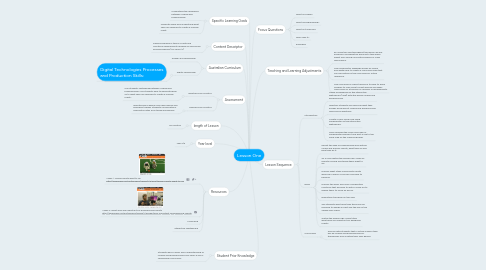
1. Australian Curriculum
1.1. Design and Technology
1.2. Digital Technology
1.2.1. Digital Technologies Processes and Production Skills:
2. Content Descriptor
2.1. Define problems in terms of data and functional requirements drawing on previously solved problems (ACTDIP017)
3. Resources
3.1. Video 1: Telling robots what to do http://splash.abc.net.au/home#!/media/2131900/telling-robots-what-to-do
3.2. Video 2: What skills are important for programming robots http://splash.abc.net.au/home#!/media/2130556/skills-important-programming-robots
3.3. Class Blog
3.4. Interactive Whiteboard
4. Year level
4.1. Year 5/6
5. length of Lesson
5.1. 50 minutes
6. Assessment
6.1. What will you monitor?
6.1.1. Can students distinguish between coding and programming? Are students able to generate ideas as to what skills are required to create a moving robot?
6.2. How will you monitor?
6.2.1. Questioning in whole class discussions and individual teacher students conversations. Anecdotal notes from these discussions.
7. Student Prior Knowledge
7.1. Students have a basic prior understanding of coding and programming from years 3 and 4 Technology curriculum.
8. Specific Learning Goals
8.1. Understand the difference between coding and programming
8.2. Generate ideas and understand what skills are required to create a moving robot.
9. Lesson Sequence
9.1. Introduction
9.1.1. Game of hangman on the interactive whiteboard (IWB) with the words coding and programming.
9.1.2. Question students and discover what they already know about coding and programming using focus questions.
9.1.3. Create a class mind map using mindmeister on the interactive whiteboard.
9.1.4. Once finished the class mind map of mindmeister publish it and post a link to the mind map on the class blog page.
9.2. Body
9.2.1. Revisit the idea of programming and writing codes and discuss robots, what they do and how they do it.
9.2.2. As a class watch the Splash ABC video on Robots moving and telling them what to do.
9.2.3. Discuss what other movements robots who play a game of soccer may have to perform.
9.2.4. Discuss the basic and more complicated functions that we have to write a code for to enable them to move as we do.
9.2.5. Brainstorm the ideas on the IWB.
9.2.6. Ask students what skills they think may be required to design a robot like the one in the Splash ABC video.
9.2.7. Watch the Splash ABC video titled what skills are important for designing robots.
9.3. Conclusion
9.3.1. Discuss with students that in future lessons they will be coding and programming for themselves and creating their own games.
