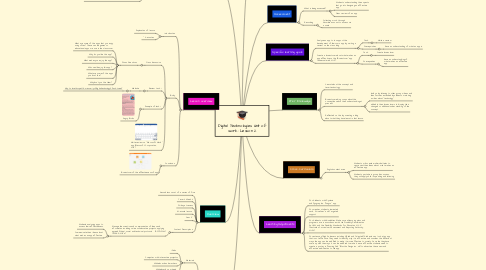
1. Overview
1.1. Second lesson out of a series of five
1.2. Term 2 Week 3
1.3. Friday at recess
1.4. 60 minute lesson
1.5. Year 5
1.6. Content Descriptors
1.6.1. Manage the creation and communication of ideas and information including online collaborative projects, applying agreed Ethical, social and technical protocols (ACTDIP022) (SCASA, 2015a)
1.6.1.1. Students analysing apps to assess their effectiveness.
1.6.1.2. Communicate their ideas about what makes an app effective.
2. Resources
2.1. Materials
2.1.1. iPads
2.1.2. Computer with interactive projector
2.1.3. White board and markers
2.1.4. Whiteboard on wheels
2.2. Apps
2.2.1. “Microsoft Word” app (Microsoft Corporation, 2015)
2.2.2. “Showbie” (Showbie Inc., 2015)
2.2.3. "QR" reader and scanner (ShopSavvy Inc., 2014)
2.2.4. "QR" code to Technologies webiste (Create your QR code, 2014)
2.2.5. Online timer (Count Down stopwatch, n.d)
2.2.6. “iBrainstorm app” (Universal mind, 2015)
3. Lesson overview
3.1. Introduction
3.1.1. Explanation of lesson
3.1.2. ~ 10 minutes
3.2. Body
3.2.1. Class discussion
3.2.1.1. Focus Questions
3.2.1.1.1. What are some of the apps that you enjoy using often? These can be games or educational apps we use in the classroom.
3.2.1.1.2. Why do you like this app?
3.2.1.1.3. What makes you enjoy this app?
3.2.1.1.4. Who would enjoy this app?
3.2.1.1.5. What are some of the apps you don’t like?
3.2.1.1.6. Why don’t you like them?
3.2.2. Review task 1
3.2.2.1. Website
3.2.2.1.1. http://clarethorpe2010.wix.com/yr5digitaltechnology#!task-1/cee5
3.2.3. Example of task 1
3.2.3.1. Angry Birds
3.2.4. Write review on “Microsoft Word” app (Microsoft Corporation, 2015)
3.3. Conclusion
3.3.1. Brainstorm of the effectiveness of apps
4. Computational Thinking
4.1. Designed to suit all years groups within the curriculum but with each year the skills and knowledge required should be developed further and extended to support the students' understanding of the digital technologies learning area.
4.2. This topic aligns strongly with the sub-strand of Processes and Production skills. This is because students are finding answer to find problems which look at using technology to benefit society/people
4.3. An open-end activiy
4.3.1. Household waste is exceedingly high. So how could technology be used to help solve this problem.?
4.3.2. Students need to create a new form of technology to find the solution to this problem. using their knowledge of sustainability. This new piece of technology needs to have an outlasting benefit to society or people for future generations.
5. Specific learning goals
5.1. Analyse an app to to support the development of their own app by writing a review on the class blog.
5.1.1. Task
5.1.1.1. Write a review
5.1.2. Prerequisites
5.1.2.1. Have an understanding of what an app is.
5.2. Create a brainstorm about what makes an app effective on the “iBrainstorm” app (Universal mind, 2015).
5.2.1. Task
5.2.1.1. Create brainstorm
5.2.2. Prerequisites
5.2.2.1. Have an understanding of what makes an effective app
6. Prior Knolewdge
6.1. Learnt about the concept and term technology.
6.2. Brainstormed in groups about this concept based on their understanding at present
6.2.1. built on by listening to other groups ideas and then further extended by students watching a video about “technology”
6.2.2. added to their brainstorms to display their changed or additional understanding of the concept.
6.3. Reflected on this by creating a blog about what they have learnt in that lesson.
7. Assessment
7.1. What is being assessed?
7.1.1. Students' understanding the aspects that go into designing an effective app
7.1.2. Clear review of an app
7.2. Recording
7.2.1. Collecting work through Showbie account to assess via a scale.
8. Designing Apps
8.1. The theme for the unit is apps. Students will design their own app after considering what makes an effective app and why it is important to have an effective app that benefits society
8.2. Focus questions addressed in this unit
8.2.1. 1. Why technology must have a benefit to society or people
8.2.2. 2. What makes an app effective?
8.2.3. 3. Why is it important to have effective apps?
8.2.4. 4. How do apps work?
9. Cross-Curriculum
9.1. English content area
9.1.1. Students will create multimodal texts to represent their ideas about what makes an effective app.
9.1.2. Students partake in group discussions, they will apply skills in speaking and listening
