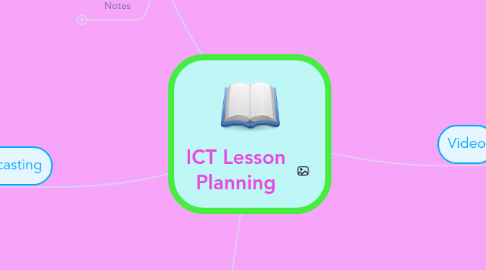
1. Collaboration
1.1. Grade 6 English Language Arts
1.1.1. GLO 2
1.1.1.1. 2.3.5 Create Original Texts Create original texts [such as letters, short stories, media broadcasts, plays, poems, video presentations, readers’ theater...] to communicate and demonstrate understanding of forms and techniques.
1.1.2. Cognitive
1.1.2.1. Pr-2.2 revises electronic work to improve organization and clarity, enhance content and artistry, and meet audience needs, according to established criteria, feedback, and personal preferences
1.1.3. Affective
1.1.3.1. Co-2.2 collaborates with others over distance using ICT
1.2. 5 A's
1.2.1. Activate
1.2.1.1. Students will look at a variety of different writing styles such as poetry, short stories, letters, articles, and scripts.
1.2.2. Acquire
1.2.2.1. Students will find a partner and log onto Google Docs. As a class, we will go over how to use a Google Doc and I will add the students to a Google Doc so they can play around with it. We will then set up a shared document between the partners and the teacher. The students will brainstorm ideas with their partners about what they want to write and what writing format they want to use.
1.2.3. Apply
1.2.3.1. Using their shared Google Doc, the students will create a story about survival. The students may use whatever writing form they wish, as long as it is teacher approved.
1.2.4. Assessment
1.2.4.1. Using a checklist, students will be assessed based on their creativity, use of the selected writing form, and the amount of work they each put into the story.
1.2.5. Adaptations
1.2.5.1. Some students may need more time to work on it and will not be required to write as much as the other students.
1.3. Resources
1.3.1. Manitoba ELA Curriculum
1.3.2. Google
1.3.3. Google Docs
1.3.4. Books from the library that demonstrate different writing styles.
1.3.5. Devices with internet connection
1.3.6. Parental Consent
1.4. Notes
1.4.1. The students will have an opportunity to explore different writing styles and collaborate using Google Docs to create their own story of survival. The lesson allows the students to be creative, try out different writing forms, and collaborate using Google Docs. The example for this lesson will be the teacher showing the students how to create a Google Doc and collaborate with others on it.
1.4.2. Method of Instruction
1.4.2.1. Students will look at a variety of different writing styles such as poetry, short stories, letters, articles, and scripts. Students will find a partner and log onto Google Docs. As a class, we will go over how to use a Google Doc and I will add the students to a Google Doc so they can play around with it. We will then set up a shared document between the partners and the teacher. The students will brainstorm ideas with their partners about what they want to write and what writing format they want to use. Using their shared Google Doc, the students will create a story about survival. The students may use whatever writing form they wish, as long as it is teacher approved.
1.4.3. Method of Assessment
1.4.3.1. Students will be marked based on a checklist. Stories of Survival Checklist - Both partners collaborate equally - Piece of writing models the chosen writing form - Piece of writing centers around a theme of survival - Piece of writing shows creativity
1.4.4. Reflection
2. Podcasting
2.1. Grade 5 & 6 French - All About Me
2.1.1. Message
2.1.1.1. Students communicate ideas effectively and logically in complete sentences as modeled by the teacher
2.1.2. Cognitive
2.1.2.1. Pr-2.1 selects a suitable ICT application and/or device to create electronic work and explains the selection
2.1.3. Affective
2.1.3.1. S-2.3 analyzes advantages and disadvantages of ICT use in society
2.2. 5 A's
2.2.1. Activate
2.2.1.1. As a class, we will watch a few French videos and listen to a few French songs pertaining to people talking about themselves.
2.2.2. Acquire
2.2.2.1. Students will fill out the Me Voici activity sheet using their French/English dictionaries and previous worksheets or notes they have.
2.2.3. Apply
2.2.3.1. Students will use Vocaroo, Audacity, Internet Archive, or SoundCloud to record themselves speaking about what they wrote on their activity sheet. The students can listen to the sample recording made by the teacher to help them.
2.2.4. Assessment
2.2.4.1. Students will be assessed on their vocabulary and syntax of the French language both on their activity sheets and in their recordings.
2.2.5. Adaptations
2.2.5.1. Struggling students may have more time to complete the assignment and not have to write as much on the activity sheet or speak as much in the recording.
2.3. Resources
2.3.1. Manitoba French Curriculum
2.3.2. Google
2.3.3. Audacity
2.3.4. Vocaroo
2.3.5. Internet Archive
2.3.6. SouncdCloud
2.3.7. BBC Schools http://www.bbc.co.uk/schools/primarylanguages/french/all_about_me
2.3.8. French/English Dictionary
2.3.9. Parental Consent
2.4. Notes
2.4.1. The students will learn how to write and talk about things such as their family, likes, dislikes, and age in simple French sentences. The students will also get the opportunity to try out different podcasting tools and determine what one they like the best and discuss what advantages and disadvantages they believe ICT has. Being able to hear themselves speak the language, using the recording, will greatly benefit their pronouncation.
2.4.2. Method of Instruction
2.4.2.1. As a class, we will watch a few French videos and listen to a few French songs pertaining to people talking about themselves on the BBC website. Students will fill out the Me Voici activity sheet using their French/English dictionaries and previous worksheets or notes they have. Students will use Vocaroo, Audacity, Internet Archive, or SoundCloud to record themselves speaking about what they wrote on their activity sheet. The students can listen to the sample recording made by the teacher to help them.
2.4.3. Method of Assessment
2.4.3.1. Students will be assessed on their vocabulary and syntax of the French language both on their activity sheets and in their recordings. A rubric will be used to assess clarity of speech, vocabulary, comprehension, and spelling.
2.4.4. Reflection
3. Maps
3.1. Grade 6 Mathematics - Road Trip
3.1.1. Statistics and Probability
3.1.1.1. 6.SP.2. Select, justify, and use appropriate methods of collecting data, including questionnaires experiments databases electronic media [C, PS, T]
3.1.2. Cognitive
3.1.2.1. Pr-2.3 solves problems, reaches conclusions, makes decisions, and/or proposes answers to questions by analyzing data/information and concepts using ICT devices and/or applications
3.1.3. Affective
3.1.3.1. E-2.4 applies guidelines for ethical and responsible use of ICT
3.2. 5 A's
3.2.1. Activate
3.2.1.1. Students will be told that they have been working so hard to save $1000 for a dream road trip to somewhere in Canada or the United States. They will then be given time to brainstorm ideas about where they want to go and what they want to do there or along the way.
3.2.2. Acquire
3.2.2.1. As a class, we will go through the example I have made. We will discuss how to determine how much gas will be and how to create a Google Map.
3.2.3. Apply
3.2.3.1. The students will be given time on a computer to plan their road trip, create their map, and balance their budget.
3.2.4. Assessment
3.2.4.1. Students will be marked based on the checklist of criteria.
3.2.5. Adaptations
3.2.5.1. Struggling students can have more time to complete the assignment. They can also pin less stops on their map and have extra help when figuring out how much they will spend on gas.
3.3. Resources
3.3.1. Manitoba Mathematics Curriculum
3.3.2. Google Maps
3.3.3. Google
3.3.4. Computer with internet access
3.3.5. Paper and pencil
3.3.6. Parental Consent
3.4. Notes
3.4.1. The students will learn how to create their own Google Map by using it to help them plan a road trip. The students will also learn how to determine what they will spend on things such as gas, food, lodgings, and entertainment. It is a great way for students to practice their math skills, planning skills, and money management skills.
3.4.2. Method of Instruction
3.4.2.1. As a class, we will go through the example I have made. We will discuss how to determine how much gas will be and how to create a Google Map. The students will be given time on a computer to plan their road trip, create their map, and balance their budget.
3.4.3. Method of Assesment
3.4.3.1. The students' maps and budgets will be marked based on the checklist of criteria. Road Trip Checklist: - Starting/end point pin - Holiday destination pin - Minimum of three pinned stops - A driving route that goes through all of the pins you are driving to - How many kilometers will be driven and how much it will cost you in gas - A clear list of what your money will be spent on and how much will be left (if any) - All math calculations shown - References
3.4.4. Reflection
4. Video
4.1. Grade 6 Science - Diversity of Living Things
4.1.1. Cluster 1
4.1.1.1. 6-1-02 Describe various kinds of classification systems used in everyday life, and identify related advantages and disadvantages. Examples: organization of phone numbers in a phone book, books in a library, groceries in a supermarket... GLO: B1, B2, E1, E2
4.1.2. Cognitive
4.1.2.1. C-2.1 discusses information, ideas, and/or electronic work using tools for electronic communication
4.1.3. Affective
4.1.3.1. E-2.1 applies school division’s acceptable-use policy for ICT
4.2. 5 A's
4.2.1. Activate
4.2.1.1. As a class, we will discuss what classification is, different ways to classify objects, and places we see classification in our everyday lives.
4.2.2. Acquire
4.2.2.1. As a class, we will go through a few examples of how to classify objects. We will then watch the teacher's example video.
4.2.3. Apply
4.2.3.1. Using YouTube, students will create and upload their own videos showing classification in everyday life.
4.2.4. Assessment
4.2.4.1. The students' YouTube videos will assessed using a checklist as a formative assessment to check their understanding of classification.
4.2.5. Adaptations
4.2.5.1. Students can work in partners or have a shorter YouTube video with fewer annotations.
4.3. Resources
4.3.1. Manitoba Science Curriculum
4.3.2. Video recording device
4.3.3. YouTube
4.3.4. Parental Consent
4.4. Notes
4.4.1. Students will have the opportunity to create their own educational YouTube videos. By creating their own videos, students will have a better understanding of what classification is and how we use it in our everyday lives.
4.4.2. Method of Instruction
4.4.2.1. As a class, we will discuss what classification is, different ways to classify objects, and places we see classification in our everyday lives. As a class, we will go through a few examples of how to classify objects. We will then watch the teacher's example video. Using YouTube, students will create and upload their own videos showing classification in everyday life.
4.4.3. Method of Assessment
4.4.3.1. The students' YouTube videos will assessed using a checklist as a formative assessment to check their understanding of classification. Classification in Our Everyday Lives Checklist - Video is no longer than five minutes - Video contains a minimum of two examples of classification - Explanation of what the classification is used for - Explanation of why the examples were chosen - Video has some amount of editing done to it
4.4.4. Reflection

