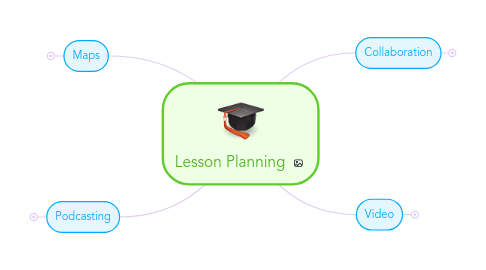
1. Podcasting
1.1. Objectives
1.1.1. ICT Continuum
1.1.1.1. Cognitive
1.1.1.1.1. Pr-2.2 revises electronic work to improve organization and clarity, enhance content and artistry, and meet audience needs, according to established criteria, feedback, and personal preferences
1.1.1.2. Affective
1.1.1.2.1. M-1.1 demonstrates confidence and self-motivation while doing ICT tasks alone and with others
1.1.2. Manitoba Curriculum
1.1.2.1. K.5.7.D.1 Differentiate between the use and abuse (i.e., prescribed/ unprescribed drugs; own medication/someone else's medication; correct/ incorrect dosage, addiction) of medicinal and non-medicinal substances (e.g., medicines, over-the-counter drugs, vitamins, alcohol, tobacco, inhalants, street drugs...).
1.1.2.2. K.5.7.D.2 Explain different consequences, related to different variables (i.e., fair play, legalities, performance, medical, safety, and financial implications), of taking harmful and beneficial drugs or other substances (e.g., antibiotics, anti-inflammatories, stimulants, narcotics, anabolic steroids, marijuana, diuretics, herbs...).
1.1.2.3. K.5.7.D.3 Identify the positive and negative social factors (i.e., influences of peers, families, role models, media, Internet, celebrities, social occasions, parties) that may influence avoidance and/or use of substances (e.g., tobacco, alcohol, caffeine, street drugs, inhalants...).
1.1.3. Assignments
1.1.3.1. Create an interview podcast based on a chosen topic discussed with the teacher.
1.1.3.2. Students must use audacity to complete this assignment.
1.2. Prerequisites
1.2.1. Students will create an interview with a health specialist on the affect on using drugs.
1.2.2. Develop a deeper understanding of the effects of using legal/illegal drugs, and the side affects/consequences that come along with them.
1.2.3. Health Class
1.3. Resources
1.3.1. Materials
1.3.1.1. Interview question sheet, podcast equipment
1.3.2. The interviewer and the interviewee
1.3.3. Facilities
1.4. Notes
1.4.1. Drug Abuse
1.4.2. Students will determine positive and negative side affects of drug usage.
1.4.3. Objectives
1.4.3.1. Interview Questions and Answer
1.4.3.2. Podcast Interview
1.4.4. Reasoning
1.4.4.1. To develop a deeper understanding of the affects drugs have on a person's health.
1.4.5. Method of Instruction
1.4.5.1. Exemplar podcast, exemplar questions
1.4.6. Method of Evaluation
1.4.6.1. Rubric
2. Maps
2.1. Objectives
2.1.1. ICT Continuum
2.1.1.1. Cognitive
2.1.1.1.1. G-1.4 collects primary data using electronic devices
2.1.1.2. Affective
2.1.1.2.1. E-2.1 applies school division’s acceptable-use policy for ICT
2.1.2. Manitoba Curriculum
2.1.2.1. KL-016 Locate on a world map the continents, major landforms, and major bodies of water.
2.1.2.2. KL-017 Locate on a world map and describe the major climatic and vegetation zones.
2.1.3. Assignments
2.1.3.1. Create a map including all the continents, major landforms, major bodies of water, and major climatic/vegetation zones.
2.1.3.2. Fill out a worksheet including all the continents, major landforms, major bodies of water, and major climatic/vegetation zones.
2.2. Prerequisites
2.2.1. Students will use the internet, as well as their mapping worksheet to create a google map.
2.2.2. Students will use their knowledge on the continents, major landforms, major bodies of water, and major climatic/vegetation zones to create their map.
2.2.3. Create a map using google maps based of of the knowledge that they have acquired.
2.3. Resources
2.3.1. Google Maps
2.3.2. Internet
2.3.3. Mapping Worksheets
2.4. Notes
2.4.1. World Geography
2.4.2. Students will use the knowledge they have acquired to create a google map that includes the continents, major landforms, major bodies of water, and major climatic/vegetation zones.
2.4.3. Objectives
2.4.3.1. Map Worksheets
2.4.3.2. Google Map
2.4.4. Reasoning
2.4.4.1. To provide a deeper knowledge and understanding of the locations of these major geographical regions.
2.4.5. Method of Instruction
2.4.5.1. Map worksheets will be handed out with instructions. After the worksheets are completed the students will be shown an exemplar of a google map.
2.4.6. Method of Evaluation
2.4.6.1. Checklist
3. Collaboration
3.1. Objectives
3.1.1. ICT Continuum
3.1.1.1. Cognitive
3.1.1.1.1. G-2.5 analyzes whether information from media sources has been manipulated
3.1.1.2. Affective
3.1.1.2.1. S-2.3 analyzes advantages and disadvantages of ICT use in society
3.1.2. Grade 8 ELA
3.1.2.1. 1.1.4 Express Preferences Pursue personal interest in specific genres by particular writers, artists, storytellers, and filmmakers.
3.1.2.2. 2.2.1 Experience Various Texts Experience texts from a variety of forms and genres [such as magazine articles, diaries, drama, advertisements...] and cultural traditions; compare own interpretations to those of others.
3.1.3. Assignments
3.1.3.1. Word Cloud
3.1.3.2. Poetry
3.1.3.3. Persuasive Written Piece
3.2. Prerequisites
3.2.1. Students will use the internet to research the chosen topic and determine the pros and cons, as well as why it is considered controversial.
3.2.2. Develop a deeper understanding of the controversial topic and determine why it is so.
3.2.3. Choose a controversial topic displayed in the media.
3.3. Resources
3.3.1. Google Docs
3.3.2. Internet
3.3.3. Google Drive (Word Cloud Generator)
3.4. Notes
3.4.1. Creative Writing
3.4.2. Students will be able to express opinions clearly, acknowledge others opinions, compare and contrast
3.4.3. Objectives
3.4.3.1. Poem
3.4.3.2. Persuasive Writing
3.4.3.3. Word Cloud
3.4.4. Reasoning
3.4.4.1. Allows the students to work collaboratively, accept and compare opinions, develop deeper understandings
3.4.5. Method of Instruction
3.4.5.1. Start instructions with an example in front of the class, written instruction on a handout, explain how to use google docs and word cloud generator
3.4.6. Method of Evaluation
3.4.6.1. Formative
3.4.6.1.1. Poem/Persuasive Writing
3.4.6.2. Rubric
4. Video
4.1. Objectives
4.1.1. ICT Continuum
4.1.1.1. Cognitive
4.1.1.1.1. Pr-2.1 selects a suitable ICT application and/or device to create electronic work and explains the selection
4.1.1.2. Affective
4.1.1.2.1. Co-2.1 collaborates with peers to accomplish self-directed learning with ICT in various settings
4.1.2. Manitoba Curriculum
4.1.2.1. 2.1.3 Textual Cues Use textual cues [such as the structures and elements of specific genres...] to construct and confirm meaning and interpret texts.
4.1.2.2. 2.2.3 Appreciate the Artistry of Texts Identify and describe techniques used to create mood in oral, literary, and media texts.
4.1.3. Assignments
4.1.3.1. Take a act from one of Shakespeare's famous plays and create a short film from it using multimedia tools.
4.1.3.2. Choose a play discussed in class and an act from the play to develop a short film.
4.2. Prerequisites
4.2.1. After studying some of Shakespeare's plays the students will be put into groups. They will choose an act from one of the plays to film.
4.2.2. Students will be able to use textual cues to determine meaning and will also be able to use/describe techniques that create mood in texts.
4.2.3. Perform and film and act from one of Shakespeare's famous plays.
4.3. Resources
4.3.1. Video/Sound Editing Tools
4.3.2. Play Manuscript
4.3.3. School Costume Closet
4.4. Notes
4.4.1. Shakespeare
4.4.2. Students will be able to use textual cues to determine meaning, use/describe techniques that create mood, and will be able to use editing tools.
4.4.3. Objectives
4.4.3.1. Short Film
4.4.4. Reasoning
4.4.4.1. Allows students to work collaboratively and use editing technology.
4.4.5. Method of Instruction
4.4.5.1. Brief exemplar of the project, written instructions
4.4.6. Method of Evaluation
4.4.6.1. Rubric
