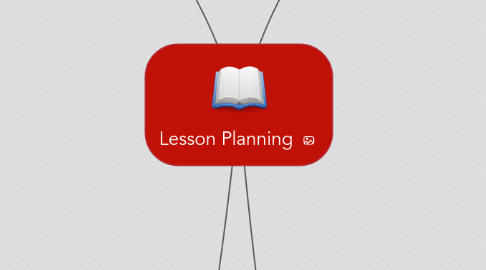
1. Video
1.1. Objectives
1.1.1. ICT Continumm
1.1.1.1. Task
1.1.1.2. Prerequisites
1.1.2. Grade 9 Sicence Curiculum
1.1.2.1. GLO- Atoms and Elements
1.1.2.2. S1-2-04 Explain the atomic structure of an atom in terms of the number of protons, electrons, and neutrons and explain how these numbers define atomic number and atomic mass.
1.2. Task
1.2.1. Students will use a screen capturing service to record a video of themselves
1.3. Prerequisites
1.3.1. Students must have prior knowledge of the structure of an atom.
1.3.2. Students should be able to use an application capable of recording screen-captured video.
1.4. Resources
1.4.1. Screencast-o-matic
1.4.2. PHET Interactive Simulations
1.5. Method of Instruction
1.5.1. Activate
1.5.1.1. Students will be refreshed on what makes up an atom (protons, electrons, and neutrons) and where these sub atomic particles are located.
1.5.2. Acquire
1.5.2.1. Students will be able to experiment using an online simulator where they can build an atom out of protons, neutrons, and electrons. It can be found at https://phet.colorado.edu/en/simulation/build-an-atom
1.5.3. Apply
1.5.3.1. Students will each be assigned with an element. They will have to make a video of themselves using the simulator to create an atom of that element.
1.6. Method of Evaluation
1.6.1. I will use this assignment as a formative assessment piece to see how students are grasping the concept of atoms. Including what atoms are made up of and how to differentiate atoms.
1.6.2. Student's will be assessed based on the accuracy of the models they create as well as the explanation they provide during the video when they place the sub atomic particles.
1.6.3. Atom Simulator Rubric
2. Maps
2.1. Outcomes
2.1.1. Grade 7 Social Studies
2.1.1.1. Cluster 3 People and Places in the World: Ways of Life in Asia, Africa, or Australasia
2.1.1.2. KL-022 Identify on a map the major cities, landforms, and bodies of water of a society of Asia, Africa, or Australasia.
2.1.2. ICT Continuum
2.1.2.1. Cognitive
2.1.2.1.1. G-2.4 analyzes whether information collected from media sources is sufficient and/or suitable for purpose and audience
2.1.2.2. Affective
2.1.2.2.1. S-2.3 analyzes advantages and disadvantages of ICT use in society
2.2. Prerequisites
2.2.1. Students should be able to use a online search engine such as google.
2.2.2. Students should be familiar with using Google Maps and the create a map feature.
2.3. Tasks
2.3.1. Plan a trip to visit a country in Asia, Africa, or Australasia.
2.3.2. Using Google Maps create a map that showcases the landmarks and attractions you plan to see.
2.3.3. For each landmark you pin provide a brief description of the sight as well as a picture.
2.4. Resources
2.4.1. Time in the computer lab or enough personal devices for students to use in the classroom.
2.5. Method of Instruction
2.5.1. Activate
2.5.1.1. Show students the trip to japan that I mapped using Google maps.
2.5.2. Acquire
2.5.2.1. Demonstrate how to use the features of Google maps that I expect students to use for this assignment.
2.5.3. Apply
2.5.3.1. Students will take the knowledge they have acquired for using google maps and create their own map outlining a trip to Asia, Africa, or Australasia.
2.6. Method of Evaluation
2.6.1. Student's will share their maps with me electronically. I will assess the maps using a rubric.
2.6.2. Map Rubric
3. Collaboration
3.1. Objectives
3.1.1. ICT continuum
3.1.1.1. Cognitive
3.1.1.1.1. C-2.1 discusses information, ideas, and/or electronic work using tools for electronic communication
3.1.1.2. Affective
3.1.1.2.1. Co-2.2 collaborates with others over distance using ICT
3.1.2. Grade 7 English Language Arts Curriculum
3.1.2.1. 2.3.5 Create Original Texts Create original texts [such as cartoon sequences, dialogues, short stories, letters, video presentations...] to communicate and demonstrate understanding of forms and techniques.
3.2. Task
3.2.1. Students will participate in a creative writing circle using google documents.
3.3. Prerequisites
3.3.1. Students must be able to use their own Google accounts . (Know username and password)
3.3.2. Students must be able to create, share, and access Google documents.
3.4. Method of Instruction
3.4.1. I will guide students as they create their own google document and share the link with me.
3.4.2. Students will begin writing their own creative story in this document. After 10 minutes of writing they will share their document with a classmate.
3.4.3. Students will now have a new story and will spend the first couple of minutes editing what the previous student wrote and then add to the story.
3.4.4. We will continue this process of sharing stories until the end of the class. This activity can easily be continued another class if desired.
3.5. Evaluation
3.5.1. I will evaluate the students on both the creative writing pieces they contribute to the writing circles and the editing they do on other students contributuons.
3.5.2. Collaboration Rubric
4. Podcasting
4.1. Outcomes
4.1.1. Grade 8 Physical Education
4.1.1.1. GLO- Fitness Managment Skills
4.1.1.2. S.2.8.A.3a Assess the level of ability in one or more health-related components (i.e., cardiovascular endurance, muscular endurance, muscular strength, flexibility) of physical fitness
4.1.2. ICT Continuum
4.1.2.1. Cognitive
4.1.2.1.1. Pr-2.1 selects a suitable ICT application and/or device to create electronic work and explains the selection
4.1.2.2. Affective
4.1.2.2.1. M-2.1 investigates ICT problems and applies strategies to solve them
4.2. Prerequisites
4.2.1. Students must have a knowledge of various exercises.
4.3. Task
4.3.1. Students will create a podcast that is capable of guiding people through an exercise or series of exercises
4.4. Resources
4.4.1. Each student must have access to a device capable of recording and editing audio files.
4.5. Method of Instruction
4.5.1. Activate
4.5.1.1. In physical education class we will do a push up exercise by following along to the podcast that I created on audacity.
4.5.2. Acquire
4.5.2.1. I will show students how I made my podcast, by introducing them to audacity.
4.5.3. Apply
4.5.3.1. Students will think of their own exercises or activities that could be lead by a podcast and create a podcast for it.
4.6. Method of Evaluation
4.6.1. The student's podcasts will be played and the class will perform the exercises as instructed by the podcast. I will assess the student's podcasts using a rubric.
4.6.2. Podcast Rubric
