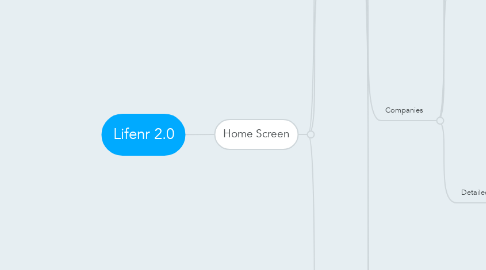
1. Home Screen
1.1. Search
1.2. Tabs
1.2.1. All
1.2.2. Services
1.2.2.1. Service Name
1.2.2.2. LB Name
1.2.2.3. Stars Rating
1.2.2.4. Number Rating
1.2.2.5. Number of Reviews
1.2.2.6. Most agreed review sneak peek
1.2.2.7. Spoiler with buttons (on click)
1.2.2.7.1. Post Review
1.2.2.7.2. Share
1.2.2.7.3. View Details
1.2.2.7.4. Add to Favorites
1.2.3. Products
1.2.3.1. Same as Services
1.2.4. Companies
1.2.4.1. Company Name
1.2.4.2. Category
1.2.4.3. Stars Rating (average based on all products)
1.2.4.4. Number Rating (average based on all products)
1.2.4.5. Number of reviews (of all products)
1.2.4.6. Most agreed review sneak peek (average based on all products)
1.2.4.7. Detailed View (on click)
1.2.4.7.1. Logo
1.2.4.7.2. Overall Rating for all products/services
1.2.4.7.3. Details
1.2.4.7.4. Map
1.2.4.7.5. Claim this business
1.2.4.7.6. Products
1.2.4.7.7. Edit details (only if business is not claimed yet)
1.2.5. Government
1.2.5.1. Same as companies
1.2.6. Freelancers
1.2.6.1. Same as companies
1.2.7. Instagrams
1.2.7.1. Same as companies
1.2.8. Users
1.2.8.1. List of User Profiles
1.2.8.1.1. Photo
1.2.8.1.2. User Name
1.2.8.1.3. User Real Name
1.2.9. Categories
1.2.9.1. Popup with Categories (filter)
1.3. Add Button
1.3.1. Add Review
1.3.1.1. Your Rating (clickable stars)
1.3.1.2. Your review (editable)
1.3.2. Add Company
1.3.2.1. Name
1.3.2.2. Address
1.3.2.3. Category
1.3.2.4. Hours
1.3.2.5. Phone
1.3.2.6. Website
1.3.2.7. Photos
1.3.3. Add Government
1.3.3.1. See "Add Company"
1.3.4. Add Instagram
1.3.4.1. Instagtam login (details are parsed from IG)
1.3.5. Add Product/Service
1.3.5.1. Product/Service name
1.3.5.2. Provider(s)
1.3.5.3. Photos
1.3.5.4. Description
1.3.6. Add Freelancer
1.3.6.1. See "Add Company"

