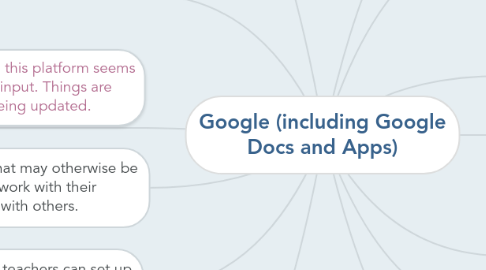
1. Less papers for students to hand in, which means less chance of the paper being lost or forgotten at home.
1.1. I am a huge fan of student work being completed and stored through technology. As a visionary leader, I see a completely paperless curriculum being implemented in school districts within a few short years. Z. VELYKIS
1.1.1. I do think that paperless is starting to creep into more an more schools without some people even recognizing it. The one thing that concerns me with that is... What happens if a student is not able to purchase a tablet that they would need for school use? Would this be something the school provides and the student would be responsible for? I guess all of the details would vary from district to district and even school to school. (C. Cruz)
2. Teacher response time is generally much faster because they can response live in many cases, rather than a few days due to having to go through several papers before returning them to students.
2.1. There is also less paperwork for the teacher to carry back and forth from school.
2.2. This is a great point! I have used these tools as a student during group work but you have really opened my eyes to their utility for teachers. I think the quick response would really help students as they edit and work through projects. - P. Bechaver
2.2.1. It is a great option. The teacher has the chance to grade the paper from anywhere they have access to the app so it makes it a lot easier to access. I believe there is also a way to mark things so you will know where you left off if you have to walk away and come back to it, if I remember correctly. (C. Cruz)
2.3. .
3. Learning and sharing using this platform seems like an unlimited source of input. Things are constantly changing and being updated.
3.1. As students work on projects together they can make suggestions and edits to improve the overall presentation.
4. Great way to get students that may otherwise be quiet and not very social to work with their classmates and build report with others.
5. Students and teachers can set up reminders for upcoming assignments.
6. Personal Experience
6.1. I have only worked with Google Docs 1 time. I am definitely going to be looking into this tool more for school purposes.
6.1.1. We will be using Google Docs towards the end of this course! -Dr. Fritz
6.1.1.1. Good to know. Thanks. Will you provide guidance with the use of this option, like you have with some of the other tools that we have used? (C. Cruz)
6.1.1.1.1. Yes - we will use it for a learning experience to take notes collaboratively. - Dr. Fritz
