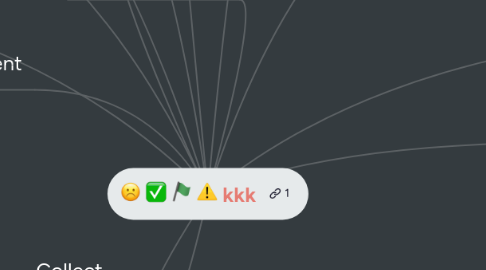
1. You can get the app for Free, but there are also pricing options to give you more tools
2. Present
2.1. I really like that this tool does not require you to create slides and makes it screen-friendly. This helps speed up the delivery of the information. C. Spina
3. Either Download it on your computer or you can also go to the app store and get it for your cell phone or tablet
4. Is there a way for teachers to monitor student discussions/work? -Dr. Fritz
5. Teachers can use evernote for personal or professional uses. Teachers can plan lesson plans post clips and links all in evernote.
6. URL
6.1. https://evernote.com/?var=2
7. Collaboration
7.1. Collect
7.2. Discuss
7.2.1. Have fast, effective meetings by presenting your work as it evolves. No need to build slides, just one click and your notes are transformed into a beautiful screen-friendly layout.
7.2.1.1. Easily gather everything that matters. Clip web articles, capture handwritten notes, and snap photos to keep the physical and digital details of your projects with you at all times.
8. Teacher
9. Students
9.1. Like teachers students can use evernote as a tool to research, study, and collaborate on projects or assignments.
10. How do i get it?
11. From short lists to lengthy research, no matter what form your writing takes, Evernote keeps you focused on moving those ideas from inspiration to completion.
12. Connect your work with the people who help you get it done. Communicate, collaborate, and share in real-time with anyone in the world without ever leaving Evernote.
13. Write
14. What is it?
14.1. Evernote allows you to keep photos, recordings, and notes in one place, so it’s especially useful at conferences and lectures. You can record a lot of material and return to it later. It’s also handy when you have a substitute. Keep your lesson plans and worksheets in Evernote, and pass off the appropriate folder to the sub.
14.1.1. A friend uses this tool for note taking. He can access his notes anywhere - mobile phone, or PC, as long as there is an internet connection or cell service. He has forwarded me information in the past. I was forced to create an account to view the info though. I use Microsoft OneNote in similar ways. J. Whetzel
14.1.2. I've had Evernote on my iPad for years, but I didn't realize that it was as versatile as this. I will be looking at it more closely. Today I found another excellent website for teachers and students to utilize in elementary. https://prodigygame.com/ it looks really outstanding and students were really interested in it too! - L. Beeson
14.1.3. If this is good for substituting than it will really benefit teachers. The worst part of needing a day off is planning for a sub. My CT now has to get a knee drain and she doesn't want to do i on a school day because she hates planning and preparing for subs. It takes so long and there is a 50/50 chance the sub does what she planned. S. Ruggiero
14.1.4. I see the usefulness for collaboration, but feel this would be a great app for teachers, as you manage tasks, clip from the internet, and create presentations. I would be good for taking things from Pinterest, blogs, or websites and keeping them organized. I think it would be an exceptional organizational tool for educators. J. Bechaver
