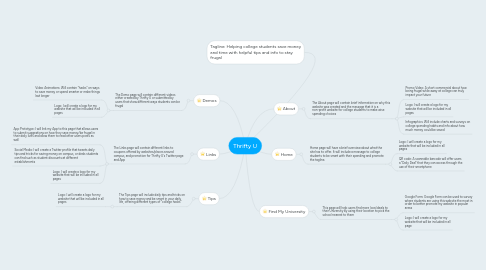
1. Tips
1.1. The Tips page will include daily tips and tricks on how to save money and be smart in your daily life, offering different types of "college hacks"
1.1.1. Logo: I will create a logo for my website that will be included in all pages
2. Links
2.1. The Links page will contain different links to coupons offered by websites/places around campus, and promotion for Thrifty U's Twitter page and App
2.1.1. App Prototype: I will link my App to this page that allows users to submit suggestions on how they save money/be frugal in their daily lives and allow them to read other users posts as well
2.1.2. Social Media: I will create a Twitter profile that tweets daily tips and tricks for saving money on campus, or deals students can find such as student discounts at different establishments
2.1.3. Logo: I will create a logo for my website that will be included in all pages
3. Demos
3.1. The Demo page will contain different videos either created by Thrifty U or submitted by users that show different ways students can be frugal
3.1.1. Video Animations: Will contain "hacks" on ways to save money or spend smarter or make things last longer
3.1.2. Logo: I will create a logo for my website that will be included in all pages
4. Tagline: Helping college students save money and time with helpful tips and info to stay frugal
5. About
5.1. The About page will contain brief information on why this website was created and the message that it is a non-profit website for college students to make wise spending choices
5.1.1. Promo Video: A short commercial about how being frugal while away at college can truly impact your future
5.1.2. Logo: I will create a logo for my website that will be included in all pages
5.1.3. Infographics: Will include charts and surveys on college spending habits and info about how much money could be saved
6. Home
6.1. Home page will have a brief overview about what the site has to offer. It will include a message to college students to be smart with their spending and promote the tagline.
6.1.1. Logo: I will create a logo for my website that will be included in all pages
6.1.2. QR code: A scannable barcode will offer users a "Daily Deal" that they can access through the use of their smartphone
7. Find My University
7.1. This page will help users find more local deals to their University by using their location to pick the school nearest to them
7.1.1. Google Form: Google Form can be used to survey where students are using this website the most in order to better promote my website in popular areas
7.1.2. Logo: I will create a logo for my website that will be included in all page
