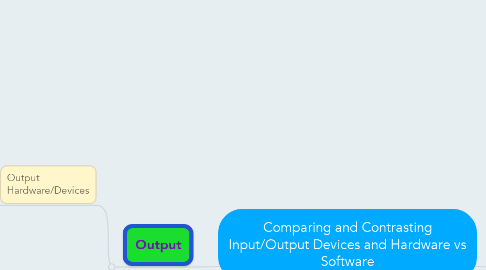
1. Input
1.1. Input Hardware/ Devices
1.1.1. Keyboard
1.1.1.1. Benefits: Allows the user to imput commands to the computer. Can not only communicate with the device attached, can also be used to reduce hand and arm strain from hand writing long essays, and can be easier for some special needs students than gripping a pen or pencil
1.1.1.2. Challenges: Keyboards can be damaged easily, making the cost of repair and/or replacement restrictive in come circumstances. Common keyboards also may not have keys large enough or far enough apart to be accessible to some special needs students without ordering expensive specialty keyboards.
1.2. Input Software
1.2.1. On-Screen Keyboards
1.2.1.1. Benefits: On-Screen Keyboards can eliminate some of the challenges of their hardware counterpart. Touchscreen keyboards are still suspect to damage and wear and tear, but point and click keyboards do not wear out or suffer from spill damage unless the monitor itself is damaged. This type of keyboard can also be more accessible to movement impaired students that find operating a mouse easier than the fine motor control needed to use a physical keyboard.
1.2.1.2. Challenges: On-Screen Keyboards can be cumbersome and slow to use compared to a physical keyboard. Compatibility with certain systems and computers can also be a limiting factor of this or any software. Another potential challenge is again learning how to use, troubleshoot, and upgrade the software, as can paying for it if an adequate free program cannot be found.
2. Output
2.1. Output Hardware/Devices
2.1.1. Monitors
2.1.1.1. Benefits: Monitors allow users to see soft copy of the material being reviewed
2.1.1.2. Challenges: Monitors do not allow hard copy of material for users, if the user is away from the monitor, or during extended power outages, material is inaccessible.
2.2. Output Software
2.2.1. Voice-to-text Readers
2.2.1.1. Benefits: Voice-To-Text readers can make material accessible to the vision impaired, as well as make the material more accessible to students that learn better when they hear material as opposed to reading it or reading it alone
2.2.1.2. Challenges: Cost, accessibility, and learning how to use and find ways to integrate the technology into the class room can be a challenge using this or any other technology in the classroom. Updates, program and computer limitations, and peripheral hardware and software requirements may reduce effectiveness of this type of output software for some

