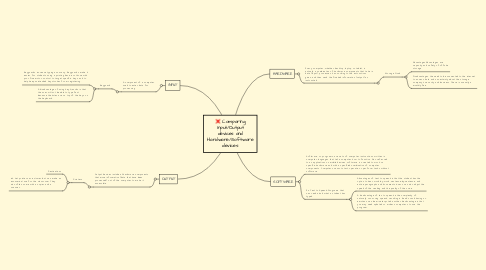
1. INPUT
1.1. A component of a computer used to enter data for processing.
1.1.1. Keyguard
1.1.1.1. Keyguards increase typing accuracy.. Keyguards make it easier for students using a pointing device or those with poor fine motor control to target specific keys and to help keep unintended keystrokes from registering..
1.1.1.2. A disadvantage of using key Gaurds is that the user will not be able to type fast because the holes are on top of the keys on the keyboard.
2. OUTPUT
2.1. Output devices include all hardware components that move information (data that have been processed) out of the computer to make it accessible.
2.1.1. Printers
2.1.1.1. Destinations
2.1.1.2. Ink Jet printers are slower but can make an economical use for the classroom. They also often come with a copier and a scanner
3. HARDWARE
3.1. Every computer, whether desktop, laptop, or tablet, is actually a combination of hardware components that take in data (input), processes it according to the instructions given, and then send the finished information (output) as instructed.
3.1.1. Storage Cloud
3.1.1.1. Advantages:Advantages are capacity and safety of offsite storage
3.1.1.2. Disadvantages: the need to be connected to the Internet to access data and uncertainty about the storage company’s security and business. There is usaually a monthly fee.
4. SOFTWARE
4.1. Software, or programs, are sets of computer instructions written in computer languages that tell a computer how to function. Also referred to as applications on mobile devices, software is created to work on specific hardware and with a specified combination of computer components. Computers cannot start, operate, or perform tasks without software.
4.2. Ex: Text to Speech-Programs that can read aloud what a student has typed.
4.2.1. Advantages of text to speech is that the student has the option to hear word-by-word, sentence-by-sentence, and entire paragraphs and documents. Users can also adjust the speed of the reading and the quality of the voice.
4.2.2. A disadvantage of tex to speech is the complexity of naturally occurring speech, resulting in 'dead' sound having no emotions can be misinterprted. another diasdvantage is that you may need updated or modern computers to use this program.
