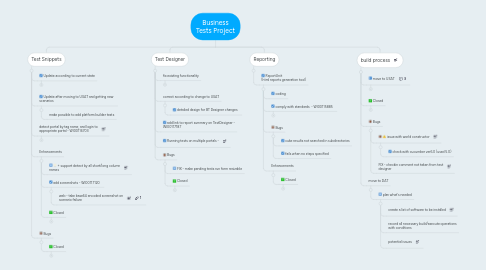
1. Test Snippets
1.1. Update according to current state
1.1.1. wpf tests
1.1.1.1. fixes left todo
1.1.1.1.1. correct featues to use only long column names
1.1.1.1.2. WPF tests unstabe dragNdrop
1.1.1.1.3. WPF tests unstabe more button error
1.1.2. web tests
1.1.2.1. stability issues
1.1.2.1.1. check tooltips of tiles on dashboard
1.1.2.1.2. unstable maintain product
1.2. Update after moving to USAT and getting new scenarios
1.2.1. make possible to add platform builder tests
1.3. detect portal by tag name, and login to appropriate portal - WI00116703
1.3.1. TO VERIFY: can you access tags from scenario with cuke 5.1
1.3.2. need also to launch on all specified portals, not just the one in env.yaml
1.4. Enhancements
1.4.1. + support detect by all short/long column names
1.4.2. add screenshots - WI00117120
1.4.2.1. web - take base64 encoded screenshot on scenario failure
1.4.3. Closed
1.4.3.1. get rid of TestDesigner tests - WI00117103
1.4.3.2. run only the modified/added features when submitting from test designer - WI00117188
1.5. Bugs
1.5.1. Closed
1.5.1.1. platform builder killed after demo script failure - WI00116861
2. Test Designer
2.1. fix existing functionality
2.1.1. verify checking in changes
2.1.2. fix scrollbars
2.2. correct according to change to USAT
2.2.1. detailed design for BT Designer changes
2.3. add link to report summary on TestDesigner - WI00117187
2.4. Running tests on multiple portals -
2.5. Bugs
2.5.1. FIX - make pending tests run form resizable
2.5.2. Closed
2.5.2.1. FIX - error when switching portals - WI00119743
3. Reporting
3.1. ReportUnit (html reports generation tool)
3.1.1. coding
3.1.2. comply with standards - WI00115885
3.1.2.1. unit tests
3.1.2.2. code contracts
3.1.2.3. nuget packages
3.1.2.4. add to source control
3.1.3. Bugs
3.1.3.1. cuke results not searched in subdirectories
3.1.3.2. fails when no steps specified
3.1.4. Enhancements
3.1.4.1. Closed
3.1.4.1.1. append unique ids to report html files to be able to have same report names
3.1.4.1.2. add success/fail to email subject - WI00119253
3.1.4.1.3. add email summary report - WI00119263
4. build process
4.1. move to USAT
4.1.1. get working enterprise service
4.1.2. detailed design
4.1.3. downhload from ftp
4.1.4. checkin
4.2. Closed
4.2.1. update build definition for reporting
4.2.1.1. run tests with all features at once with exporting results
4.2.1.2. generate reports
4.2.1.3. send emails
4.2.1.4. update to nunit3
4.2.1.5. remove old build template
4.2.2. email results for scheduled test runs - WI00117153
4.2.3. upgrade specflow
4.2.3.1. upgrade on test server
4.2.3.2. upgrade on local machine
4.2.3.3. install VS etension if necessary
4.2.3.4. update build definition as necessary
4.2.3.5. regenerate featues files
4.2.3.5.1. update if necessary
4.2.4. test failures on server
4.2.4.1. WPF
4.2.4.1.1. stability issues
4.2.4.2. WEB
4.2.4.2.1. Dashboard - hover over tooltips
4.2.4.2.2. View Booking - Wait until grid loaded then get first cell in SortGridByColumn (actions_helper.js)
4.2.4.2.3. Can't start transport booking after certain failures
4.2.4.3. failures due to enterprise service
4.2.4.3.1. "ExceptionMessage":"The remote certificate is invalid according to the validation procedure."
4.2.5. changes for check in process
4.2.5.1. update PlatformBuilder.VersionControl solution to queue tfs build for business tests
4.2.5.2. change build definition to queue dat build instead of GlowCheckIn
4.2.5.3. send for review
4.2.5.4. checkin
4.2.6. fix server environment
4.2.6.1. bug with CargowiseApplicationLogin user
4.2.6.2. Environemnt Setups
4.2.6.2.1. code base
4.2.6.2.2. portals
4.2.6.2.3. desktop
4.2.6.2.4. configurations
4.2.6.2.5. enterprise service
4.3. Bugs
4.3.1. issue with world constructor
4.3.1.1. check with cucumber ver6.0 (used 5.0)
4.3.2. FIX - checkin comment not taken from test designer
4.4. move to DAT
4.4.1. plan what's needed
4.4.1.1. create a list of software to be installed
4.4.1.2. record all necessary build/execute operations with conditions
4.4.1.3. potential issues
