Animation
by Weekly Vie
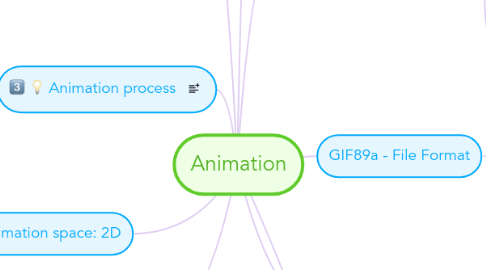
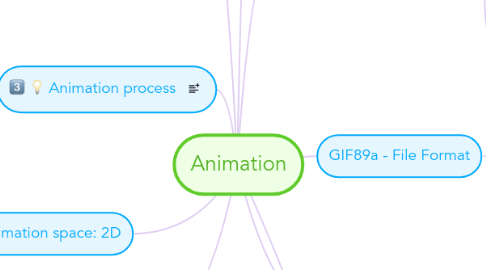
1. 1. Cel Animation
1.1. Cel animation is a technique in which a series of progressively different graphic are used on each frame of movie film
1.2. The animation technique a made famous by Disney ( Plays at 24 frames per sound)
1.3. Mean, one minutes require as 1440 separate frames.
1.4. Cel animation begins with keyframes
1.5. The term "cell" is derived from the dear celluloid shelts that were used for drawing each frames.
1.6. Keyframes refer to the first and last frame of an action
1.7. The frames in between the keyframes are drawn in the tweening process.
2. Animation space: 2-1 / 2D
2.1. -an illusion of depth (Z- axis) is created through showing, highlighting & forced perspective, though in realty the image rests in two dimension (XandY)
3. Animation process
3.1. 1. Organize the execution in a series of logical steps.
3.2. 2. Choose an animation tool best suited for the job.
3.3. 3. Buit and tweark the sequences.
3.4. 4. Post - process the completed animation.
4. Animation space: 2D
4.1. - 2D animation are very simple & state, not changing position on the screen, - occur on flat Cartesian & X and Y axes of the screen. - Using authoring & presentation software (flash,power point)
5. Animation space: 3D
5.1. - complicated and realistic animation are done in 3-D space (X,Y,Z) - allowing an image to created with front, back, sides, top, bottom. etc. -using 3-D animation program such as NewTeks's Lightware or Alias Waterfront's Maya.
6. 1. Tweening
6.1. Tweening is an action that takes place between keyframes, that requires calculating the number of frames between keyframes & the path the action takes.
6.2. Tweening is followed by the pencil test
7. 2. Computer Animation
7.1. ink
7.1.1. inks is the term that specify special method for computing color values, providing edge detection & layering for applying effects on the images.
7.2. morphing
7.2.1. an effects in which a still mor moving image is transformed into another
7.3. warping
7.3.1. allows uses to manipulate a single image
7.4. kinematics
7.4.1. study of the movement &motion of structures that have joints
7.5. inverse kinematics
7.5.1. is the process of linking objects & defining their relationship & limit.
