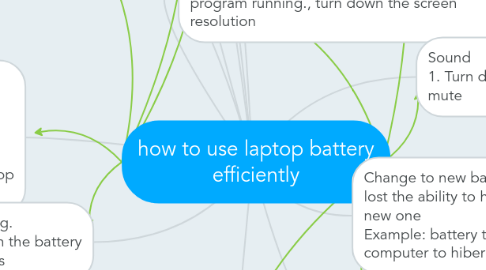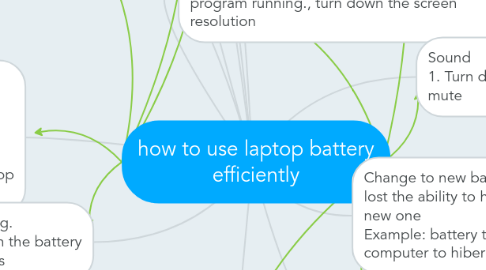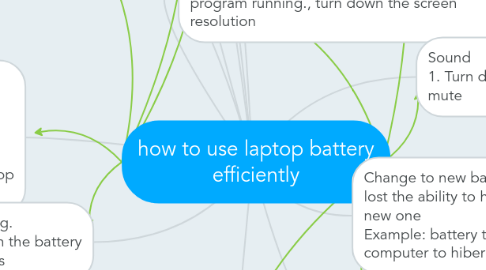how to use laptop battery efficiently
作者:Ahmad Ridhuan K
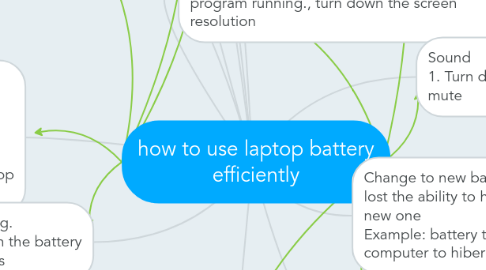
1. Reduce the number of single tasks 1. Learn to single tasks 2. Run simple applications that don't use much RAM, disk drive, or processing power.
2. Display 1. Reduce brightness 2. Turn down resolution 3. Avoid white images if laptop have OLED
3. Environment 1. Avoid extreme temperature 2. Use cooling fan 3. Avoid using laptop on soft surface that can heat up.
4. Peripherals 1. Unplug unused external devices 2. Avoid using cd or dvd 3. Eject external devices
5. Cleaning. 1. Clean the battery contacts
6. Battery itself 1. Keep battery fresh 2. Do not overcharge/ all the day
7. Use power saver/eco mode when battery is dying/low. Example: low brightness, close unnecessary program running., turn down the screen resolution
8. Install a program that can help save more battery power and closing unnecessary program in the background Example: BatteryLifeExtender, BatteryCare
9. Main Problem Dead Battery: While traveling for business, you realize that you forgot to bring the battery charger for your laptop. Knowing that you need to use the laptop to give a presentation tomorrow, what steps will you take tonight to make sure you have enough battery power?
10. Power management 1. Power saver / eco mode 2. Switch off the wifi if not using the network. 3. Disable Bluetooth 4. Shut down or hibernate if not using laptop 5. Turn off unused port 6. Defrag hard drive
11. Sound 1. Turn down the volume / mute
12. Change to new battery because old battery has lost the ability to hold fully charged battery like new one Example: battery takes short time to charge, cause computer to hibernate or shut down unexpectedly.