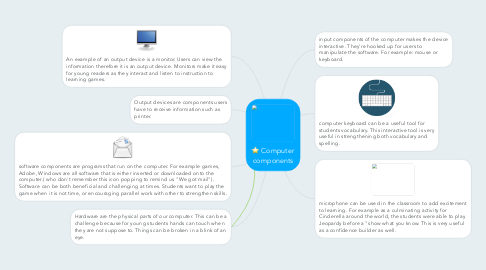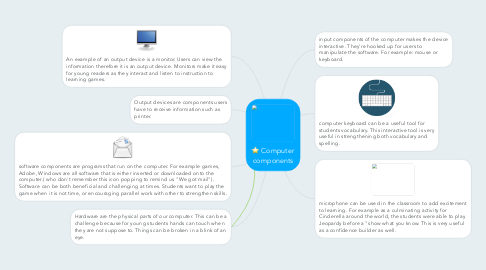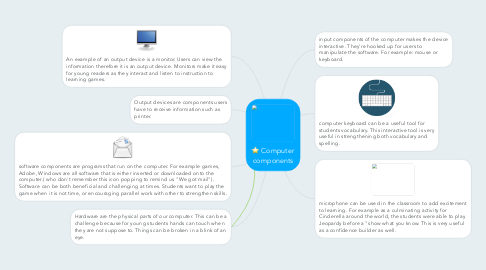Computer components
by Zenovia Duke
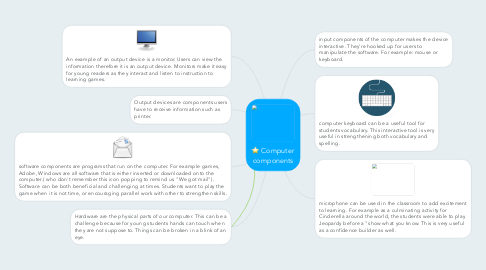
1. input components of the computer makes the device interactive. They're hooked up for users to manipulate the software. For example: mouse or keyboard.
2. computer keyboard can be a useful tool for students vocabulary. This interactive tool is very useful in strengthening both vocabulary and spelling.
3. An example of an output device is a monitor. Users can view the information therefore it is an output device. Monitors make it easy for young readers as they interact and listen to instruction to learning games.
4. microphone can be used in the classroom to add excitement to learning. For example as a culminating activity for Cinderella around the world, the students were able to play Jeopardy before a "show what you know. This is very useful as a confidence builder as well.
5. Output devices are components users have to receive information such as printer.
6. software components are programs that run on the computer. For example games, Adobe, Windows are all software that is either inserted or downloaded onto the computer.( who don't remember this icon popping to remind us "We got mail"). Software can be both beneficial and challenging at times. Students want to play the game when it is not time, or encouraging parallel work with other to strengthen skills.
7. Hardware are the physical parts of our computer. This can be a challenge because for young students hands can touch when they are not suppose to. Things can be broken in a blink of an eye.