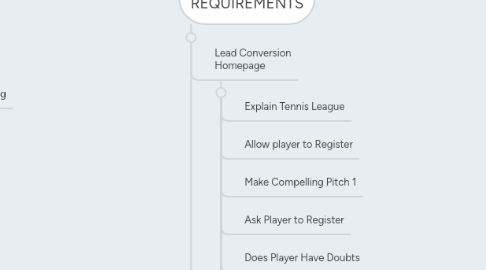
1. BUSINESS REQUIREMENTS
1.1. Registration page.
1.1.1. Setting up user profile for new users
1.1.2. Primary key is probably email address
1.1.3. Metropolitan area, Zip Code, Email Address,
1.1.4. Home Court (Business Rules)
1.1.5. Once profile is set up then preferences can be saved for subsequent seasons
1.2. Areas that need to be accounted for:
1.2.1. o Terms of Use, Indemnification, release explanation
1.2.2. o League Schedule page
1.2.3. o League Standing
1.2.4. o Calendar
1.3. Score + Analysis
1.3.1. Players must be able to enter scores or whether or not the match was a forfeit, unplayable, injury withdrawal.
1.3.2. Match analysis between opponents (and similar opponents) from previous seasons.
1.3.2.1. History of wins and losses.
1.3.2.2. Opponent wins and losses.
1.3.2.3. Common Opponent Analysis
1.4. Seasons
1.4.1. o There will be 4 sessions per year.
1.4.1.1. Spring (Apr –June)
1.4.1.2. Summer (Jul-Sep)
1.4.1.3. Winter (Jan-Feb)
1.4.1.4. Fall (Oct-Dec)
1.4.2. o Four Categories
1.4.2.1. Male
1.4.2.2. Female
1.4.2.3. Kids
1.4.2.4. Doubles + Mixed Doubles
1.4.3. o Skill-Levels
1.4.3.1. Adult Levels: 2.5, 3.0, 3.5, 4.0, 4.5, 5.0, 5.5, 6.0, Over 40, Over 60
1.4.3.2. Kid Levels: 16-17, 13-15, 11-12, 9-10, 7-8
1.4.4. o Metropolitan Areas
1.4.4.1. Still being decided
1.4.4.2. Any metropolitan area greater than 50,000 should be fair game (approximately 100-500 cities)
1.4.4.3. University Towns
1.5. Payment
1.5.1. o Gateway
1.5.1.1. Credit Card
1.5.1.2. Paypal
1.5.1.3. Debit Card
1.5.1.4. Electronic Check
1.5.2. o Discounts
1.5.2.1. Completing all matches in prior season,
1.5.2.2. prior 3 seasons
1.5.2.3. referral discounts
1.5.2.4. championship discounts, etc
1.6. League Administration
1.6.1. o Sandbagging rule
1.6.1.1. No automatic downgrade unless you play with a designated assessor
1.6.2. o More matches (1 Home + 1 Away) with each opponent to take home field advantage away
1.6.3. o Playoff eligibility and seeding?
1.6.4. o Manual Scheduling
1.6.4.1. How do we plan to have an ability in the website/app whereby we can facilitate scheduling of matches and/or venues for a particular pair of opponents
1.6.4.2. Matches can be played in any order
1.6.5. o 20 mile rule needs to be strictly enforced
1.6.5.1. What happens to the 20 mile rule if we don't have enough participation?
1.6.5.2. Option of relaxing the rule
1.6.5.3. Option of playing up a division and stay Within 20 mile rule
1.6.5.4. Option of opting out
2. FUNCTIONAL REQUIREMENTS
2.1. Lead Conversion Homepage
2.1.1. Explain Tennis League
2.1.2. Allow player to Register
2.1.3. Make Compelling Pitch 1
2.1.4. Ask Player to Register
2.1.5. Does Player Have Doubts
2.1.6. Simple FAQs
2.1.7. Mini Contact Us Form with Reqd Email ID
2.1.8. Make Compelling Pitch 2
2.1.9. Ask Player to Register
2.1.10. Footer - Contact, register, Social Button, etc.
2.2. Top Menu Bar
2.2.1. Leagues
2.2.1.1. League Search
2.2.1.2. Filter by City | Category | Skill | Age | Gender | Season
2.2.1.3. Lists All Leagues In Current Season (Default)
2.2.1.4. League Standings of Selected League
2.2.1.5. League Schedule
2.2.2. Score Match
2.2.2.1. While Logged Out | See Match Stats of Chosen League
2.2.2.2. Enter Match Score and Stats of Completed Match While Logged In
2.2.2.3. While logged in, Shows Stats of Matches in The league and City
2.2.3. Stats
2.2.3.1. Requires feedback from client
2.2.4. Player Registration | Player Profile
2.2.4.1. Simple One Step Regn By Submitting Email
2.2.4.2. Player Profile Fields
2.2.4.3. Name
2.2.4.4. Gender
2.2.4.5. Age
2.2.4.6. Phone
2.2.4.7. City
2.2.4.8. Preferred Venue
2.2.4.9. Preferred Season
2.2.4.10. Singles | Doubles | Mixed Doubles
2.2.4.11. Address
2.2.5. Player Dashboard
2.2.5.1. Player Stats???
2.2.5.2. League Status - Season | Ongoing | Type(Singles/Doubles)
2.2.5.3. Upcoming Match
2.2.5.4. Match Schedule
2.2.5.5. League Point Table
2.2.5.6. Opponent Stats
2.2.5.7. Support a Friend
2.2.5.8. Editable Profile Info
2.2.5.9. Raise Support Ticket
2.2.6. Sponsors
3. BACKEND MODULES
3.1. GENERAL SETTINGS
3.1.1. Communication Email setting
3.1.2. Contact Detail Setting
3.1.3. Time Settings
3.2. USER MODULE
3.2.1. Edit, Delete, Add (EDA)
3.2.2. Block Users (players) (Sandbagging)
3.3. LOCATION Module
3.3.1. City Master (EDA)
3.3.2. Venue Master (EDA)
3.3.3. Court Master (EDA)
3.4. MESSAGES/DASHBOARD
3.4.1. Admin receives messages here
3.4.2. League Creation
3.4.3. Match Completion
3.4.4. Player Support Ticket
3.5. MATCH STATS
3.5.1. Both overview, and ability to drill down
3.5.2. League Active
3.5.3. Today's Matches
3.6. SCHEDULER
3.6.1. League Creation in city/venue upon enough players signing up
3.6.2. League Auto created as Jr. Beginner on March 1 @ Flushing Meadows in NYC
3.6.3. Num of Players = X
3.6.4. Type of League = Round Robin | etc
3.6.5. Num of Matches = Y
3.6.6. Avg Time Per Match = Z
3.6.7. Predicted Total Match Time = Y*Z
3.6.8. No. Of Courts = A
3.6.9. Dates/Days Courts are available = B
3.6.10. Total Court Time Time available = C
3.6.11. If enough court time is available, draw is created, matches scheduled
3.6.12. Match schedule sent to players

