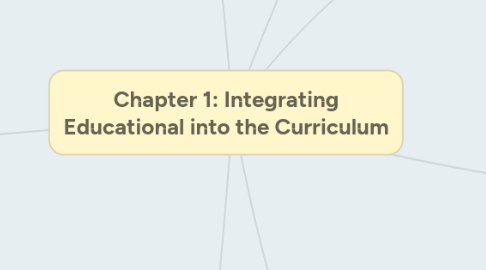
1. Computer, Information, and Integration Literacy
1.1. computer literacy
1.1.1. current knowledge and understanding of computers and their uses
1.2. information literacy
1.2.1. knowing how to find, analyze,use, and communicate indormation
1.3. integration literacy
2. 21st Century Skills
2.1. Life and Career Skills
2.1.1. Flexibility and Adaptability
2.1.2. Initiative and Self-Deirection
2.1.3. Social and Cross-Cultural Skills
2.1.4. Productivity and Accountability
2.1.5. Leadership and Responsibility
2.2. Learning and Innovation Skills
2.2.1. Creavitivy and Innovation
2.2.2. Critical Thinking and Probelm Solving
2.2.3. Communication and Collaboration
2.3. Core Subject
2.3.1. World Languages
2.3.2. Arts
2.3.3. Mathematics
2.3.4. Economics
2.3.5. Science
2.3.6. Geography
2.3.7. History
2.3.8. Government
2.3.9. Civics
2.3.10. Engliish, reading or Language Arts
2.4. Information, Media, and Technology Skills
3. Computing in a Digital Age
3.1. Digital Kids or Digital Students
3.1.1. Hypercommunicators who use multiple tools to communicate
3.1.2. multitaskers who do several things at once with ease
3.1.3. goal-oriented as they pursue multiple goals at the same time
3.2. Creativity and Innovation
3.2.1. apply existing knowledge to generate new ideas,products, or processes.
3.2.2. create original works as a means of personal or group expression
3.2.3. identify trends and forecast possibilities
3.3. Communication and Collaboration
3.3.1. interact, collaborte and publish
3.3.2. communicate information and ideas effectively
3.3.3. dengage with learners of other cultures
3.3.4. contribute to projects and help solve problems
3.4. Research and Information Fluency
3.4.1. plan strategies to guide inquiry
3.4.2. locate, organize, analyze, evaluate, synthesize
3.4.3. process data and report results
4. What is a computer and what does it do?
4.1. Computer
4.1.1. Hardware
4.1.2. Software
4.2. Data
4.2.1. Input
4.2.2. Output
4.3. Information
5. Computer Categories
5.1. Notebook Computer
5.2. Personal Computers
5.2.1. Macintosh
5.2.2. Microsoft Windows
5.3. Mobile Computer
5.4. Tablet
5.5. Netbook
6. Why Use computer technology in Education ?
6.1. enhance students achievement and assist them in meeting learning objectives
6.2. can be motivational
6.3. capture students attention and improve student outcomes
6.3.1. skill-building
6.3.2. real-world problem solving
6.3.3. interactice learning
6.3.4. discovery learning
6.3.5. linking learners to a multitude of instructional resources
7. Professional Teaching Portfolio
7.1. ePortfolio
7.1.1. collection of evidence to document your development and growth in the teaching profession.
7.2. why you should have one
7.2.1. represents a person's skills, knowledge and accomplishments.
7.3. what should be included in your portfolio
7.3.1. reflective essays
7.3.2. presentations
7.3.3. research papers
7.3.4. images
7.3.5. videos
7.3.6. projects
7.3.7. reports
7.3.8. lesson plan samples
7.3.9. anything relevant to your background
