SCENARIchain (Linux, Mac, Windows)
by olivier feli
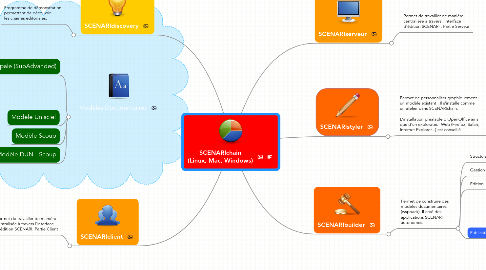
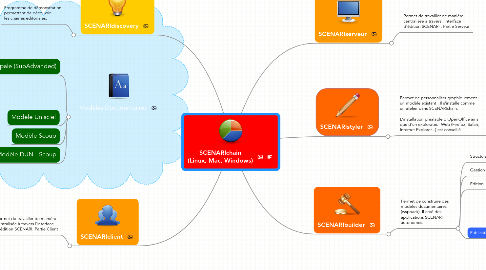
1. SCENARIclient
1.1. Permet de travailler de manière centralisée à travers l'interface d'édition SCENARI. Partie Client
2. SCENARIdiscovery
2.1. Programme de démonstration permettant de découvrir les chaînes éditoriales.
3. Modèles Documentaires
3.1. Modèle Opale (SupAdvanded)
3.1.1. Publication papier
3.1.1.1. ODT
3.1.1.2. PDF
3.1.1.3. DOC
3.1.2. Publication Web (HTML)
3.1.3. Publication Web SCORM
3.1.4. Diaporama
3.2. Modèle Unisciel
3.3. Modèle Scoup
3.4. Modèle DUN - Scoup
4. SCENARIserveur
4.1. Permet de travailler de manière centralisée à travers l'interface d'édition SCENARI . Partie Serveur
5. SCENARIstyler
5.1. Permet de personnaliser graphiquement un modèle existant . Il s'installe comme un atelier dans SCENARIchain. L'installation préalable d'OpenOffice ainsi que d'un explorateur Web (Firefox, Safari, Internet Explorer...) est conseillé.
5.1.1. Importer un skin
5.1.2. génère un skin
5.1.2.1. Papier
5.1.2.2. Web (HTML)
5.1.3. Consulter la publication
5.1.4. Compiler en .wsppack
5.1.5. Installer le .wsppack
6. SCENARIbuilder
6.1. Permet de construire des modèles documentaires (wsppack). Il créé des applications SCENARI autonomes.
6.1.1. Structuration
6.1.2. Gestion
6.1.3. Edition
6.1.4. Publication
6.1.4.1. .wspTest
6.1.4.1.1. SCENARItest
6.1.4.2. .wspMake
6.1.4.2.1. .wspPack
6.1.4.3. .appMake
6.1.4.3.1. MonApplication
