mindmeister
作者:nicole messerli
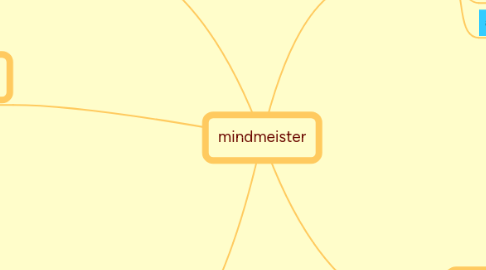
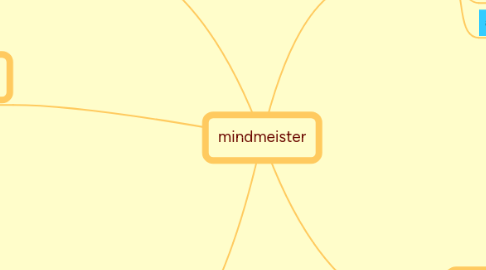
1. pros
1.1. 2009 AASL Best website for teaching and learning
1.2. quick, easy to learn interface
1.3. SLJ review
1.4. familiar editing features
2. school uses
2.1. suggested for middle and high school
2.2. work collaboratively in real time
2.3. inquiry based learning- map questions
3. cons
3.1. free version
3.1.1. advertisements on the tool bar take up space
3.1.2. allows you to create 3 maps
3.1.3. does it it work better on a larger screen?
3.1.4. inserting images/links/text- aren't on the map, you have to scroll over them
3.1.5. sometimes my toolbar gets stuck
