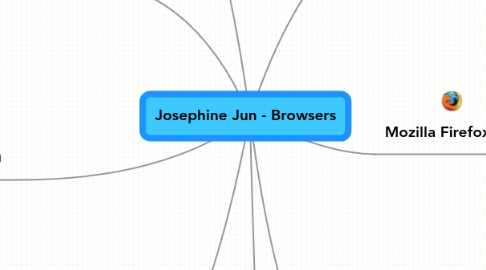
1. Define: Browser - A web browser is a software application for retrieving, presenting, and traversing information resources on the World Wide Web.
2. Explorer9
2.1. Pros:
2.1.1. 1: Faster multicore JavaScript engine
2.1.2. 2. Very well integrated with the system
2.2. Cons:
2.2.1. 1: Basic HTML5 support
2.2.2. 2. Not fast as opera browser
3. Explorer8
3.1. Cons:
3.1.1. 1. more compliant to web standards than its previous versions.
3.1.2. 2. The actual speed difference may be in milliseconds, but the faster downloading could help Microsoft win back some customers.
4. Opera
4.1. Pros:
4.1.1. 1. The download and program size is much smaller than IE, and it offers multiple ways to improve the speed.
4.1.2. 2. Virus and hacking threats and techniques that are made to attack personal computers are targeted towards the most used browser: Internet Explorer. Since Opera is lesser known, it is safe from the majority of attacks.
4.2. Cons:
4.2.1. 1. Opera is a separate company, so downloading is necessary. For slow connections, downloading this program could be difficult and you may have problems getting it downloaded.
4.2.2. 2. IE is integrated with the operating system. It's already installed on the computer, so your computer will download the latest version, patches, and any other related tool for you, providing you use automatic updates.
5. Sources
5.1. All sources must be from October/Nov 2010; minimum 5 sources, collaborative effort
5.1.1. Shorten your URLs at the following link:
5.1.2. http://bit.ly/
5.2. http:http://bit.ly/aOjOPp
5.3. http:http://bit.ly/btLRv5
5.4. http:http://bit.ly/eCh3kh
5.5. http:http://bit.ly/eiEunD
5.6. http:http://bit.ly/153kkS
6. Mozilla Firefox
6.1. Pros:
6.1.1. 1. It remembers the zoom size of the page you visited. It remembers the zoom size of the page you visited.
6.1.2. 2. The toolbars can be manipulated much more than any other.
6.2. Cons:
6.2.1. 1. In JavaScript performance, Firefox 4 was 30ms behind Opera 10 Alpha, and Internet Explorer another 30ms behind Firefox.
6.2.2. 2. Loads slower than Internet Explorer and takes more memory
7. Google Chrome
7.1. Pros:
7.1.1. 1. Sandboxed tabs and Sandboxed extensions
7.1.2. 2. Coding for Chrome means that the site will work for iPhone and Android phones and safari
7.2. Cons:
7.2.1. 1. Doesn’t have firebug, pixel perfect or developer toolbar extension
7.2.2. 2. Limited right click menu, no “copy email address”, no “properties for images" and more
8. Apple Safari
8.1. Pros:
8.1.1. 1. Much faster than other browsers
8.1.2. 2. There is a Nitro Engine in Safari 4 that makes JavaScript run 4.2x faster than Safari 3.
8.2. Cons:
8.2.1. 1. Freezes
8.2.2. 2. Can take up to less than 10 minutes to find a bug
