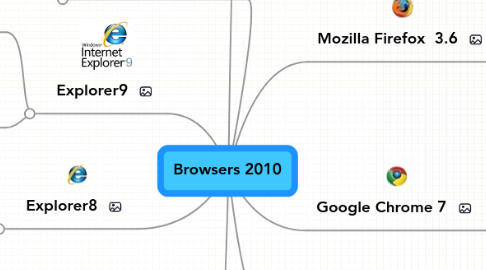
1. Define: Browser
1.1. software program that lets you explore the World Wide Web to find text, graphics, sound, movies, games, chats and more.
2. Explorer9
2.1. Pros:
2.1.1. Improved standards support.
2.1.2. had an refined and cleaner user interface
2.2. Cons:
2.2.1. remove IE8 without warning when install IE 9
2.2.2. reboot is required as part of the installation process
3. Explorer8
3.1. Cons:
3.1.1. provide add ons
3.1.2. bookmarks tab connected to the features of Windows live
4. Opera 10.63
4.1. Pros:
4.1.1. lightweight
4.1.2. have it own email client and don't need other email client
4.2. Cons:
4.2.1. slow in reading the script on multiple pages
4.2.2. need to download the master files again to update
5. Sources
5.1. All sources must be from October/Nov 2010; minimum 5 sources, collaborative effort
5.1.1. Shorten your URLs at the following link:
5.1.2. http://bit.ly/
5.2. http://bit.ly/9JJcCs
5.3. http://bit.ly/abxlO3
5.4. http://bit.ly/cggVQn
5.5. http://bit.ly/dhDZy2
5.5.1. New node
5.6. http://bit.ly/cMCoV8
6. Mozilla Firefox 3.6
6.1. Pros:
6.1.1. Tabbed browsing allows you to open an unlimited number of pages
6.1.2. strong security system
6.2. Cons:
6.2.1. take long time to load
6.2.2. takes lot of memory to run
7. Google Chrome 7
7.1. Pros:
7.1.1. fast speed browser
7.1.2. provide smooth and fast navigation with any website
7.2. Cons:
7.2.1. browser's version update frequently
7.2.2. like error when it would open thread
8. Apple Safari 5
8.1. Pros:
8.1.1. works along well with ipad
8.1.2. fast to read email and load videos
8.2. Cons:
8.2.1. lowest support HTML5
8.2.2. close button is left side
