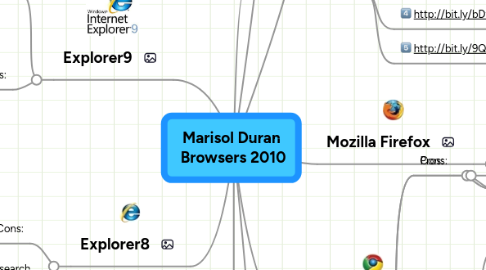
1. Define: Browser
2. Explorer9
2.1. Pros:
2.1.1. Internet Explorer 9 has overcome Chrome, Firefox, Opera and Safari in terms of HTML5
2.1.2. Allow websites to run smoother and faster in your browser
2.2. Cons:
2.2.1. You need to have one of the three following operating systems: Windows Server 2008, Windows Vista, Windows 7
2.2.2. Failure to embrace modern technologies
3. Explorer8
3.1. Cons:
3.1.1. Still flags behind when compared to the other browsers.
3.1.2. Little support for the now
4. Opera
4.1. Pros:
4.1.1. Excellent download, search engine and pop-up blocker
4.1.2. Meets 21 features compared to Chrome and Firefox
4.2. Cons:
4.2.1. Poor Navigation
4.2.2. The menus can be difficult
5. A software application for retrieving, presenting, and traversing information resources on the World Wide Web.
6. Sources
6.1. All sources are from October/Nov 2010
6.1.1. Shorten your URLs at the following link:
6.1.2. http://bit.ly/
6.2. http://bit.ly/9xAsV6
6.3. http://bit.ly/9msyms
6.4. http://bit.ly/9JJcCs
6.5. http://bit.ly/bDwQsS
6.6. http://bit.ly/9QU9dx
7. Mozilla Firefox
7.1. Pros:
7.1.1. Default download folder, a separate download, and the ability to delete, view or clear all downloads.
7.1.2. Supports a wide of different web standards
7.2. Cons:
7.2.1. Clutter
7.2.2. Will use up a lot of memory when plug-ins are running
8. Google Chrome
8.1. Pros:
8.1.1. With a perfect score for compliance with four features
8.1.2. In comparison with Opera and Firefox it supports features: download management, spell check, audio updater, pop-up blocker.
8.2. Cons:
8.2.1. Compared to it biggest competitor (Firefox) it doesn't have many extensions.
8.2.2. Privacy, since it is run by google
9. Apple Safari
9.1. Pros:
9.1.1. You can use the browser for the IPhone, Ipad.
9.1.2. In comparison with Chrome and Beta
9.2. Cons:
9.2.1. Suporting the lowest HTML5 compliance level of all browsers.
9.2.2. The worst HTML5 supporter
