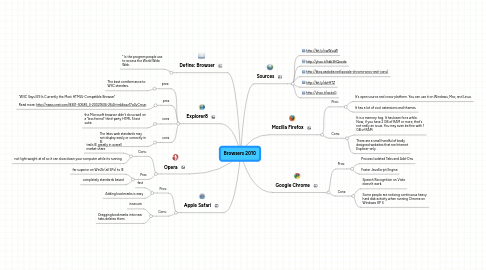
1. Define: Browser
1.1. " Is the program people use to access the World Wide Web.
2. Explorer8
2.1. pros:
2.1.1. The best comformance to W3C standars.
2.2. pros
2.2.1. "W3C Says IE9 Is Currently the Most HTML5-Compatible Browser" Read more: http://news.cnet.com/8301-30685_3-20021606-264.html#ixzz17q0vCmun
2.3. cons
2.3.1. the Microsoft browser didn't do so well on a "less formal" third-party HTML 5 test suite.
2.4. cons
2.4.1. The lates web standards may not display easily or correctly in IE.
3. Opera
3.1. Cons:
3.1.1. trails IE greatly in overall market share
3.1.2. not light weight at all so it can slow down your computer while its running
3.2. Pros
3.2.1. far superior on Win2k (all SPs) to IE
3.2.2. completely standards based
4. Apple Safari
4.1. Pros:
4.1.1. fast
4.1.2. Adding bookmarks is easy
4.2. Cons:
4.2.1. insecure
4.2.2. Dragging bookmarks into new tabs deletes them
5. Sources
5.1. http://bit.ly/cwWsuW
5.2. http://yhoo.it/hkb3HQnode
5.3. http://blog.gadodia.net/google-chrome-pros-and-cons/
5.4. http://bit.ly/dzHfTZ
5.5. http://yhoo.it/goiiaG
6. Mozilla Firefox
6.1. Pros:
6.1.1. It's open source and cross-platform. You can use it on Windows, Mac, and Linux.
6.1.2. It has a lot of cool extensions and themes.
6.2. Cons:
6.2.1. It is a memory hog. It has been for a while. Now, if you have 2 GB of RAM or more, that's not really an issue. You may even be fine with 1 GB of RAM.
6.2.2. There are a small handful of badly designed websites that are Internet Explorer-only.
7. Google Chrome
7.1. Pros:
7.1.1. Process Isolated Tabs and Add-Ons
7.1.2. Faster JavaScript Engine
7.2. Cons:
7.2.1. Speech Recognition on Vista doesn’t work.
7.2.2. Some people are noticing continuous heavy hard disk activity when running Chrome on Windows XP 3.
