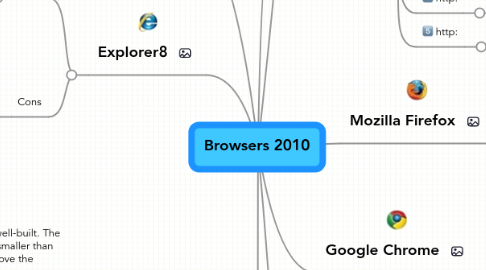
1. Define: Browser
1.1. Computers . a software program that allows the user to find and read encoded documents in a form suitable for display, esp. such a program for use on the World Wide Web.
2. Explorer9
2.1. Pros:
2.1.1. Is Currently the Most HTML5-Compatible Browser.
2.1.2. 2
2.1.2.1. It uses HTML5 to replace the homepage image with a homepage video or an image that you can zoom in and out of.
2.2. Cons:
2.2.1. Wonky color coding.
2.2.2. Crowded user interface
3. Explorer8
3.1. Pros
3.1.1. IE8 seems to be noticeably faster than IE7, which users will welcome Read more: http://www.brighthub.com/computing/windows-platform/articles/40549.aspx#ixzz17pyf6Syo
3.1.2. IE8 will suggest to you five similar sites to the ones you are currently viewing. Read more: http://www.brighthub.com/computing/windows-platform/articles/40549.aspx#ixzz17pzRHhhB
3.2. Cons
3.2.1. Internet Explorer 8 does indicate to you up to five sites that are similar to the one that you have opened Read more: http://www.brighthub.com/computing/windows-platform/articles/40549.aspx#ixzz17pzY1FxU
3.2.2. Sites that have still not complied with the latest web standards may not display easily or correctly in IE8 Read more: http://www.brighthub.com/computing/windows-platform/articles/40549.aspx#ixzz17pze4bVk
4. Opera
4.1. Pros:
4.1.1. Opera's browser is light-weight and well-built. The download and program size is much smaller than IE, and it offers multiple ways to improve the speed
4.1.2. Some of the new unique features you cannot find on Internet Explorer include visual tabs (changing the tabs into thumbnails of webpages, also, a preview of the site available when hovered over), and a moveable tab bar (can be moved the the left, right, or bottom of the page).
4.2. Cons:
4.2.1. Opera is a separate company, so downloading is necessary.
4.2.2. Opera is simply different. People who do not need many bells and whistles and don't use the Internet very often may not see the need for another browser or all of it's features.
5. Sources
5.1. All sources must be from October/Nov 2010; use this search: http://bit.ly/cwWsuW ; minimum 5 sources, collaborative effort
5.1.1. Shorten your URLs at the following link:
5.1.2. http://bit.ly/
5.2. http://bit.ly/cwWsuW
5.3. http://bit.ly/9aTabc
5.4. http:
5.4.1. http://bit.ly/8d5pN
5.5. http:
5.5.1. http://bit.ly/T4kcA
5.6. http:
5.6.1. http://yhoo.it/dPuTIs
6. Mozilla Firefox
6.1. Pros:
6.1.1. Free
6.1.2. Takes less time to install than IE (Firefox takes only less than a minute to install. IE takes 5 to 10 minutes to install)
6.2. Cons:
6.2.1. Some IE only websites don't work in Firefox without IE tab addon
6.2.2. Slower startup time than IE
7. Google Chrome
7.1. Pros:
7.1.1. Tabs load and switch very fast
7.1.2. Chrome makes searching other search engines fast and easy
7.2. Cons:
7.2.1. It doesn’t show page titles at the top (or anywhere)
7.2.2. There currently is no support for add-ons
8. Apple Safari
8.1. Pros:
8.1.1. Apple Inc. (NASDAQ:AAPL) announced the availability of Safari 4 on both Macs and Windows PC systems today. I’ve already installed and tested it. There is a Nitro Engine in Safari 4 that makes JavaScript run 4.2x faster than Safari 3.
8.1.2. “Safari 4 is the fastest and most efficient browser for Mac and Windows, with great integration of HTML 5 and CSS 3 web standards that enables the next generation of interactive web applications.
8.2. Cons:
8.2.1. Take less tham 10 minutes to find a bug.
8.2.2. More errors as time goes on and will update them on here.
