Beatriz Morales
저자: Beatriz Morales
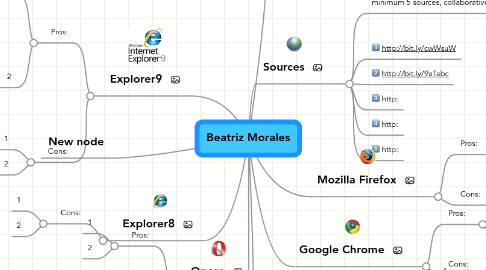
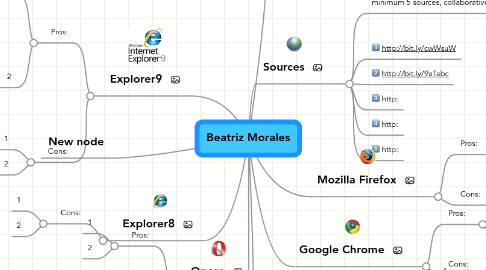
1. Define: Browser
2. Explorer9
2.1. Pros:
2.1.1. 1
2.1.1.1. Works with the task bar to include additional usability to your favourite websites
2.1.1.2. “Internet Explorer 9 can be the only real browser that employs download name to guide customers make safety decisions.”
2.1.2. 2
2.1.2.1. IE9 now includes integrated malware protection called SmartScreen
2.1.2.2. IE9 confines the issue to one tab, permitting you to definitely close the tab and continue browsing without disrupting your work
2.2. Cons:
2.2.1. 1
2.2.2. 2
3. Explorer8
3.1. Cons:
3.1.1. 1
3.1.2. 2
4. Opera
4.1. Pros:
4.1.1. 1
4.1.2. 2
4.2. Cons:
4.2.1. 1
4.2.2. 2
5. New node
6. Sources
6.1. All sources must be from October/Nov 2010; use this search: http://bit.ly/cwWsuW ; minimum 5 sources, collaborative effort
6.1.1. Shorten your URLs at the following link:
6.1.2. http://bit.ly/
6.1.3. New node
6.2. http://bit.ly/cwWsuW
6.3. http://bit.ly/9aTabc
6.4. http:
6.5. http:
6.6. http:
7. Mozilla Firefox
7.1. Pros:
7.1.1. 1
7.1.2. 2
7.2. Cons:
7.2.1. 1
7.2.2. 2
8. Google Chrome
8.1. Pros:
8.1.1. 1
8.1.2. 2
8.2. Cons:
8.2.1. 1
8.2.2. 2
9. Apple Safari
9.1. Pros:
9.1.1. 1
9.1.2. 2
9.2. Cons:
9.2.1. 1
9.2.2. 2
