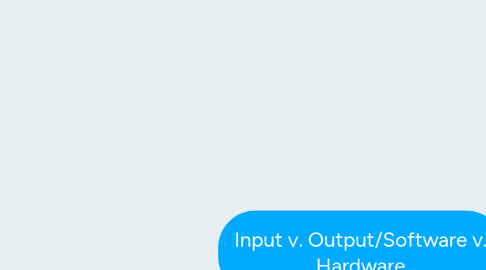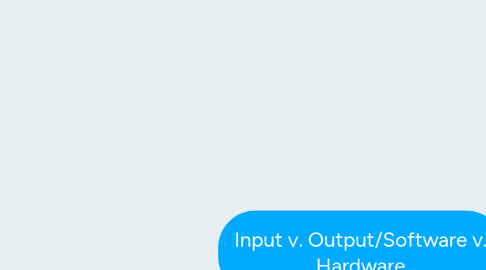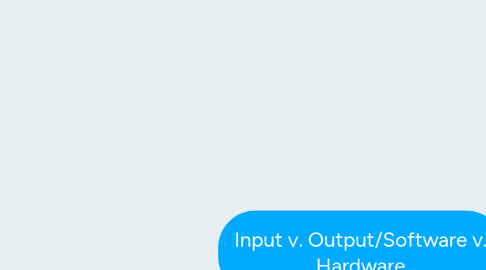Input v. Output/Software v. Hardware
by Sadara James
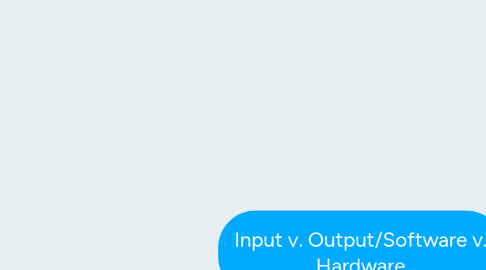
1. An input device is any device that provides input to a computer
2. An output device is any peripheral that receives data from a computer, usually for display, projection, or physical reproduction.
3. Example of output devices would a printer. Using the printer to print worksheets would be a benefit for having it in the classroom. A challenge with having it in the classroom would be keeping the students from printing unnecessary documents.
4. Example of input devices would be a keyboard. The benefit of a keyboard in the classroom would be teaching the student how to type in information in order to get a response on the computer. A challenge with the keyboard could be someone not knowing the alphabets so the keyboard would be confusing to that student.
5. Computer hardware is the physical components that make up that make up the computer system
6. Examples of Hardware are the computer monitor, the keyboard, and mouse. A benefit for hardware is being able to incorporate work through computer. A challenge would be using the computer excessively and not focusing on teaching through other learning avenues the students.
7. Computer software is instructions that tell computer hardware what to do
8. Examples of software are Internet browser, operating system, movie player, and photo programs. A benefit of software in the classroom would be finding a program that is beneficial to different type of learners. A challenge would be using a program that is not teaching the students effectively.